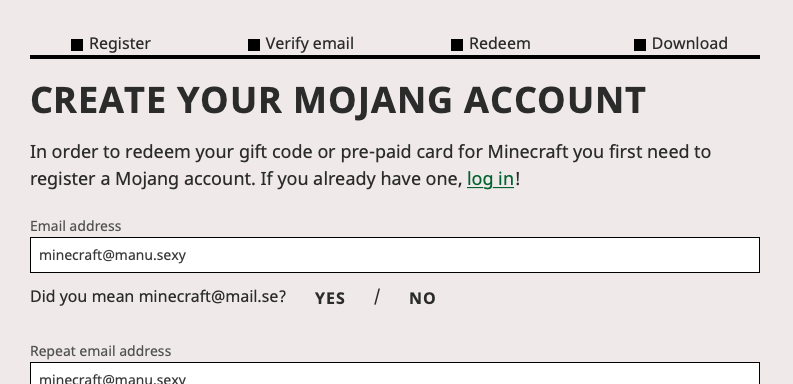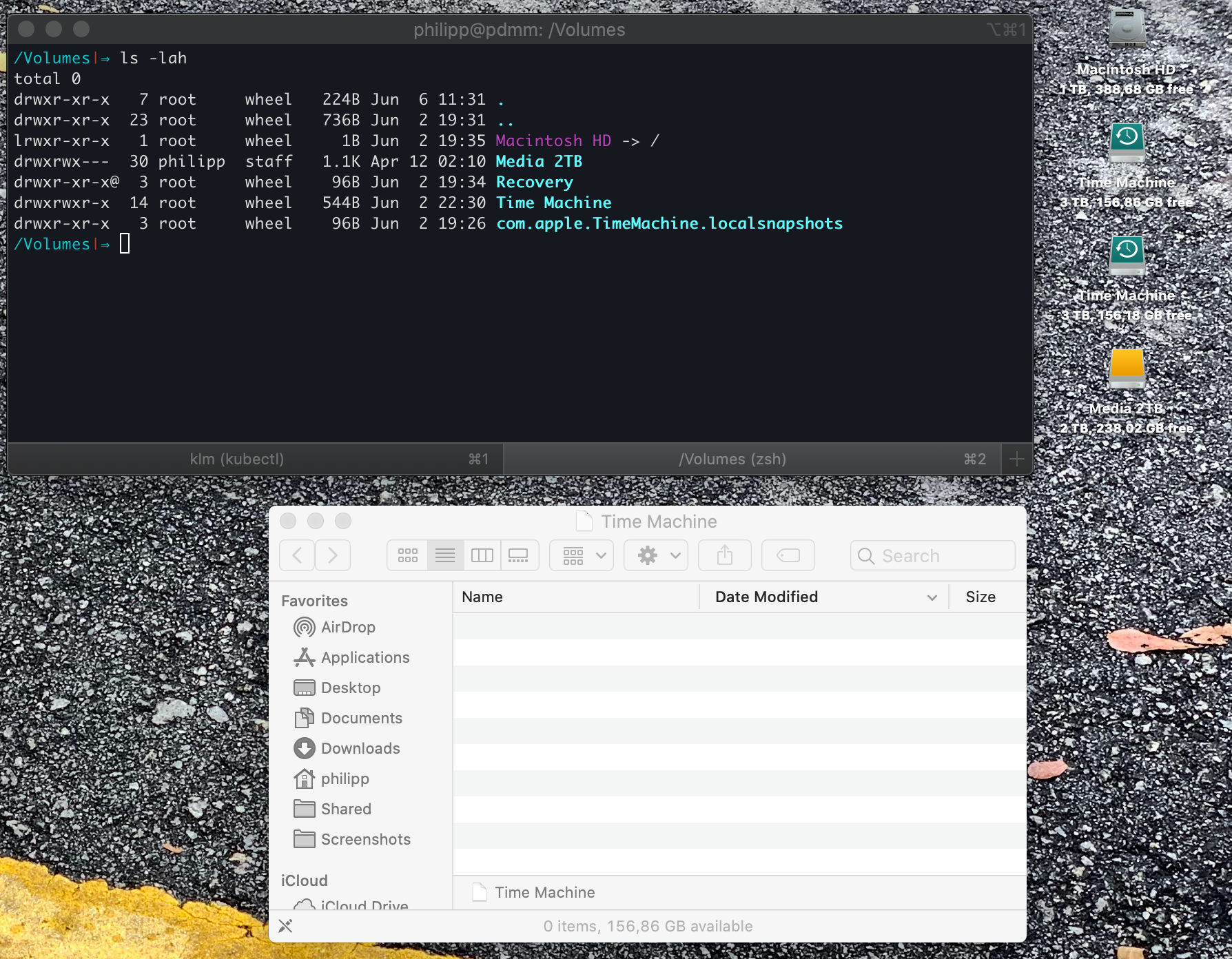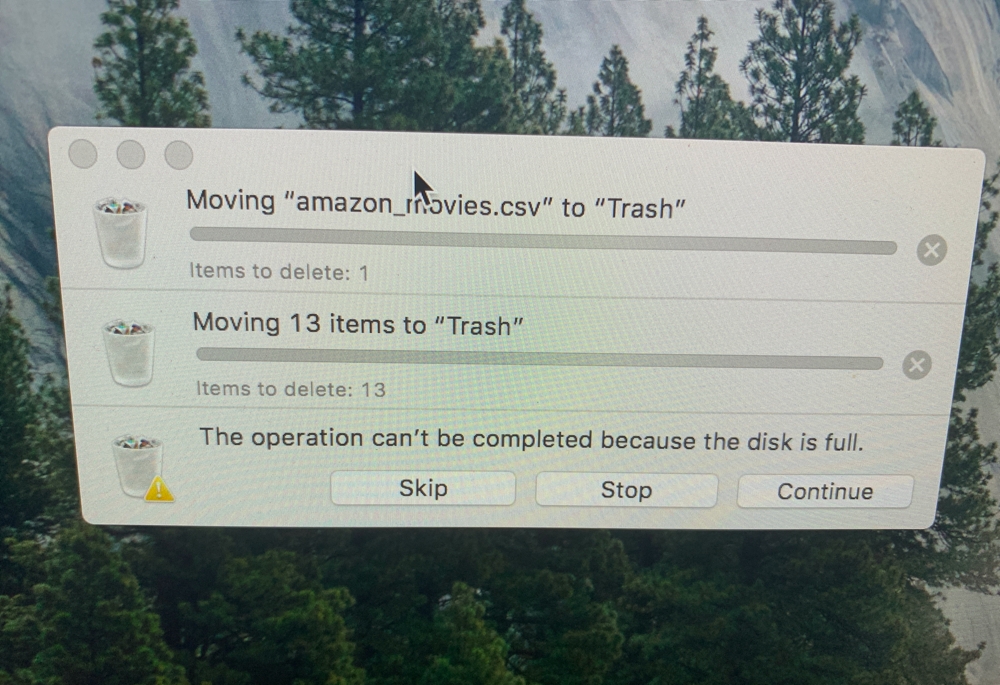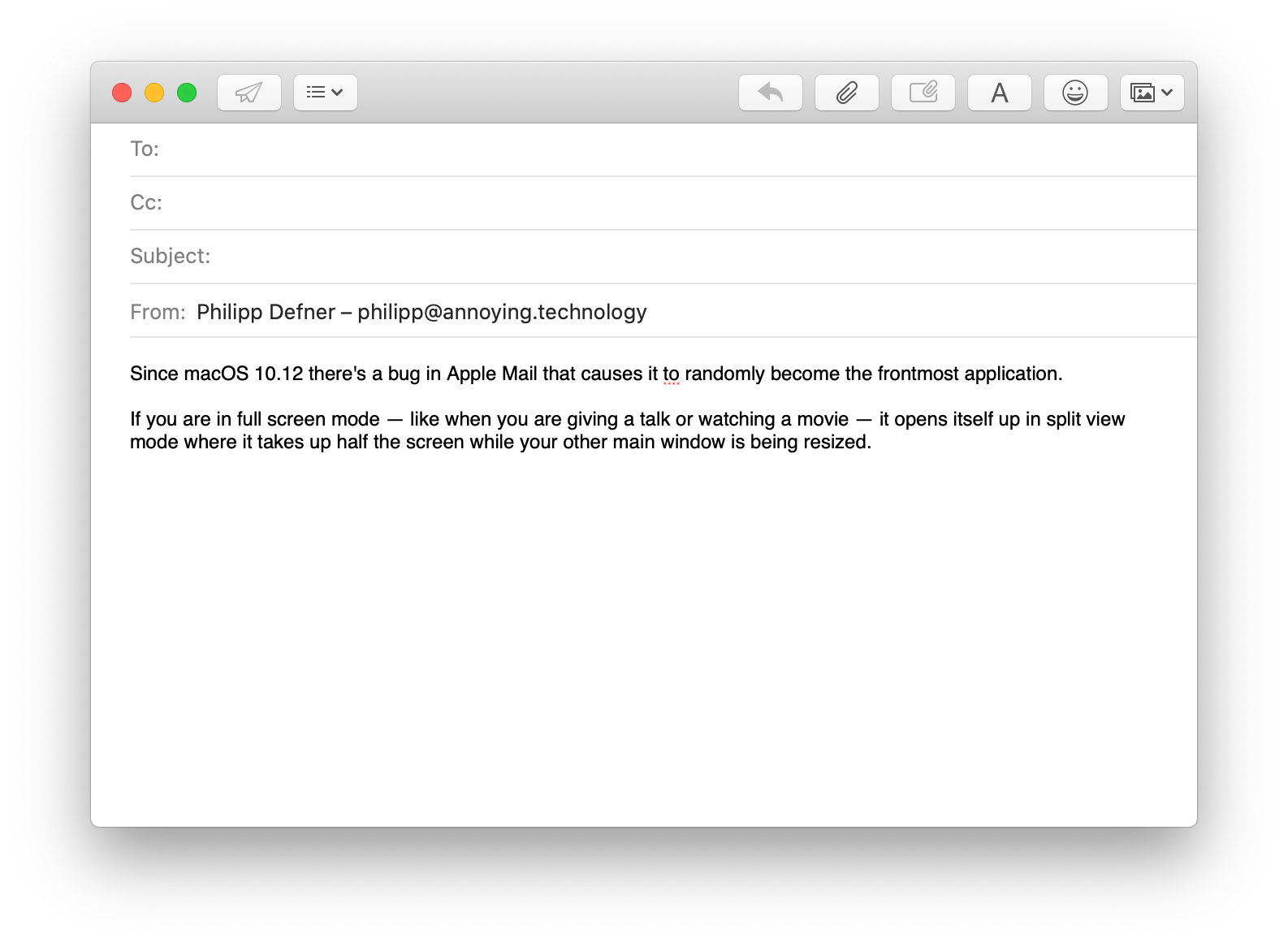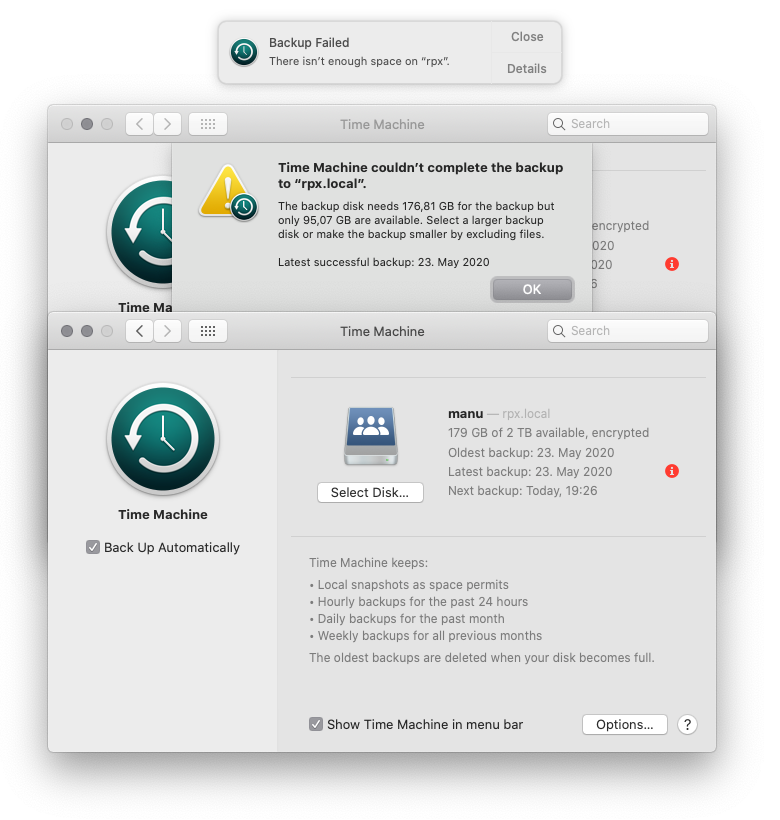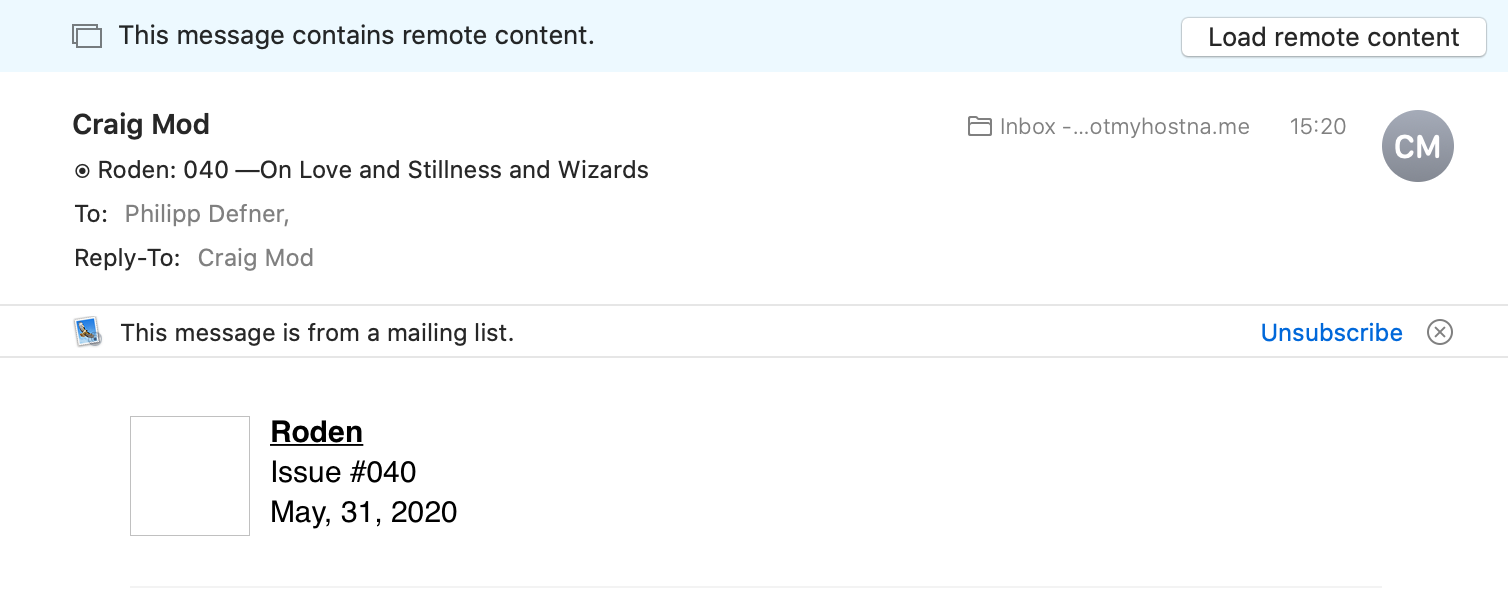
Apple doesn’t like creepy tracking pixels in emails, just like most people. Blocking “Remote content” as a feature is pretty common in many email applications. What plenty of email applications additionally have is a way to overwrite this behaviour in some way. Fastmail for example let’s users choose from three options:
- Show remote images - All images are always shown.
- Show remote images from senders in my contacts, otherwise ask - Always show images from your contacts, but otherwise ask.
- Always ask before loading remote images - We’ll always ask you to click load the remote content.
This is not possible in Apple’s Mail.app which only supports “On” or “Off”.
People came up with all kinds of — mostly AppleScript based — workarounds but this seems like something that should actually be configurable. Not being able to control this with finer-grained settings will just encourage people to disable the feature entirely and expose themselves to all kinds of tracking.