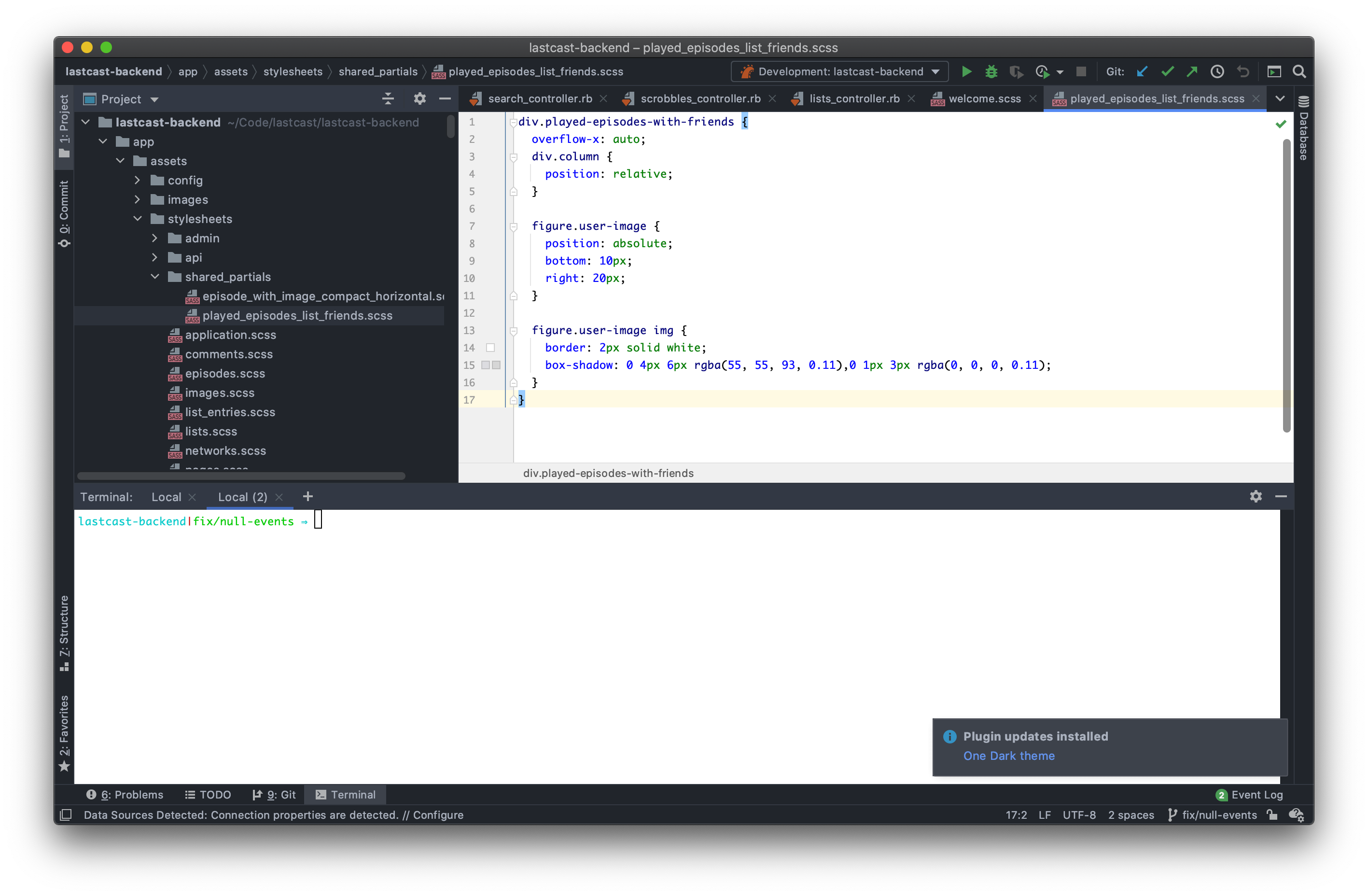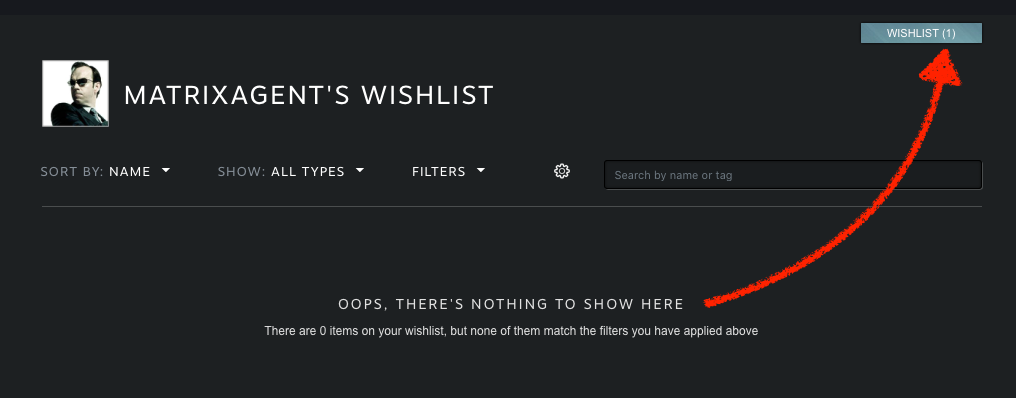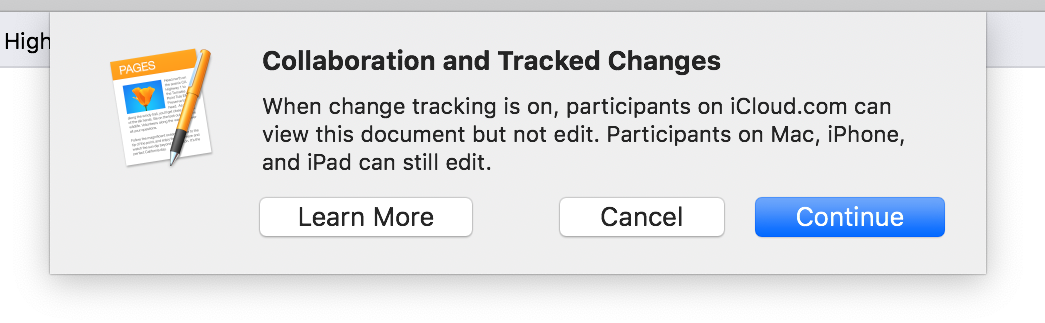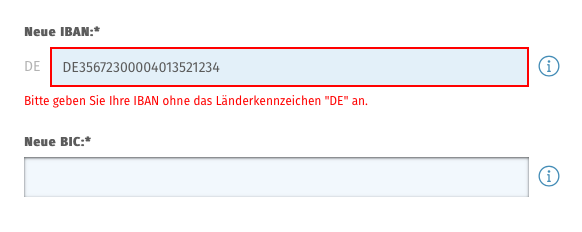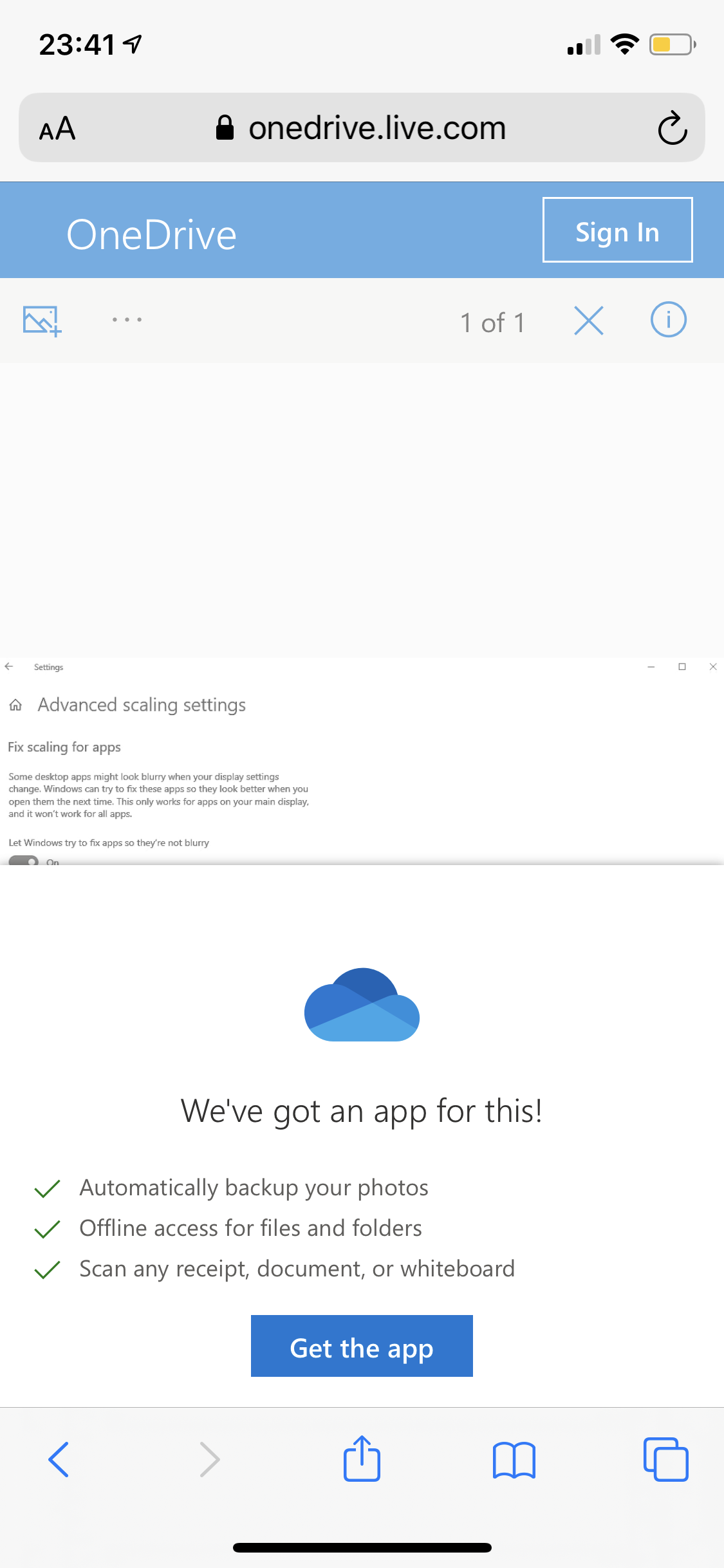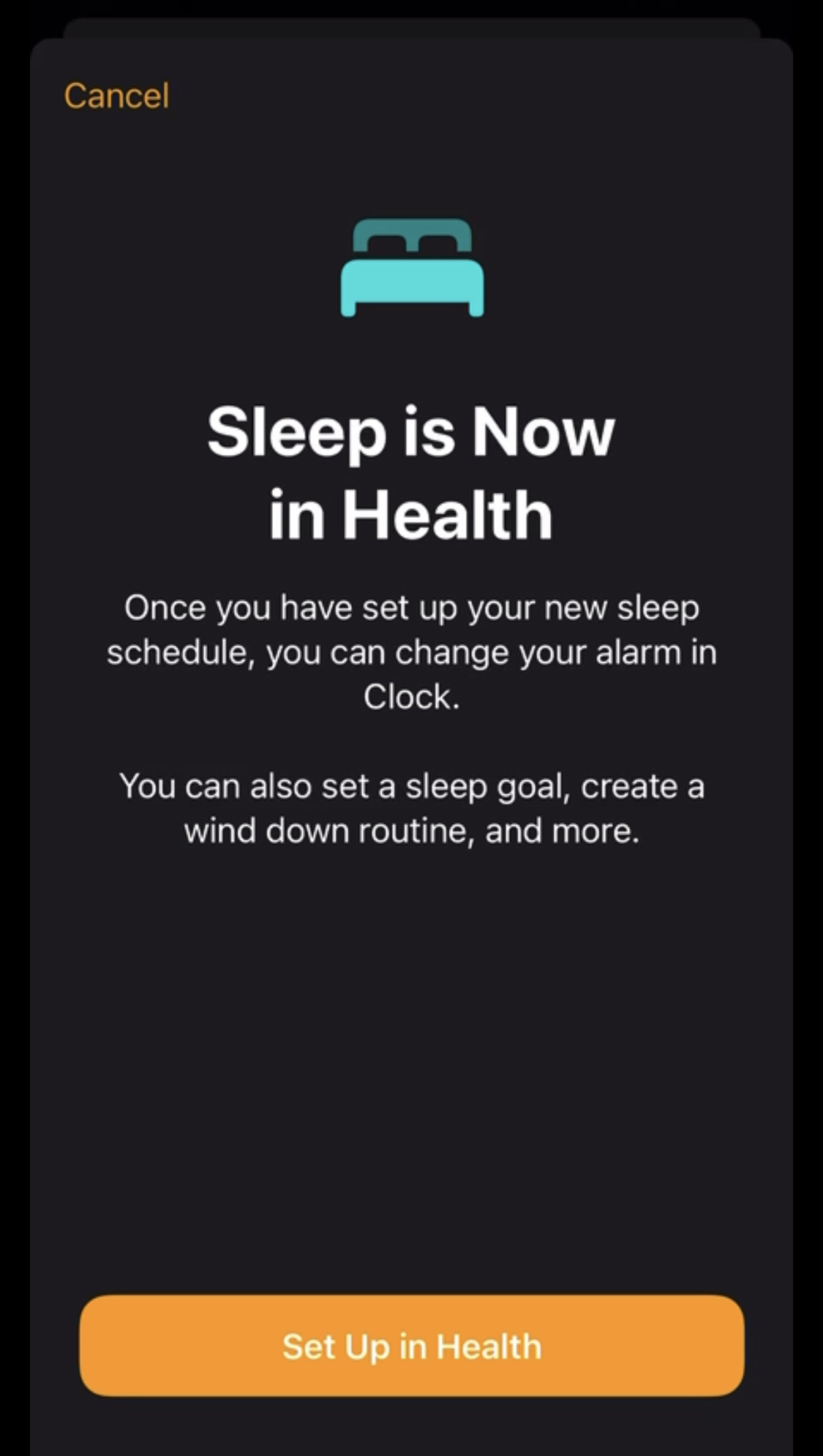
I’m using the iOS Bedtime feature for years now. With yesterday’s iOS 14 update the feature got moved from the Clock app to the Health app. Unfortunately the migration is done by disabling your existing alarm and showing a button to open the Health app to set it up again.
I woke up late and well rested today.