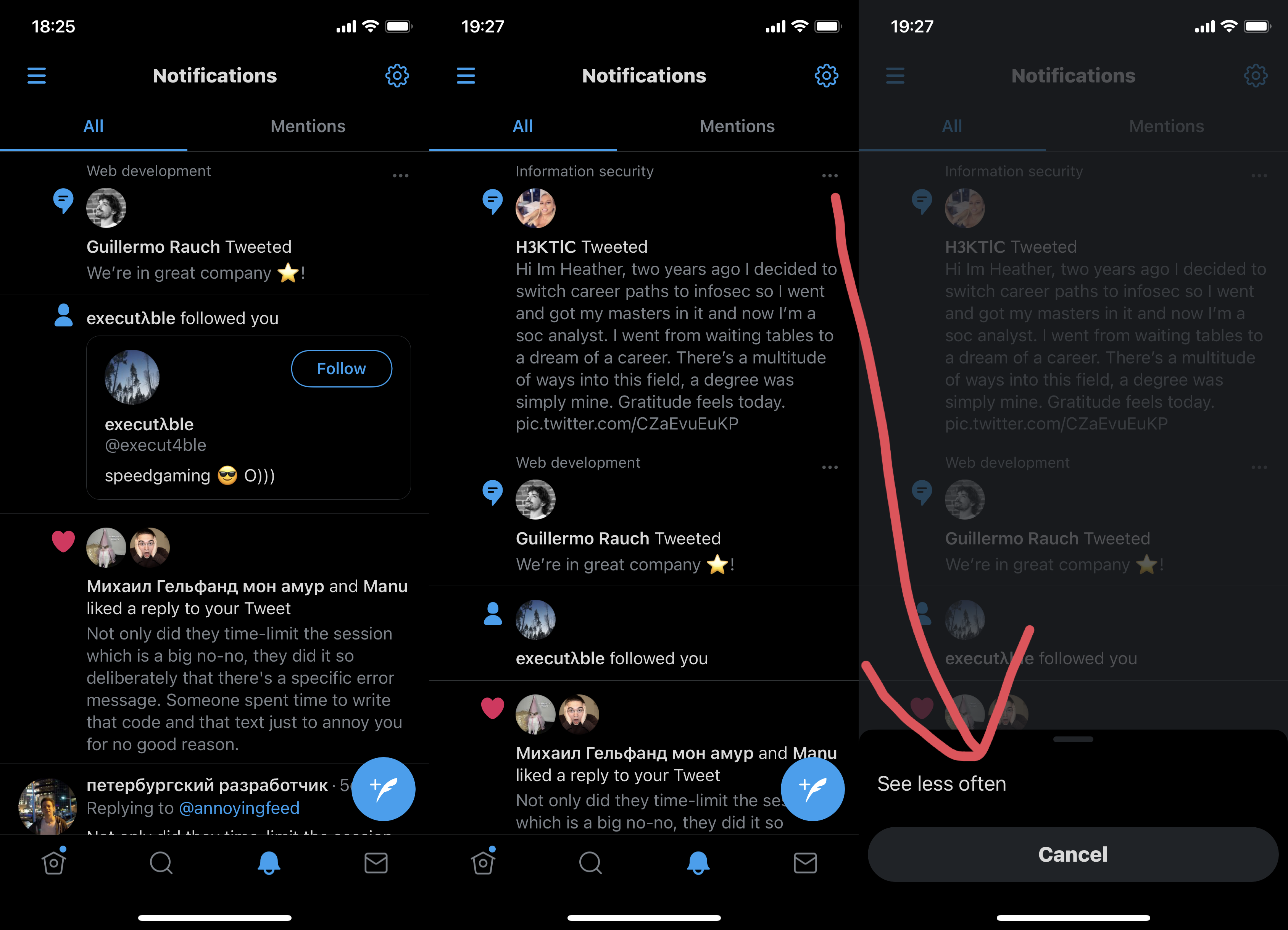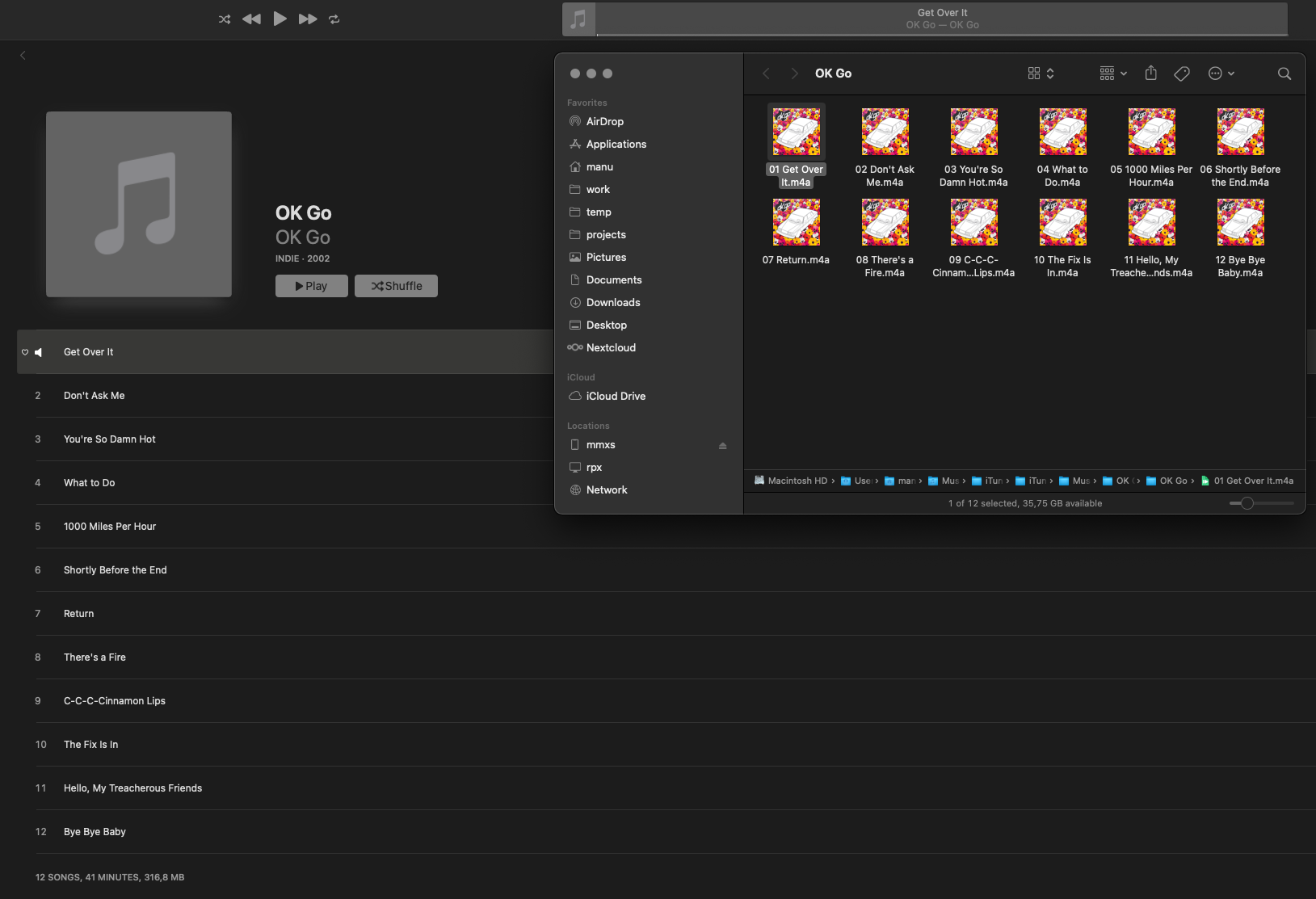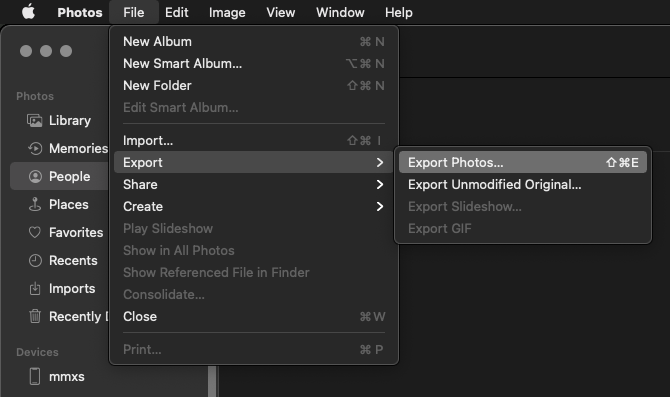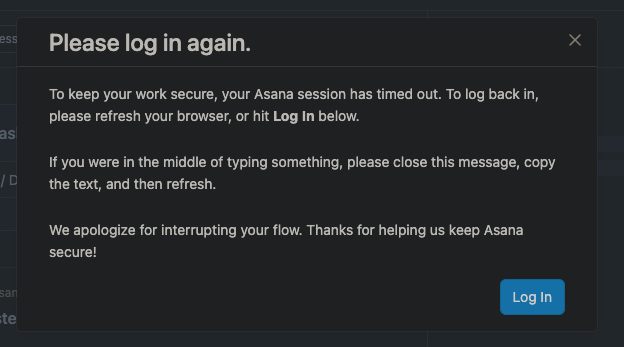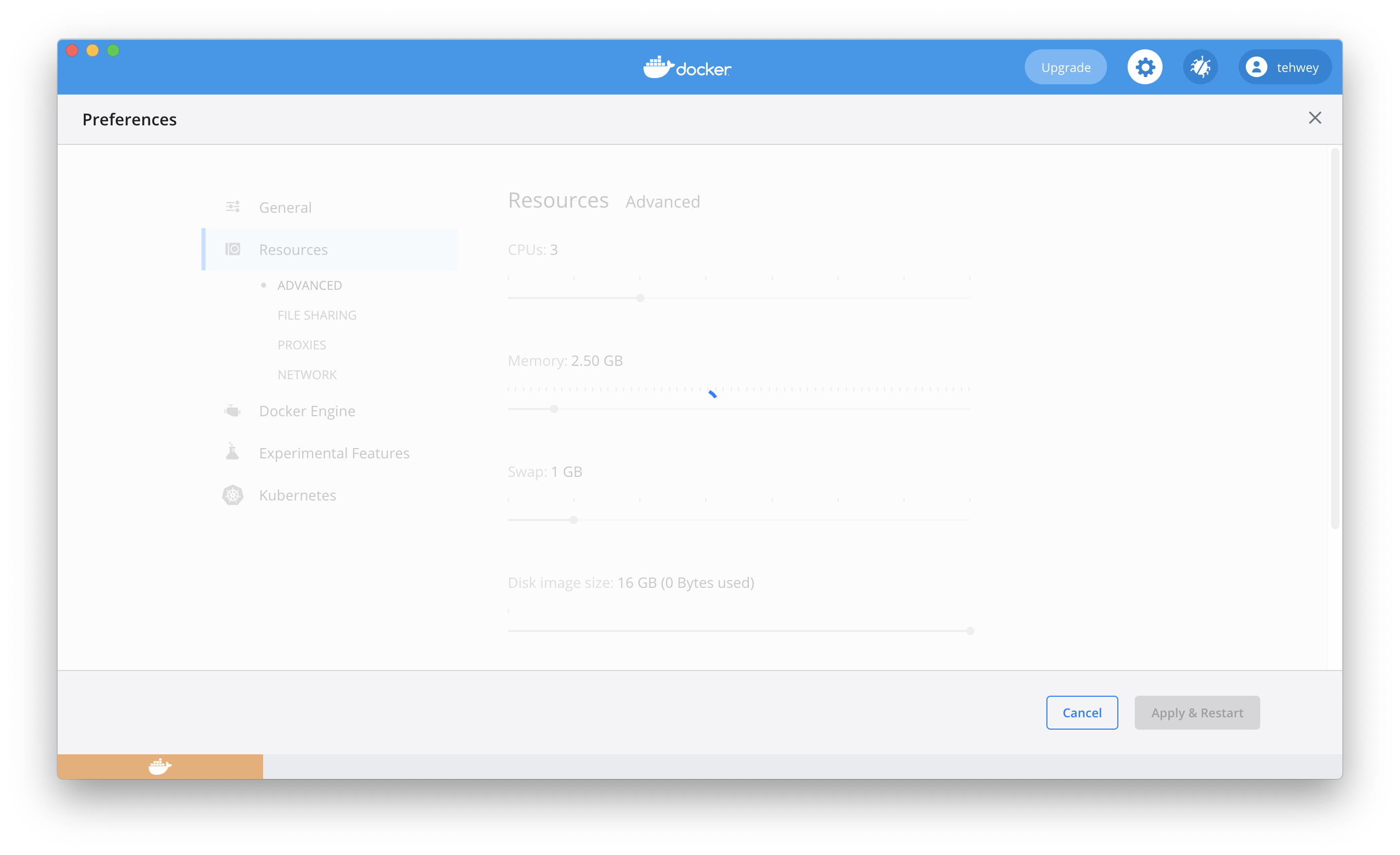Those are the notifications for our Twitter account inside the official Twitter app. I hate notifications I didn’t ask for with every fiber in my body. Once a week or so I get a notification like the one about tweets in topics, like the ones from Guillermo Rauch and H3KTIC. Nothing wrong with either tweet or person (as far as I know). This is not about them. But Twitter, from the bottom of my heart, I need you to hear this: I don’t give a shit. If I did, I would follow them, or I would follow the topics. But I don’t.
The account is shared, both Philipp and I use it, both in the official Twitter app on our iPhones and on the website. We always receive identical notifications, so it’s not something device-specific. We both went through every single screen and setting in both the website and the app multiple times. Absolutely everything even remotely related is turned off. The account is not following any topics. These notifications should not happen.
Never once in my almost thirteen years of using Twitter did I ever receive a notification like that on my personal account, which I use in the same app on the same device, with the same settings for notifications etc., and the same goes for Philipp.
Bonus annoyance: The seemingly only recourse, i.e. manually training their idiotic machine learning data every damn time it happens, has terrible UX: Tap the almost invisible “…” in the top right corner of the tweet and a drawer pops out at the bottom of the screen.
This is so disrespectful of my time and nerves as a user, and it makes me irrationally angry. Twitter, I don’t want to see it “less often”. I never want to see this crap, ever. I’ve told you “see less often” twenty times already, take the hint.