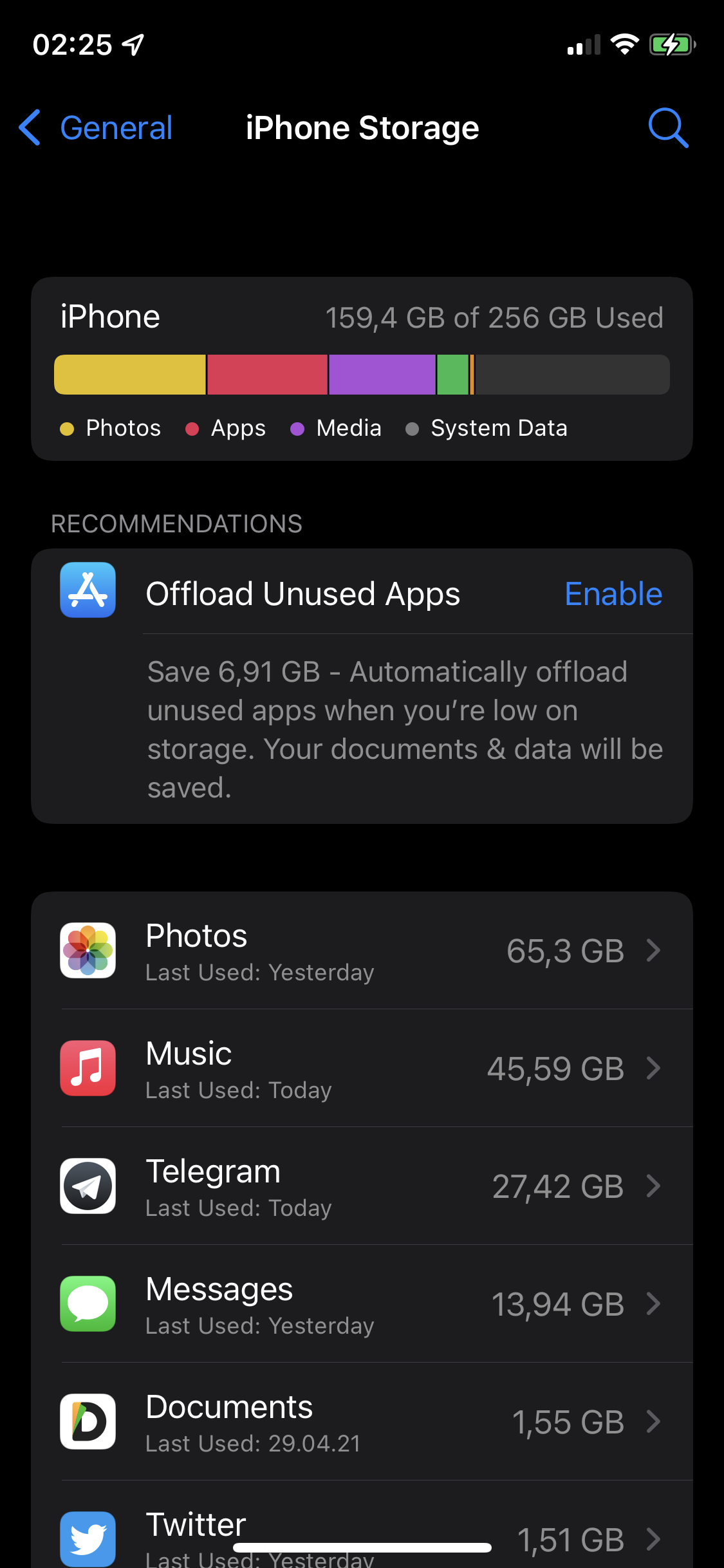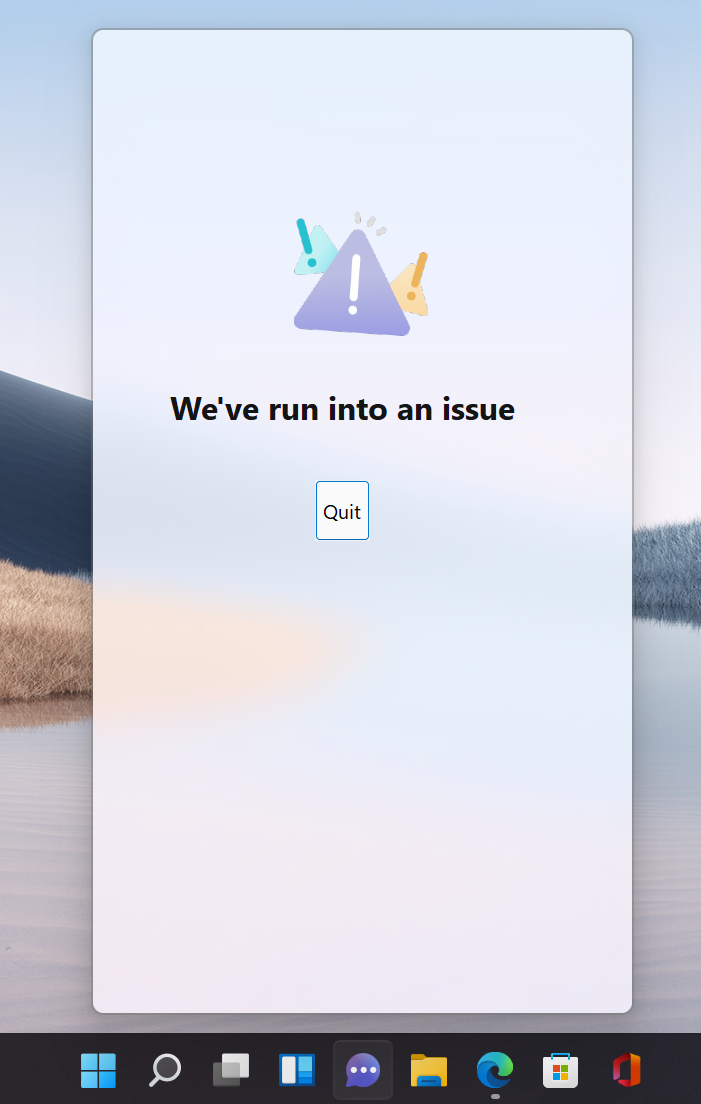
An extremely helpful error message, as encountered by Fuchen on Windows 11.
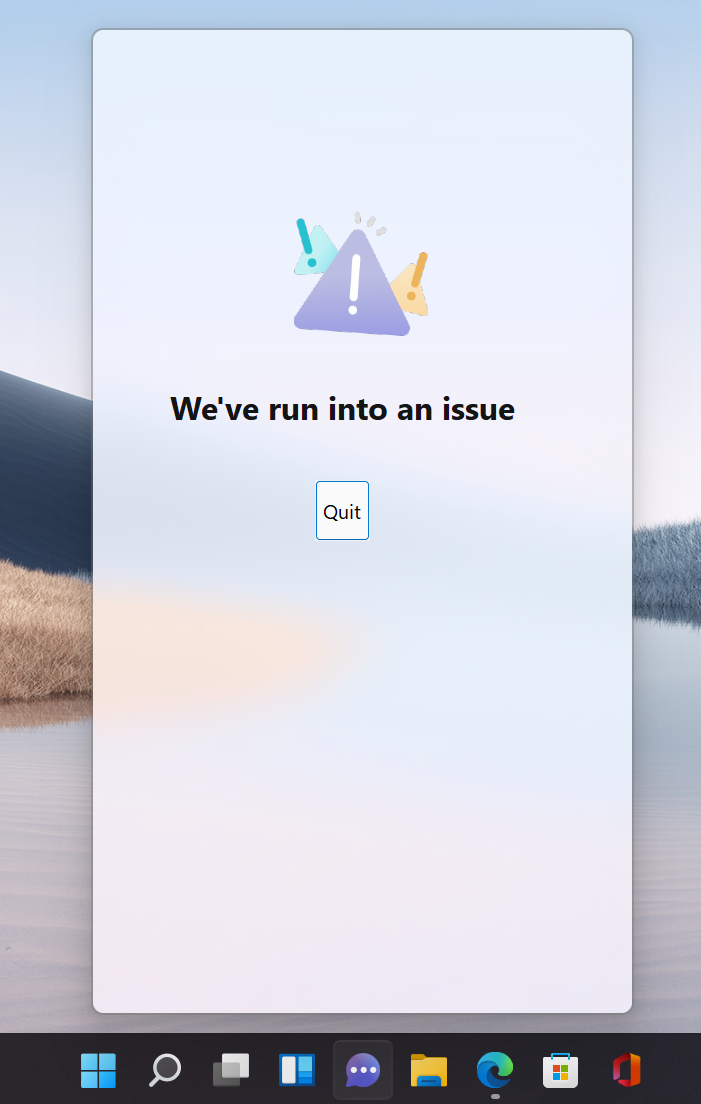
An extremely helpful error message, as encountered by Fuchen on Windows 11.
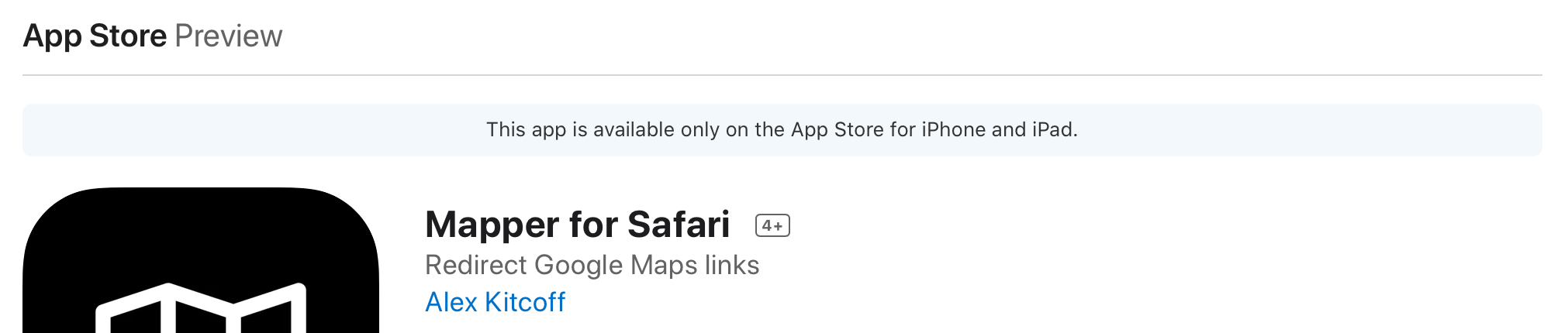
When discovering new iOS apps while using my Mac I often wish that I could trigger the install directly from there.
It seems like that would be a true “This is what only Apple can do. You’ve seen how our operating systems, devices, and services, all work together in harmony. Together they provide an integrated and continuous experience across all of our products” feature.
Unrelated: Mapper, seems like a useful utility.
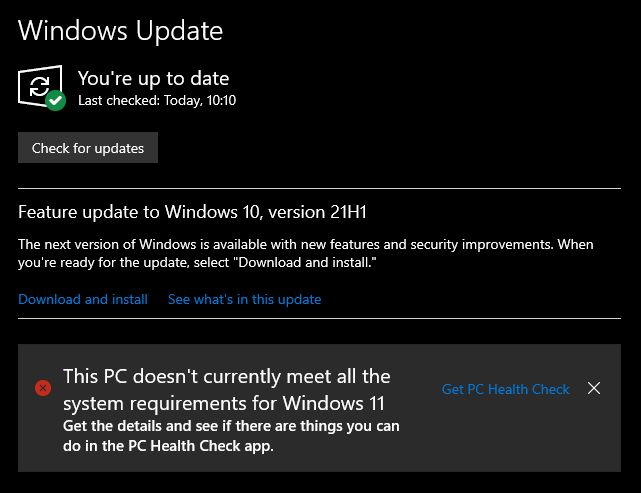
If you can check whether or not I meet the requirements, should you not also be able to tell me which one(s) I don’t meet? Without me having to download and install a dedicated app?
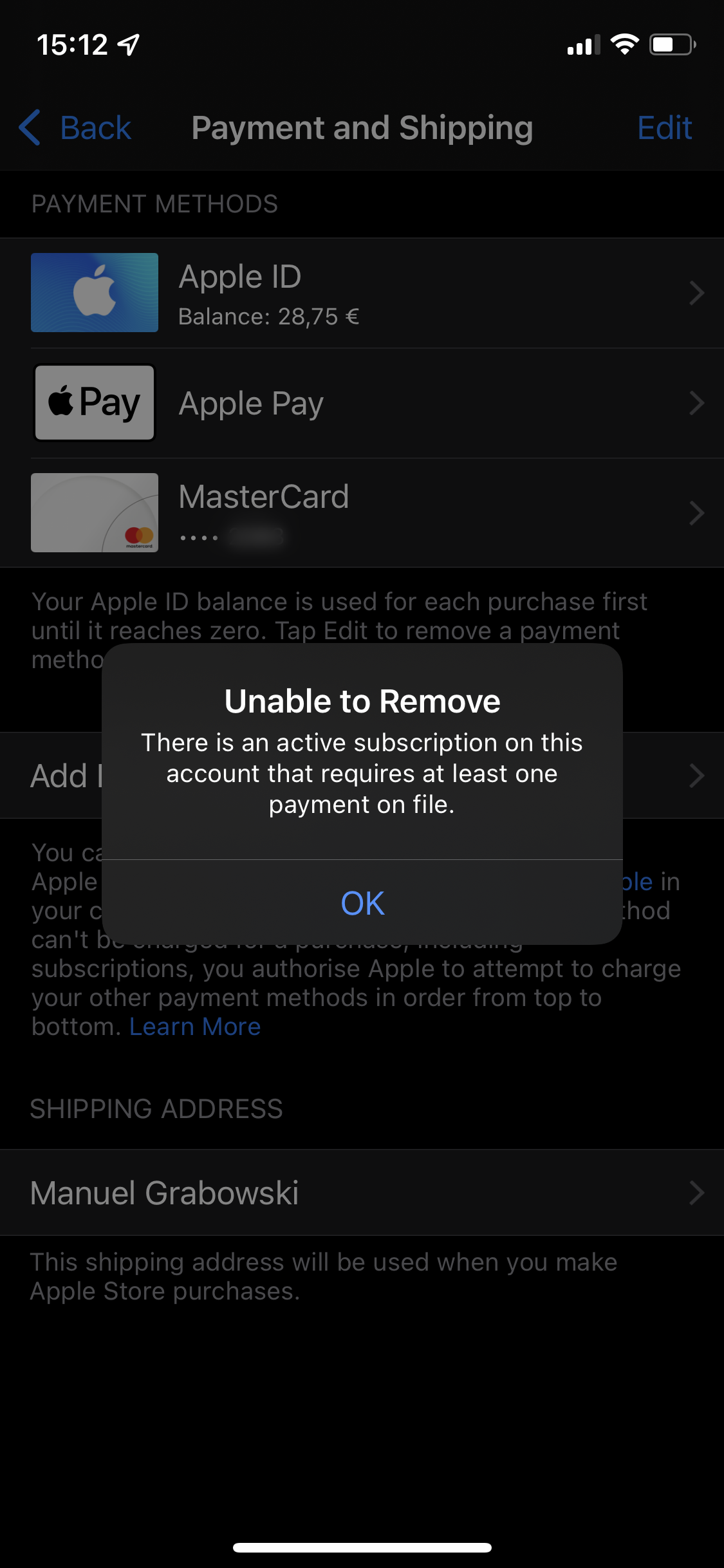
A few months ago I got a new credit card. I immediately changed it in Apple Pay, which I use almost every day. When I noticed the old card was still set as a payment method for my Apple ID I was happy to see an “Add Apple Pay” button and thought how smart that is – Apple Pay has my CC anyway, of course it can be a payment method here. Neat! Just one tap and it’s done, and then I just can remove the old CC. No need to waste time entering the new CC details again. Or so I thought.
I get that the store credit / balance doesn’t count – it could be gone by the time the subscription is due (although a CC might decline the payment as well, I guess). But Apple Pay is just a technical layer above a CC in my case, so I don’t understand the reasoning here. Also, this is a prime example of “check before, not afterwards”. Why allow me to initiate the deletion and then hit me with an error instead of explaining why removing the CC is not possible?
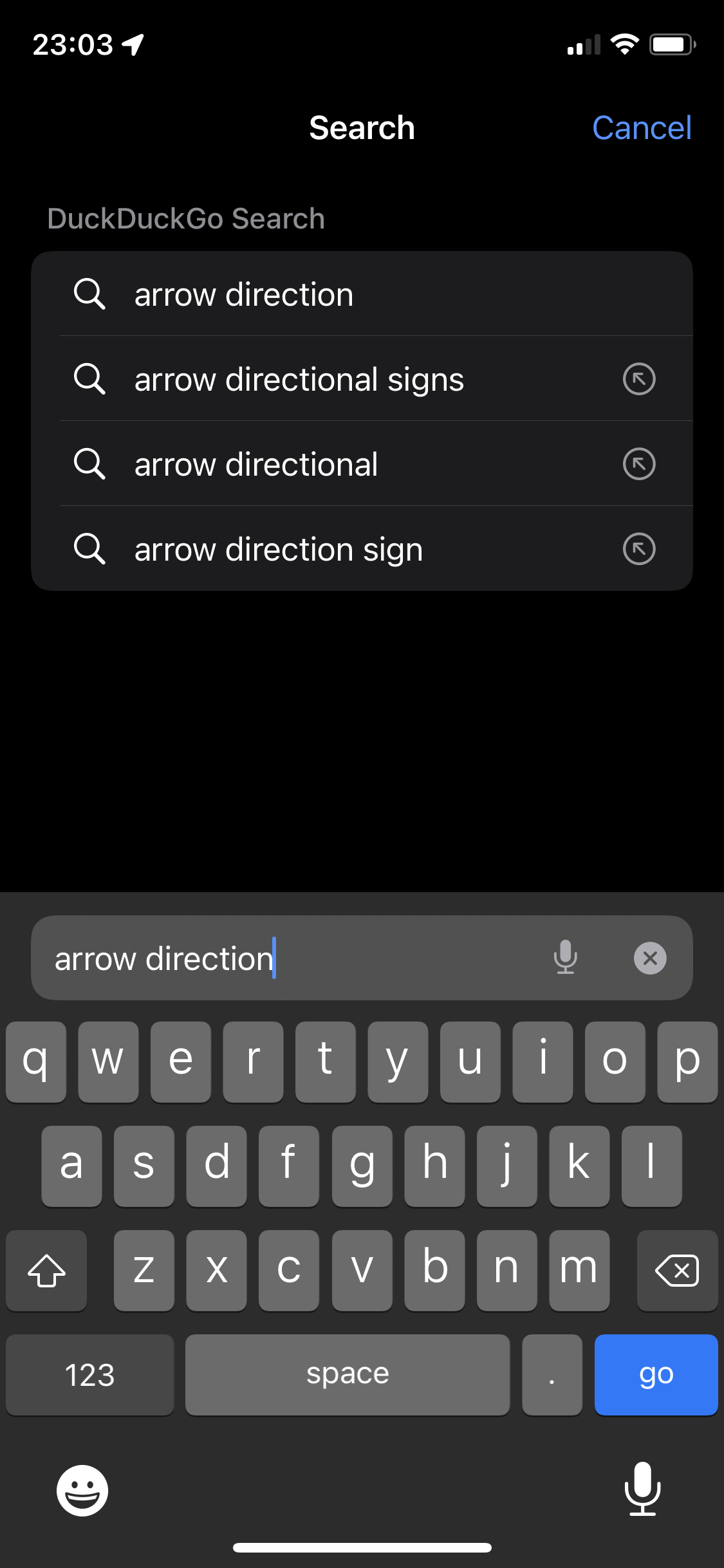
These arrows point in the upper-left direction for a reason: They signify that tapping them will take the suggested search terms and put them into the text input which is located in the url/tab bar above the arrow. At least that was the case until iOS 15, which famously changed that default. Now the direction of the arrows makes no sense. Apple used to care about things like that. This kind of seemingly insignificant detail is what made “it just works” a reality.
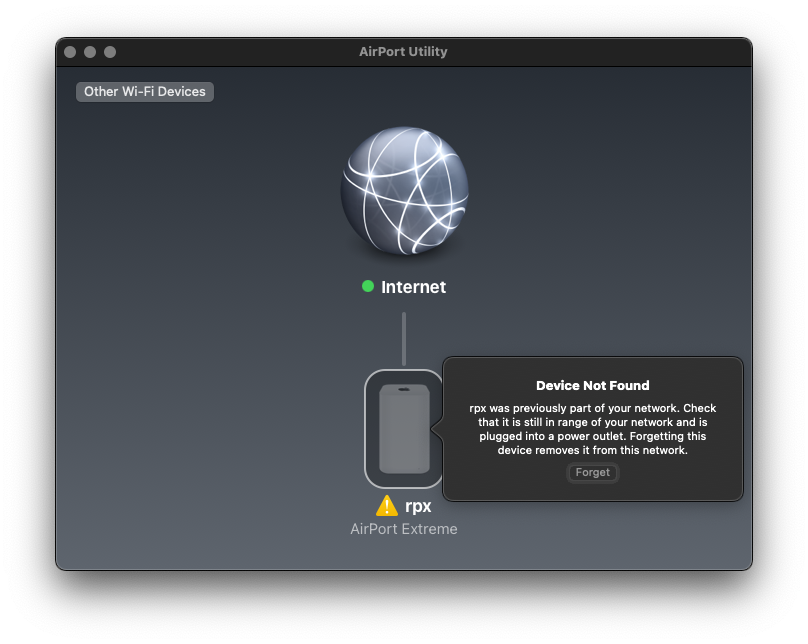
I am literally using the WiFi network that this very AirPort Extreme is providing to upload this post.
Can’t even get the services upselling to work properly. Well, I’ll just check manually then. Nope!
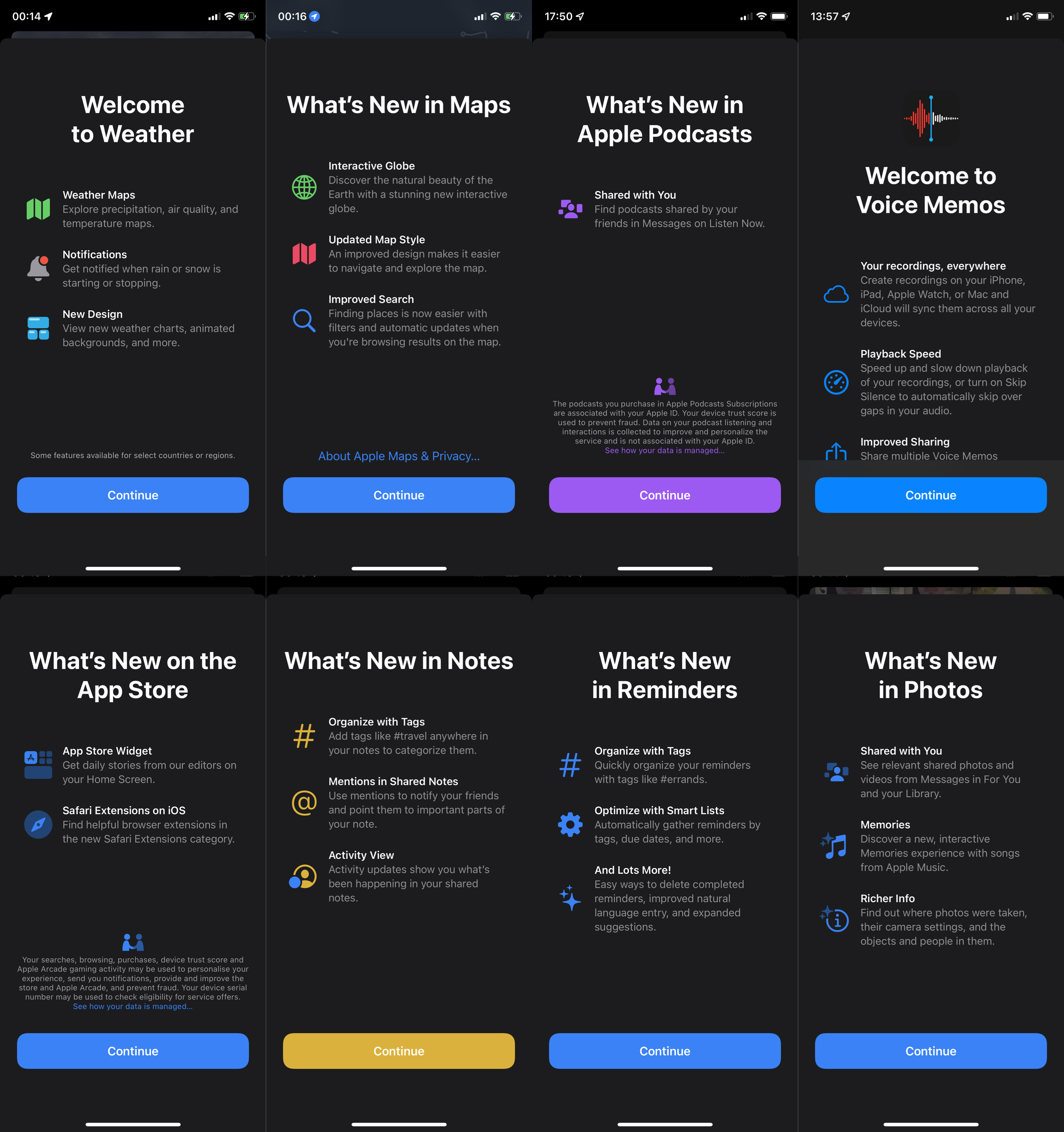
It’s been a week of using iOS 15 for me now, I wonder if I finally ran into the last of these. Gotta catch them all! There has to be a better way of highlighting new features – when I open an app it is because I want or maybe even need to use it, right now. And more often than not this means that I do not have time or peace of mind to learn about new features.
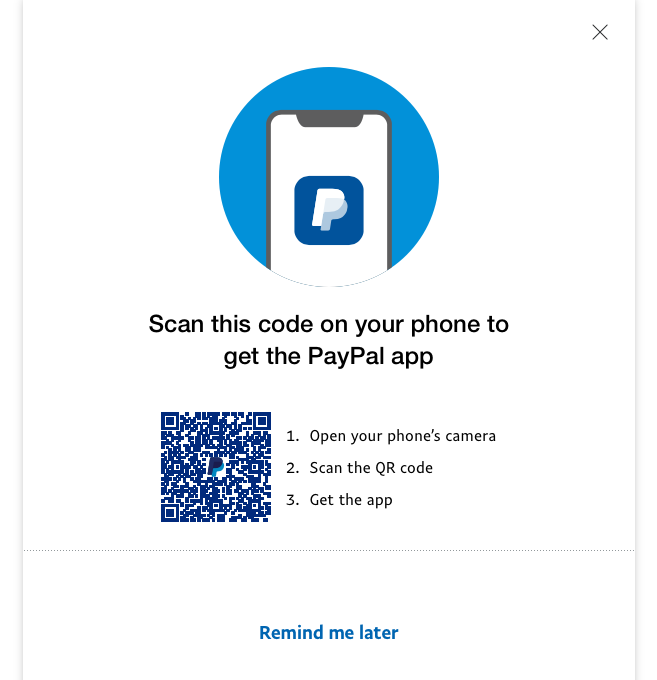
Setting aside the sheer insanity of this interstitial coming up during completion of a payment transaction, I have been using your shitty app for literal years. As a matter of fact, I had it opened about two minutes earlier to confirm logging in on the webpage.
Of course “Remind me later” is the only prominently displayed action. A “Leave me alone” button would be perfect here.

Pretty amazing, my 256 GB (or rather 247,09 GB I guess) iPhone has 44,74 + 106,44 + 13,16 + 103,25 = 267,59 GB used, but not to worry because even though it’s completely full according to the chart there is still 96,22 GB available, making for a total of 363,81 GB. Impressive! A bit confusing, because neither 247,09 nor 363,81 appear to be 256, but impressive.
Obviously photoshopped to show all detail popovers at the same time, but otherwise sadly not faked. Why don’t you just drop local sync support entirely, you cowards. At least then I’d have a reason to look for alternatives which then also had a better chance of actually coming into existence.
For reference, here is what the iPhone itself reports. It’s really amazing how not a single number matches up with anything from the numbers on the Mac. Let me know if you find anything – I tried a lot of combinations, but even accounting for 1024/1000 I can’t find any exact matches.