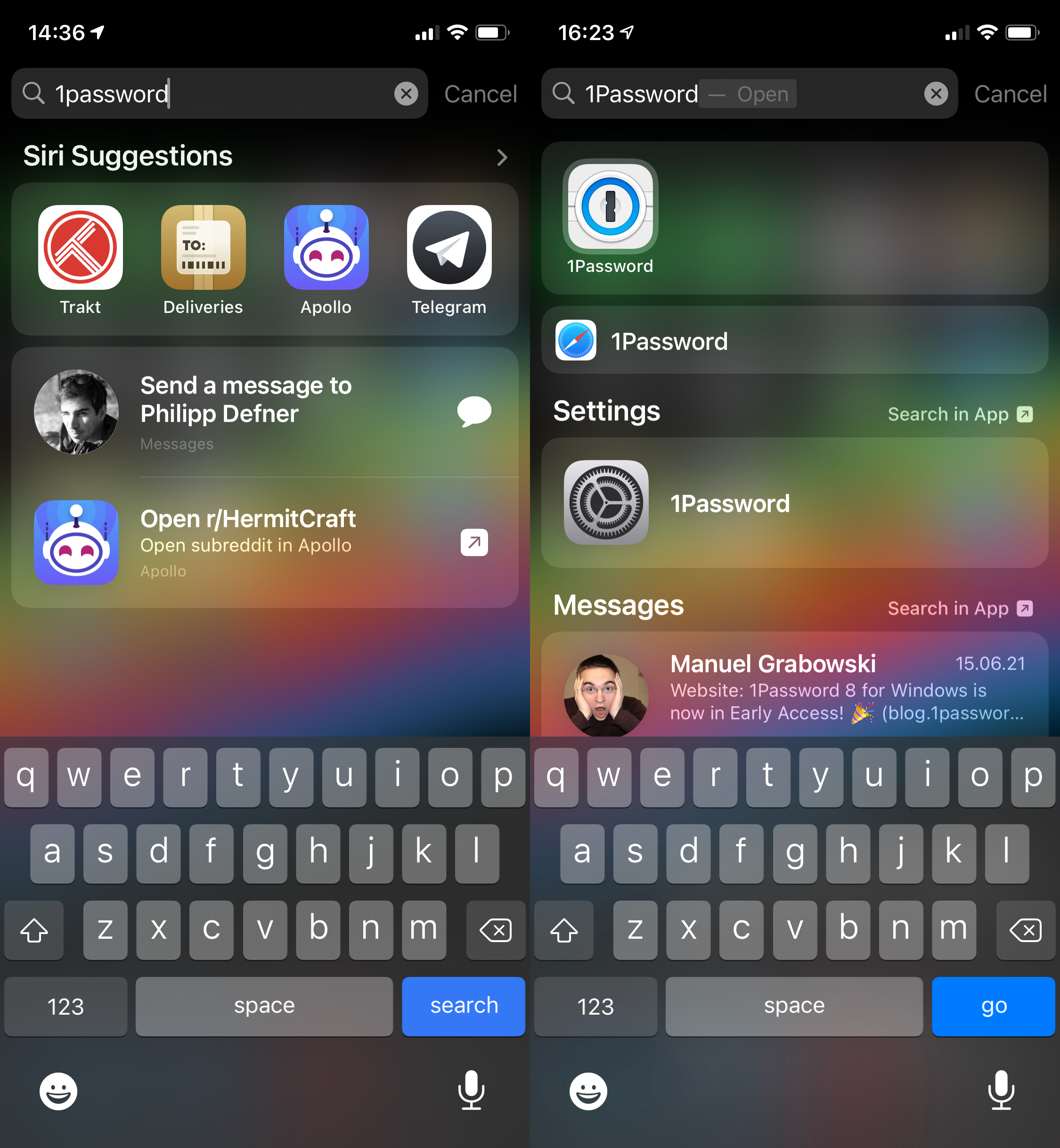
So recently I’ve been forced to reboot my iPhone more often than usual. One thing I noticed is that Spotlight (is it called Spotlight over there?) is basically useless for a solid two or three minutes after each reboot. The above screenshot (left: shortly after reboot, right: normal) isn’t some crazy trick where I tried to capture a split second that doesn’t make sense, that’s after several retries of the same search term over the course of several minutes after a reboot.
Opening 1Password after an iPhone reboot is always the first thing I do, because 1Password requires one unlocking via Master Password after a reboot before you can use Face ID to unlock it. For some annoying reason, this Master Password unlocking can’t be done from within the Safari extension. So when you open a website after rebooting, and want to log in using the Safari extension – you can do that just fine. Instead of unlocking 1Password via Face ID, you use the Master Password in Safari. But that does not unlock Face ID for subsequent usages, you’d have to keep inputting your Master Password like some kind of neanderthal. Allowing Face ID unlocks in Safari can only be achieved by actually opening the app itself and unlocking that via Master Password. Afterwards, you can use Face ID from within Safari.
That’s why instantly opening 1Password via Spotlight after a reboot is something I have a lot of experience with. I’m not quite sure when it started being so unreliable after a reboot, but it seems to rebuild the search index every time. No progress indication, no information that searching currently is completely useless, nothing.