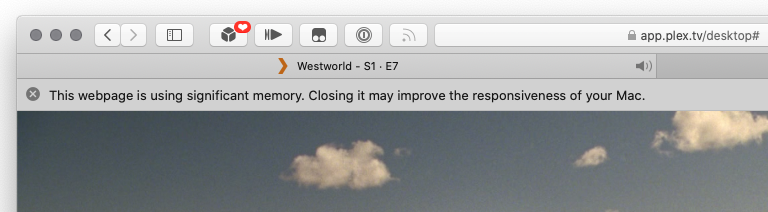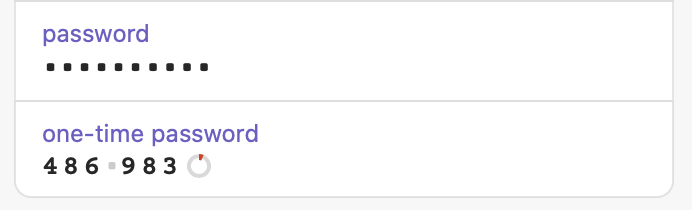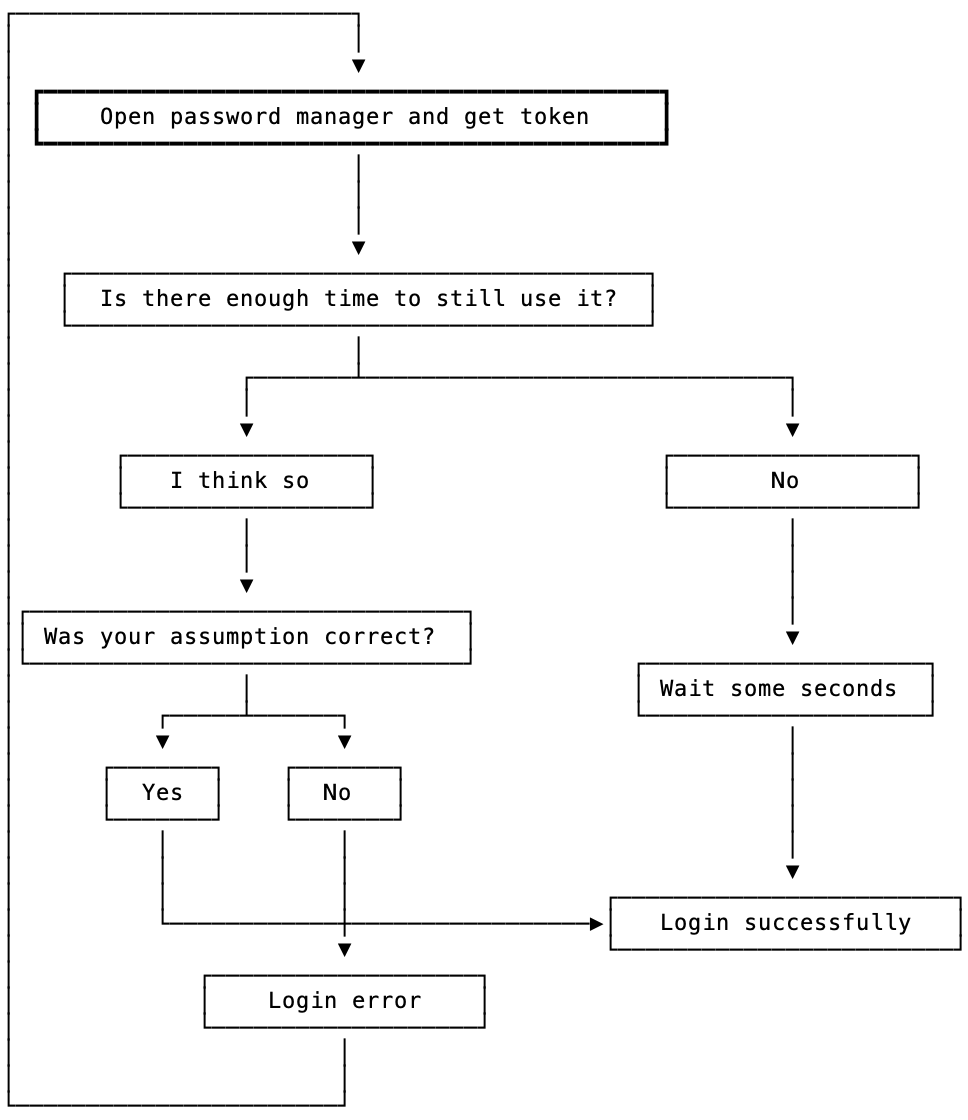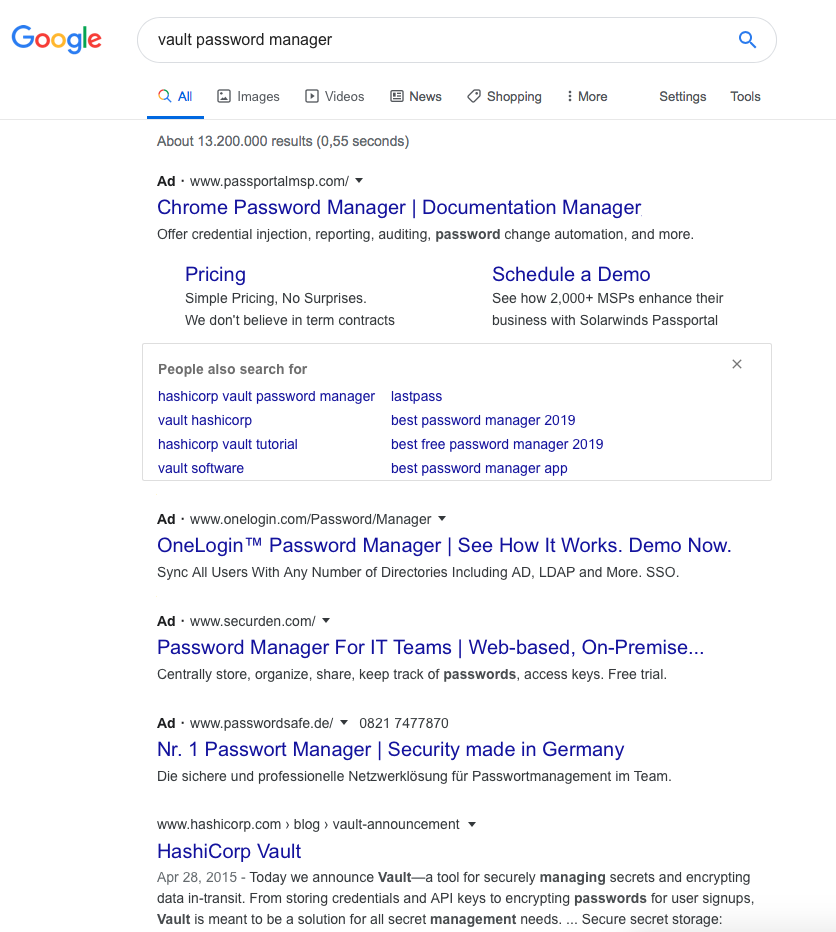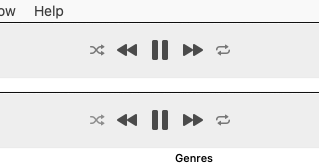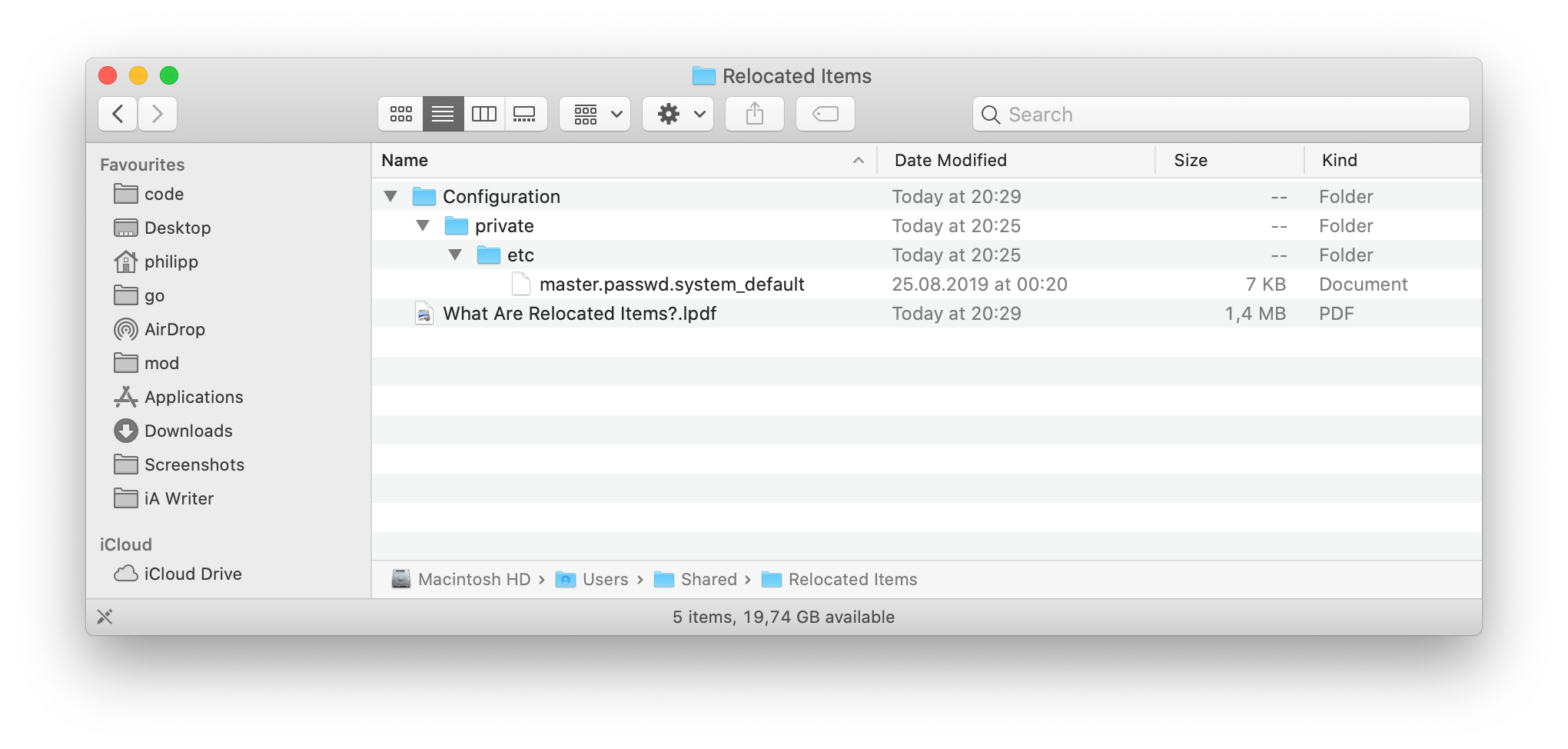Last week I forgot to charge my running watch. No big deal, I only wanted to do a quick 5K and that usually doesn’t require more than three to four percent. However, I wanted to check the exact battery level during my run. That way I could have simply stopped and saved my data before the watch would turn off completely. Turns out, Garmin only shows exact battery level when you’re not doing an activity. I guess they’re trying to help me hit that high intensity heart rate target by only showing me a vague “lol your battery is like super empty bro” icon during an activity.