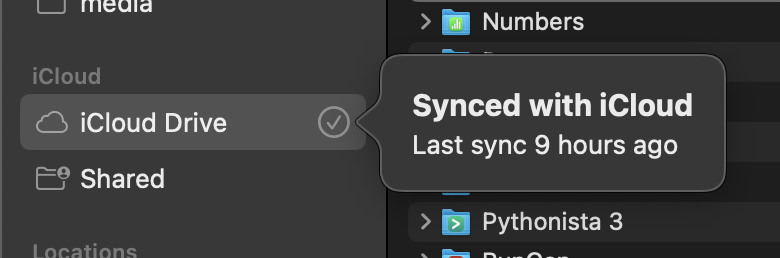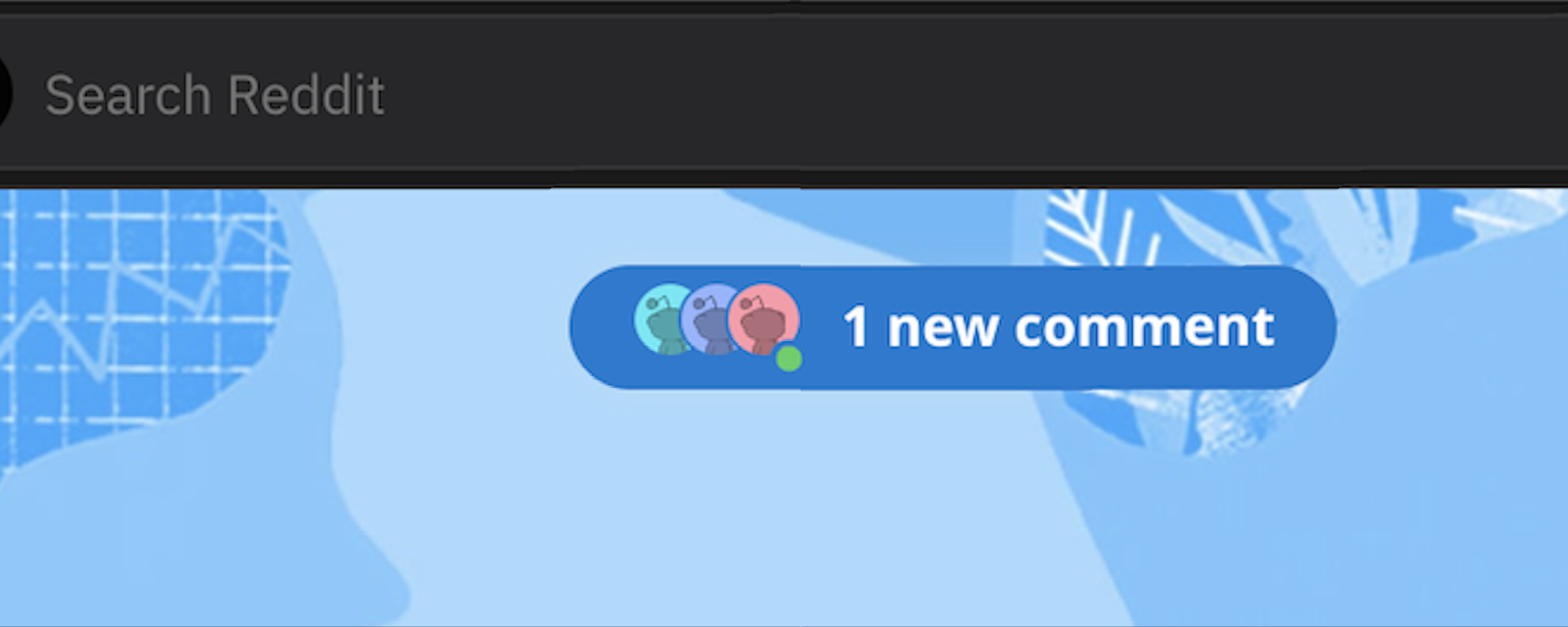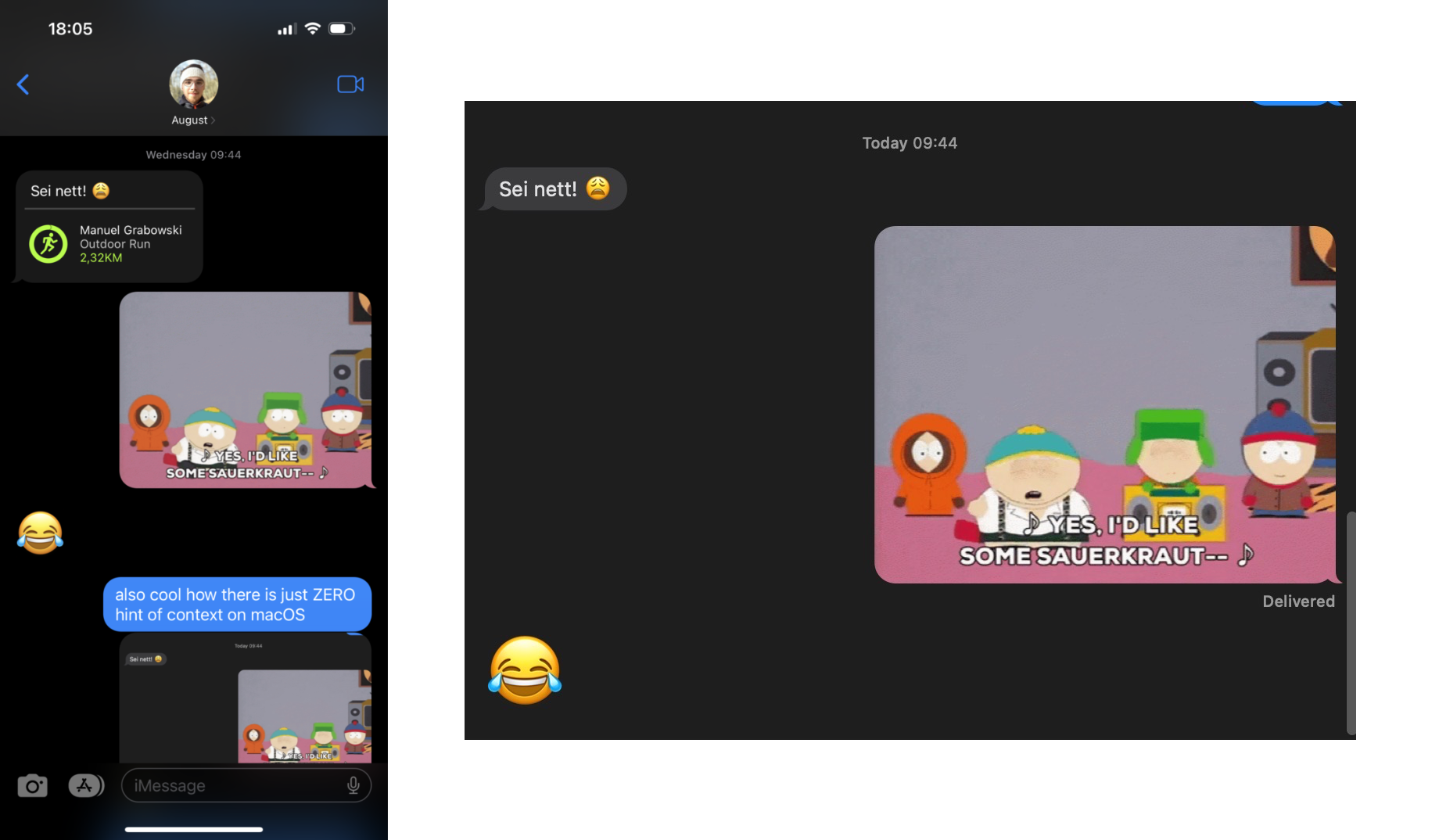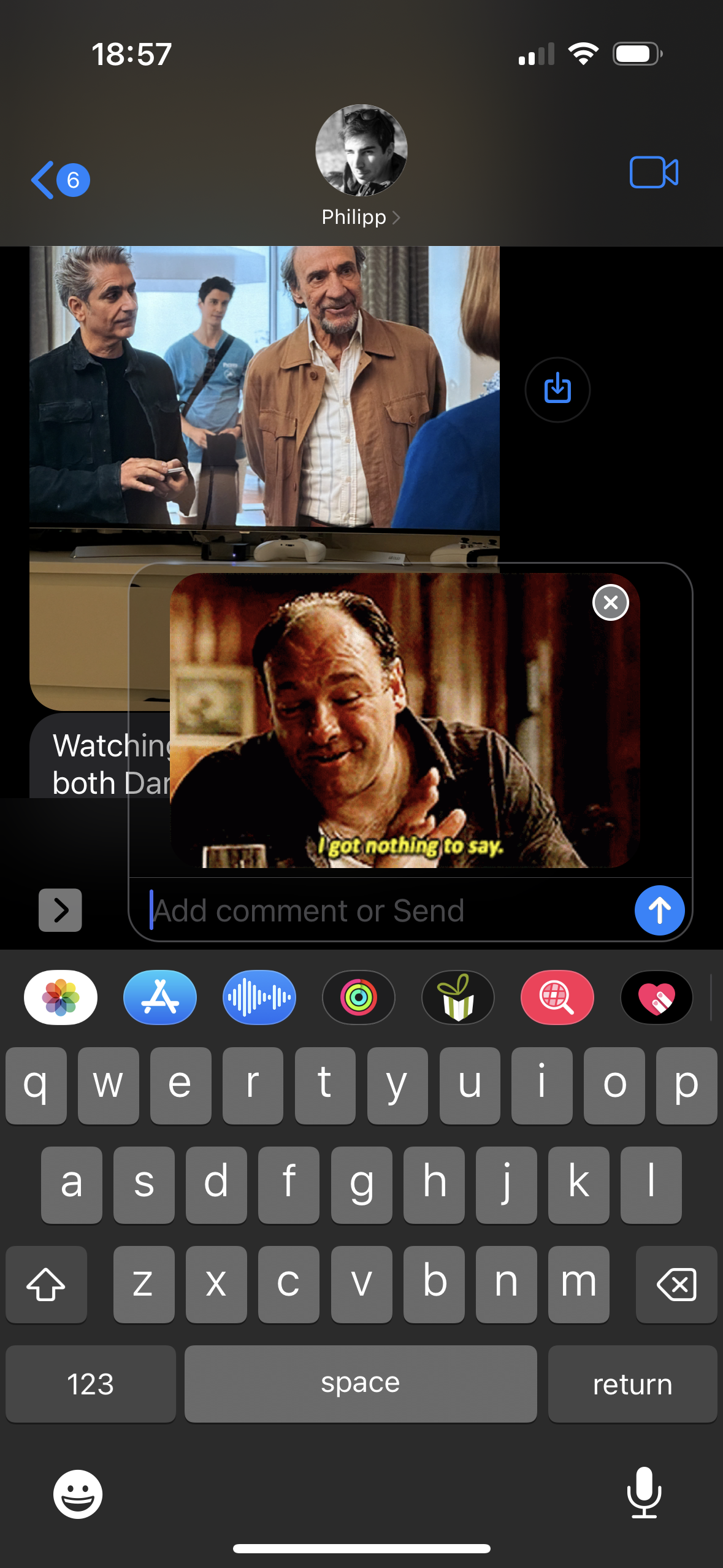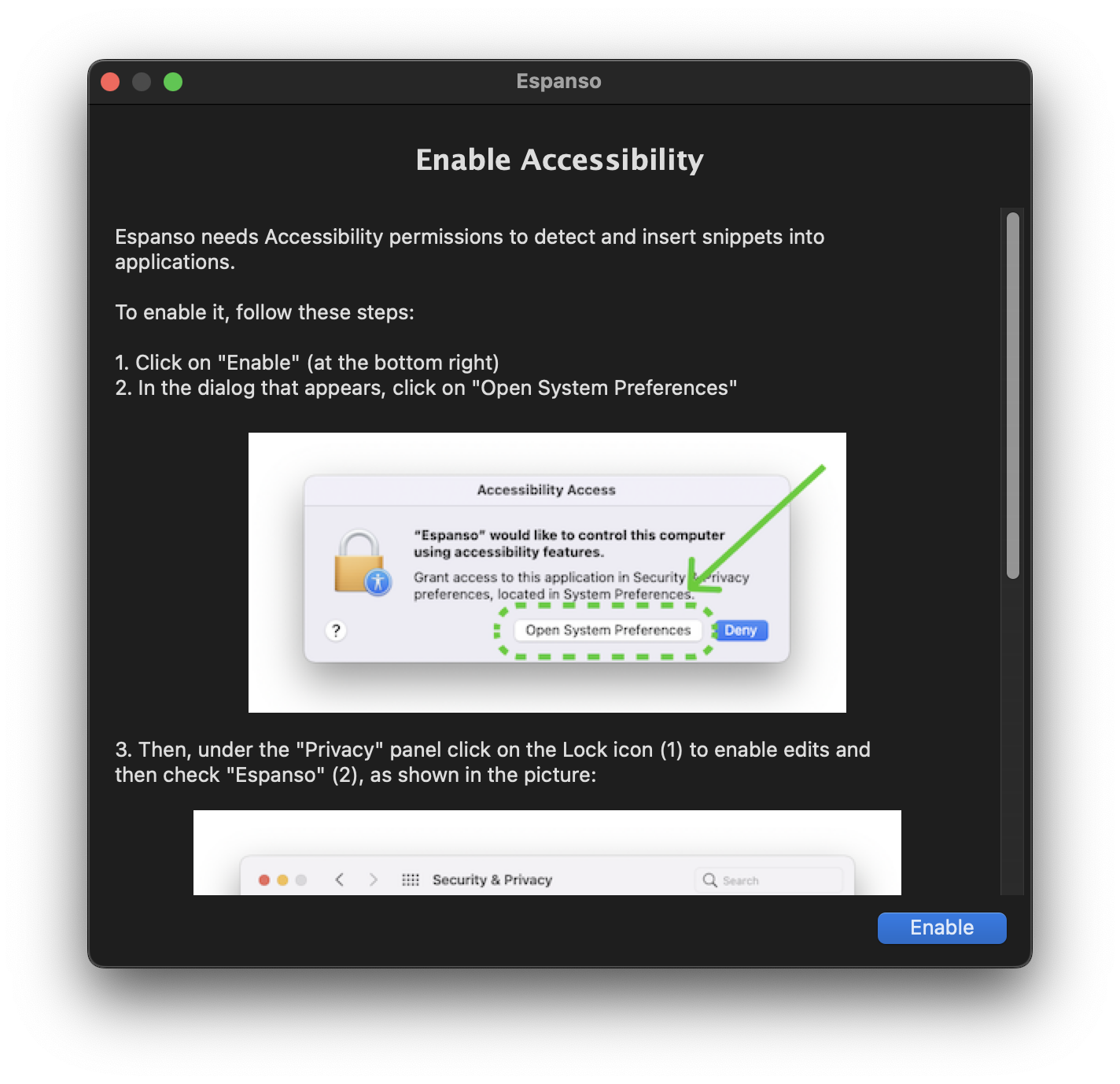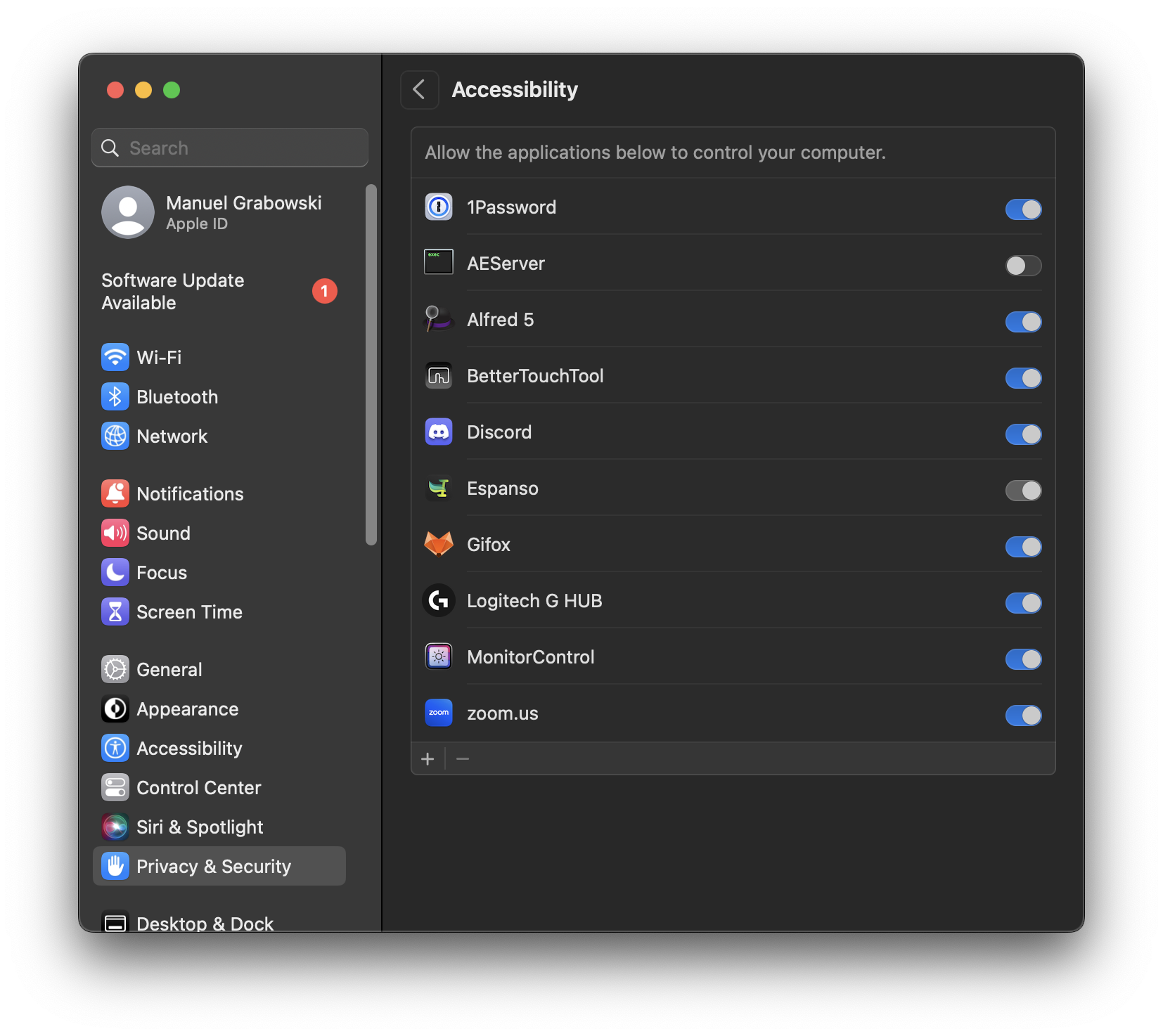Let’s ignore for a moment how extremely annoying it is that any remotely useful app these days has to jump through these hoops and build a dialog like this, explaining to people how to make their OS allow the app to do its job.
Let’s also set aside how weird the location for this is: The “Accessibility” sub-menu of the “Privacy & Security” settings (while there’s also top-level “Accessibility” settings).
Wouldn’t it be nice if this would at least work as expected, no matter how silly the expectation? Because it doesn’t, at least not after I updated an app that I had already approved before. Regardless of how often I re-checked Espanso again in the list in those “Accessibility” settings, the dialog would not go away, and the app would not work anymore.
As a little bonus, this is what the list looked like before the very first time I re-checked it:
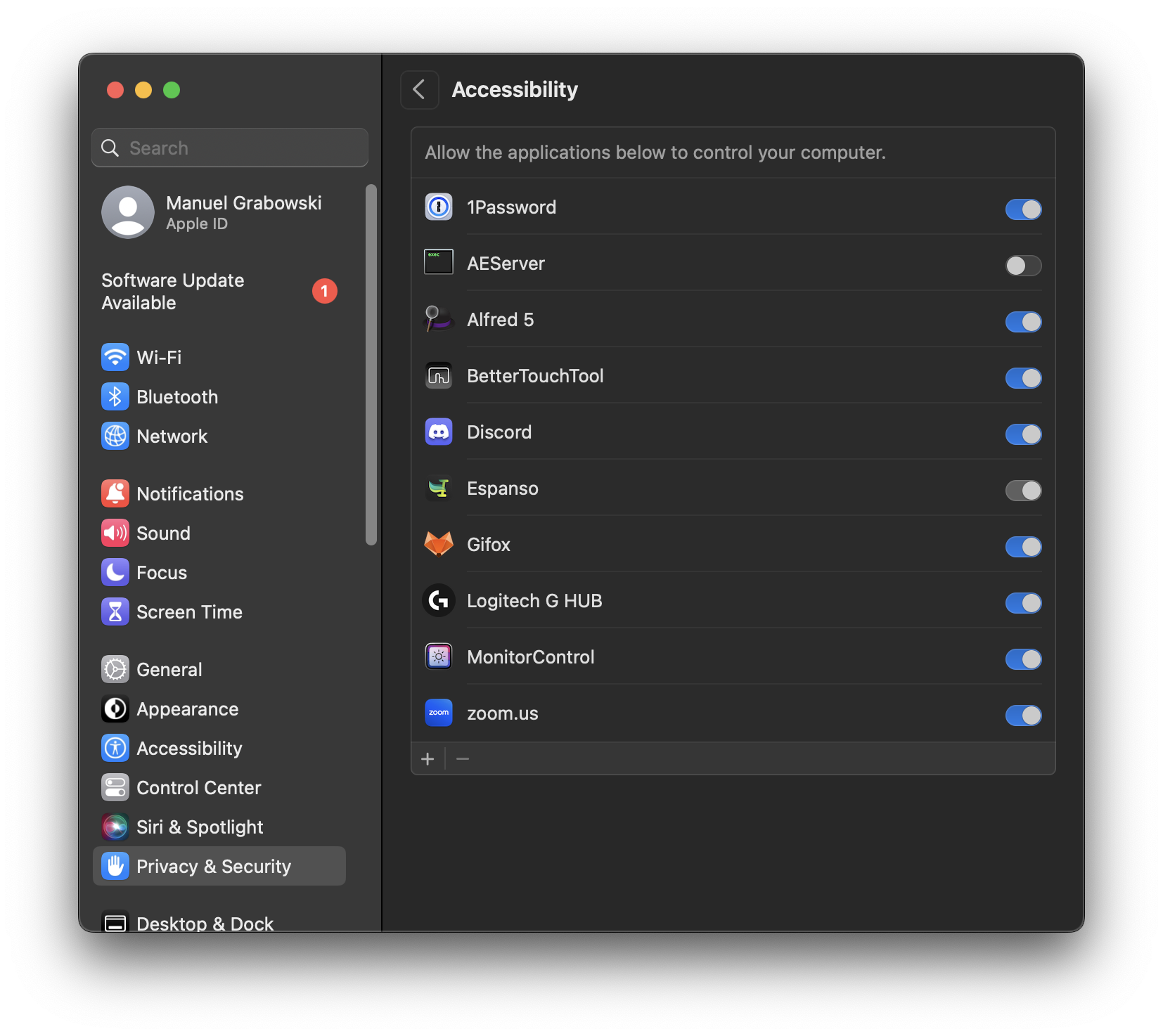
Don’t you just love it when a two-state UI control element seems to have three different states? Is it just a visual bug? A functional bug? Intentional functionality? Who knows, probably not even Apple themselves.
Still, after a click it did show in beautiful blue like all the other enabled/approved apps – but didn’t actually work.
The solution is fairly simple: You need to remove the entry completely using the + - controls at the bottom, then add it again and enable it afterwards. It just works!