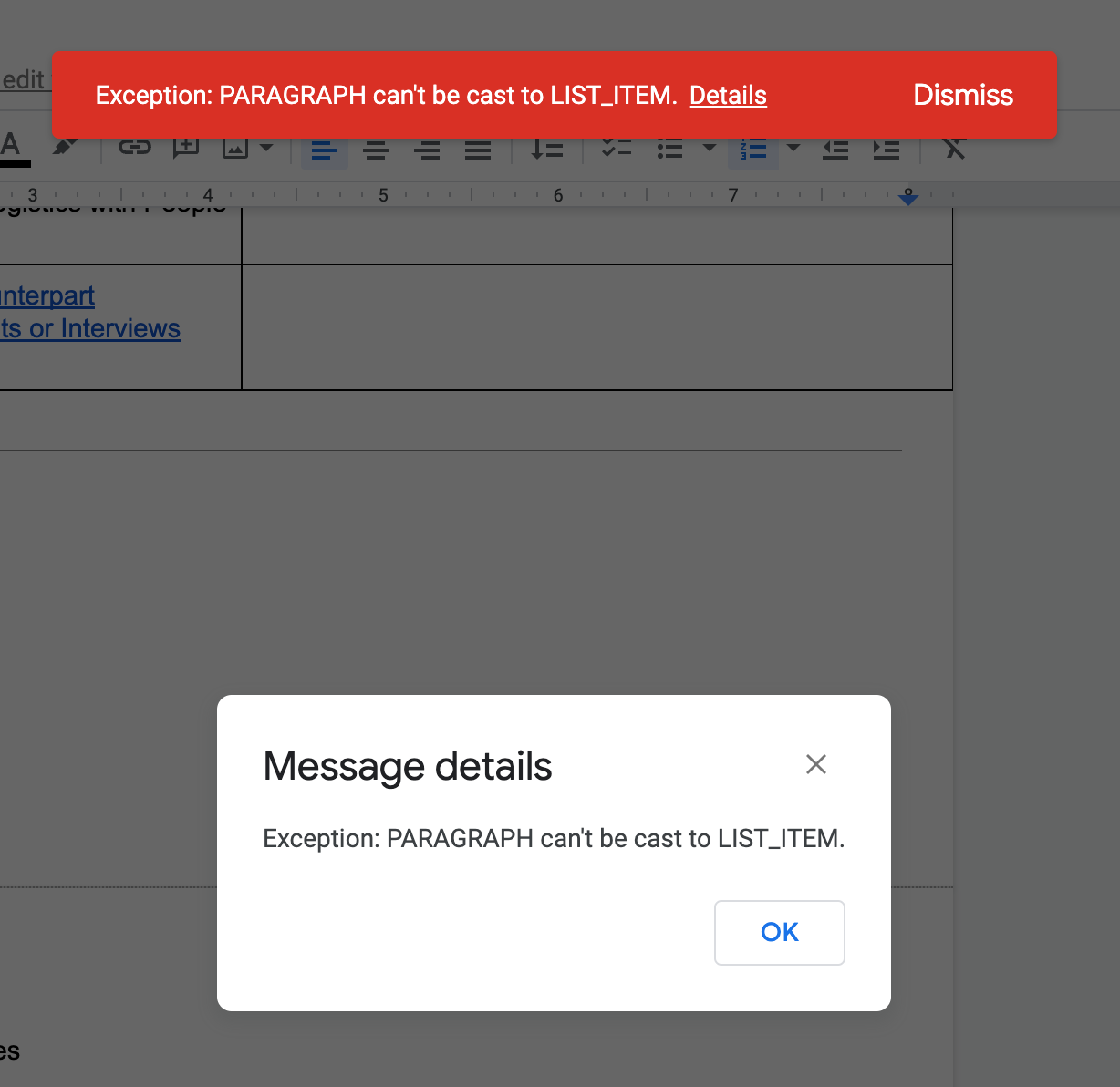
The popup on the bottom is what you get when clicking “Details” in the error message above. Thanks for nothing.
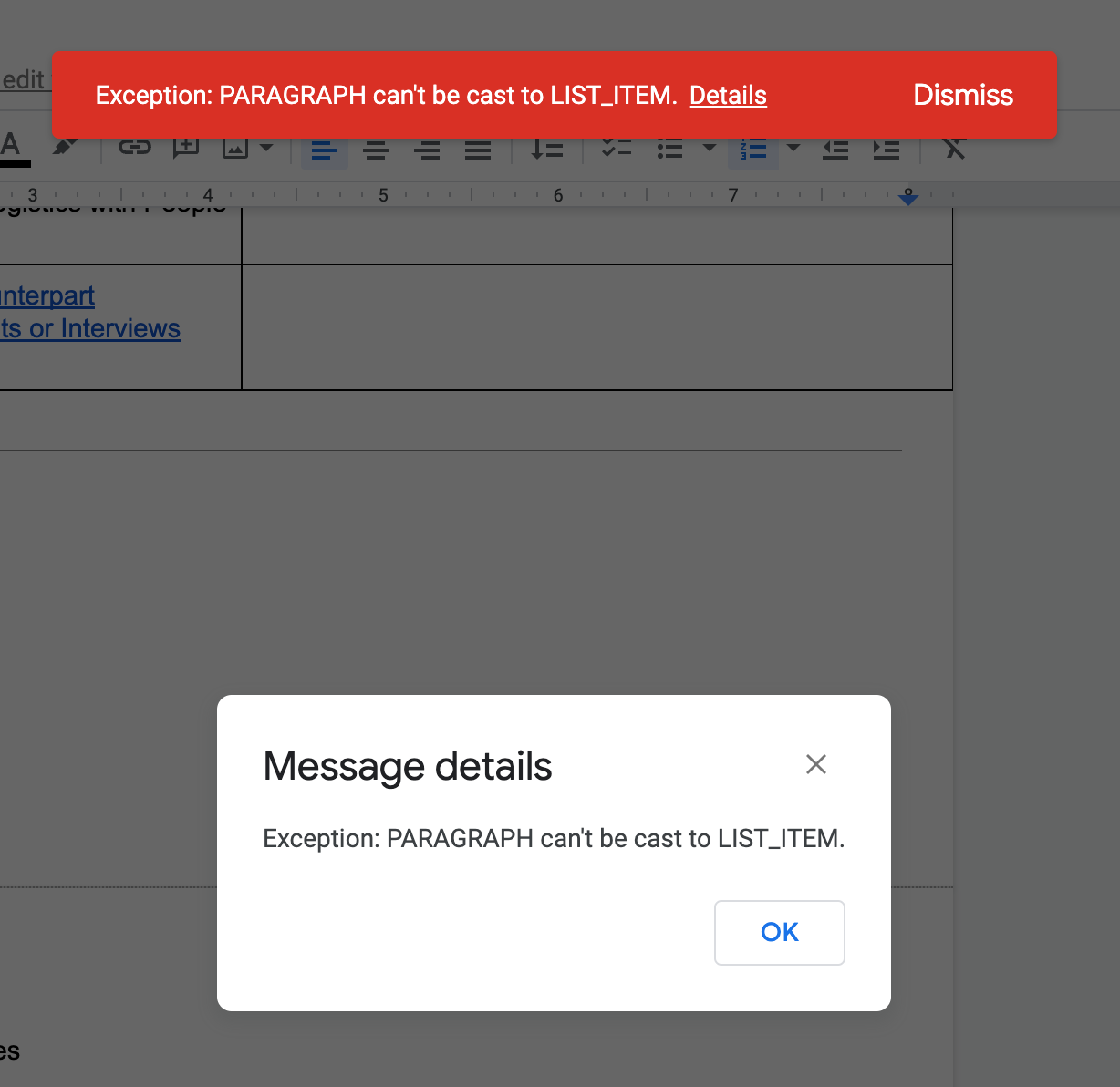
The popup on the bottom is what you get when clicking “Details” in the error message above. Thanks for nothing.
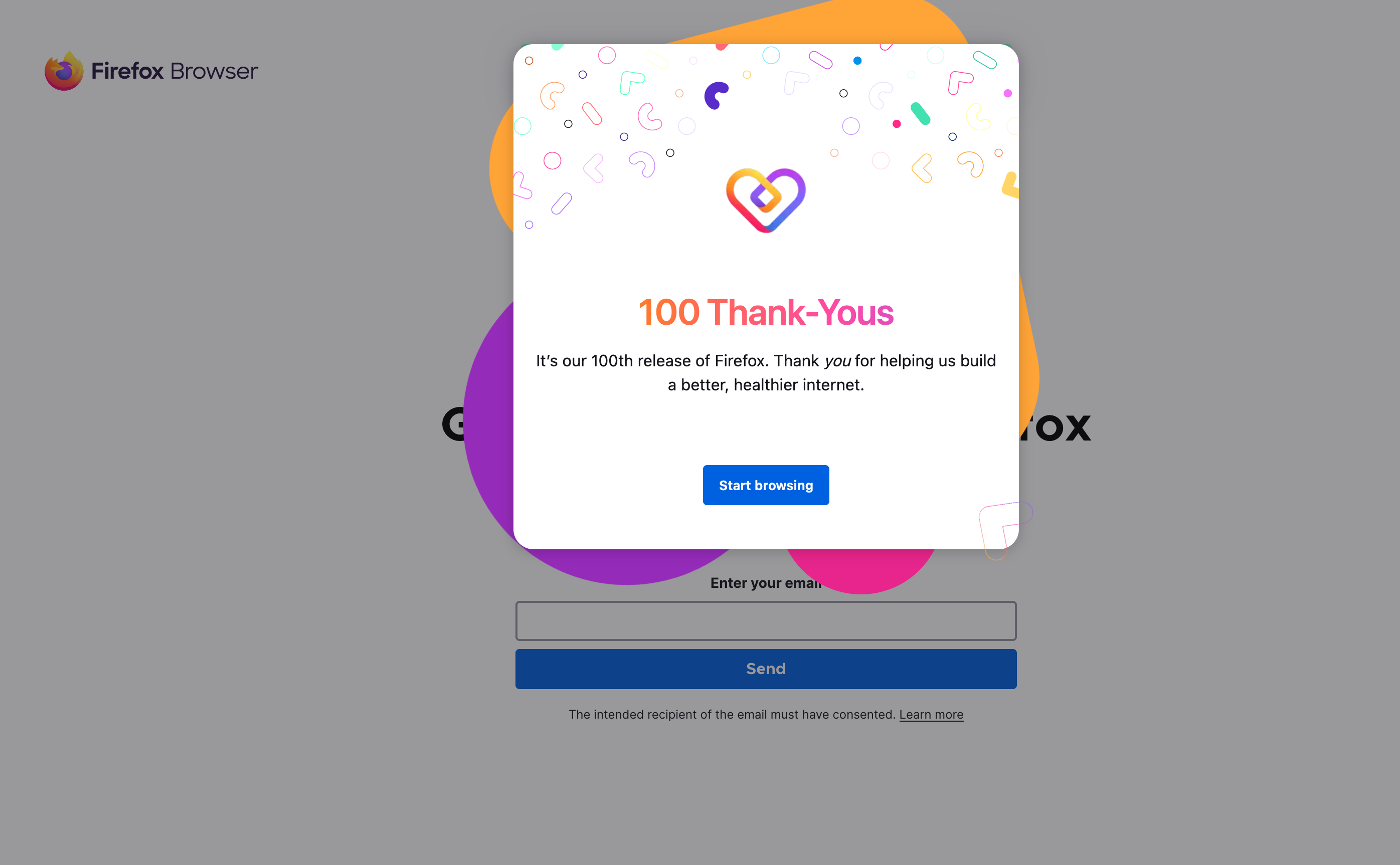
I like Firefox and what they stand for but these marketing popups always show up at the wrong time (Browser crashed, opening browser after a long time to quickly test something,…).
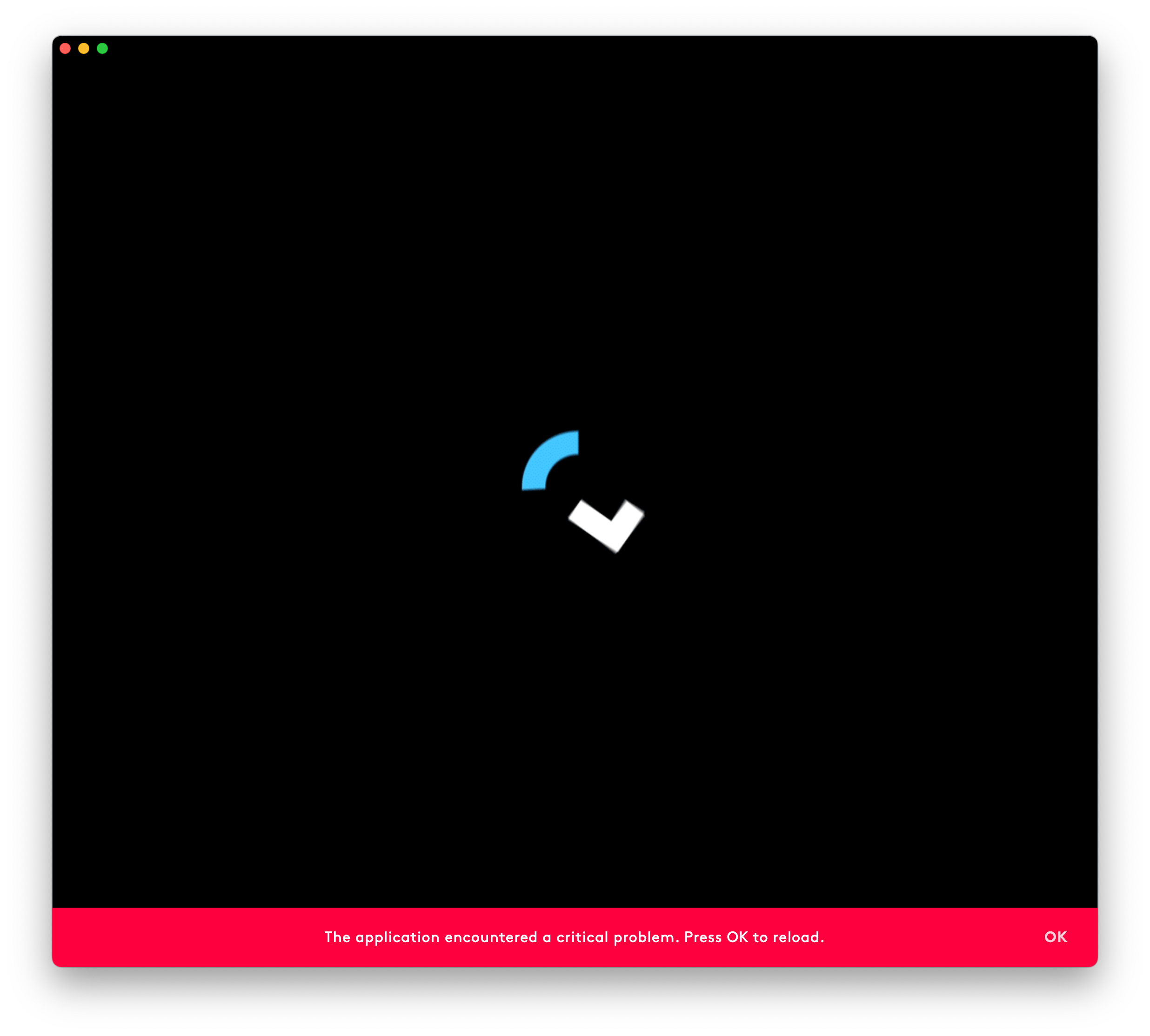
On top of being the worst piece of software I have currently installed it’s also not very smart. Why not reload yourself?
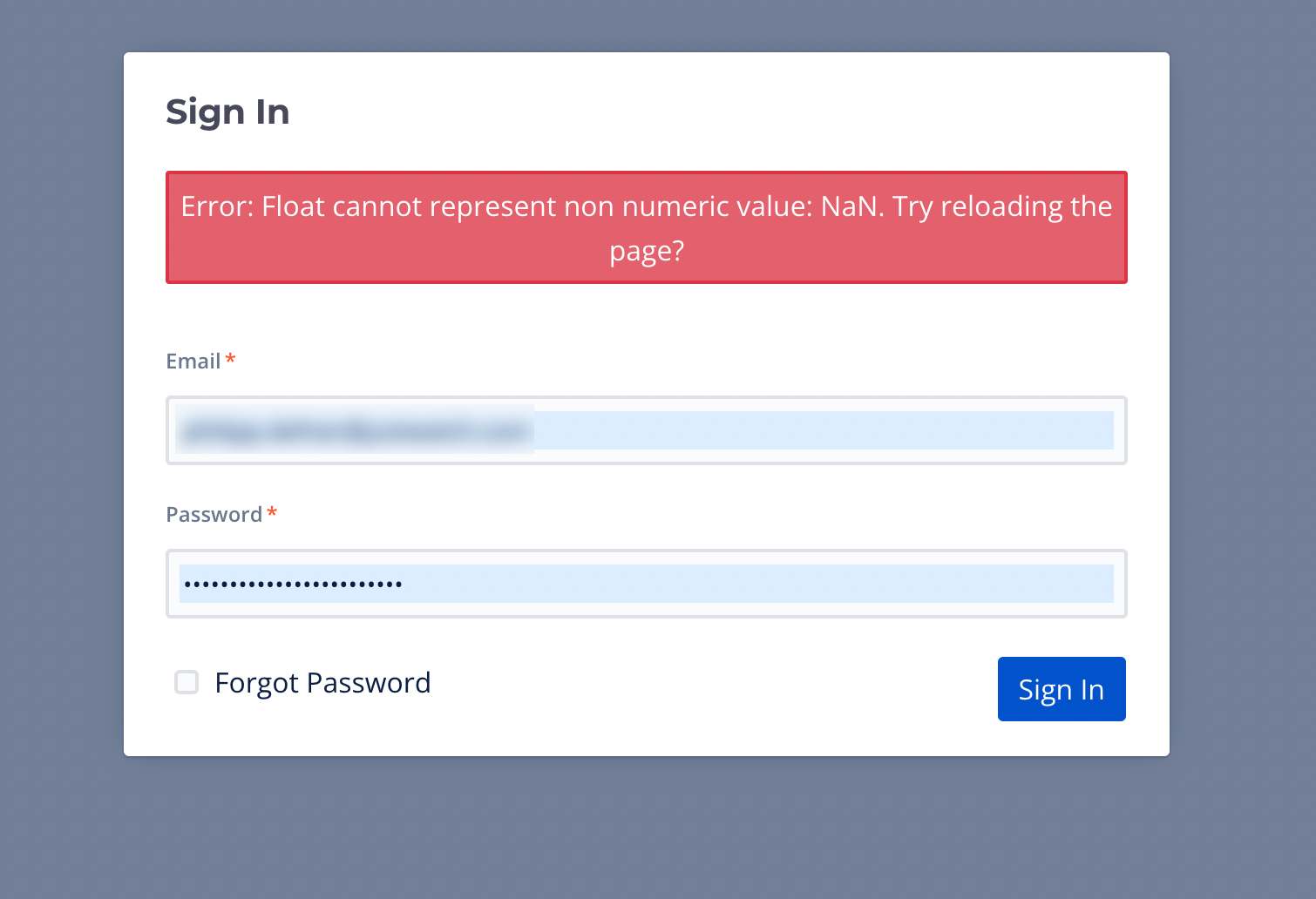
My bad, shouldn’t have used a string password.
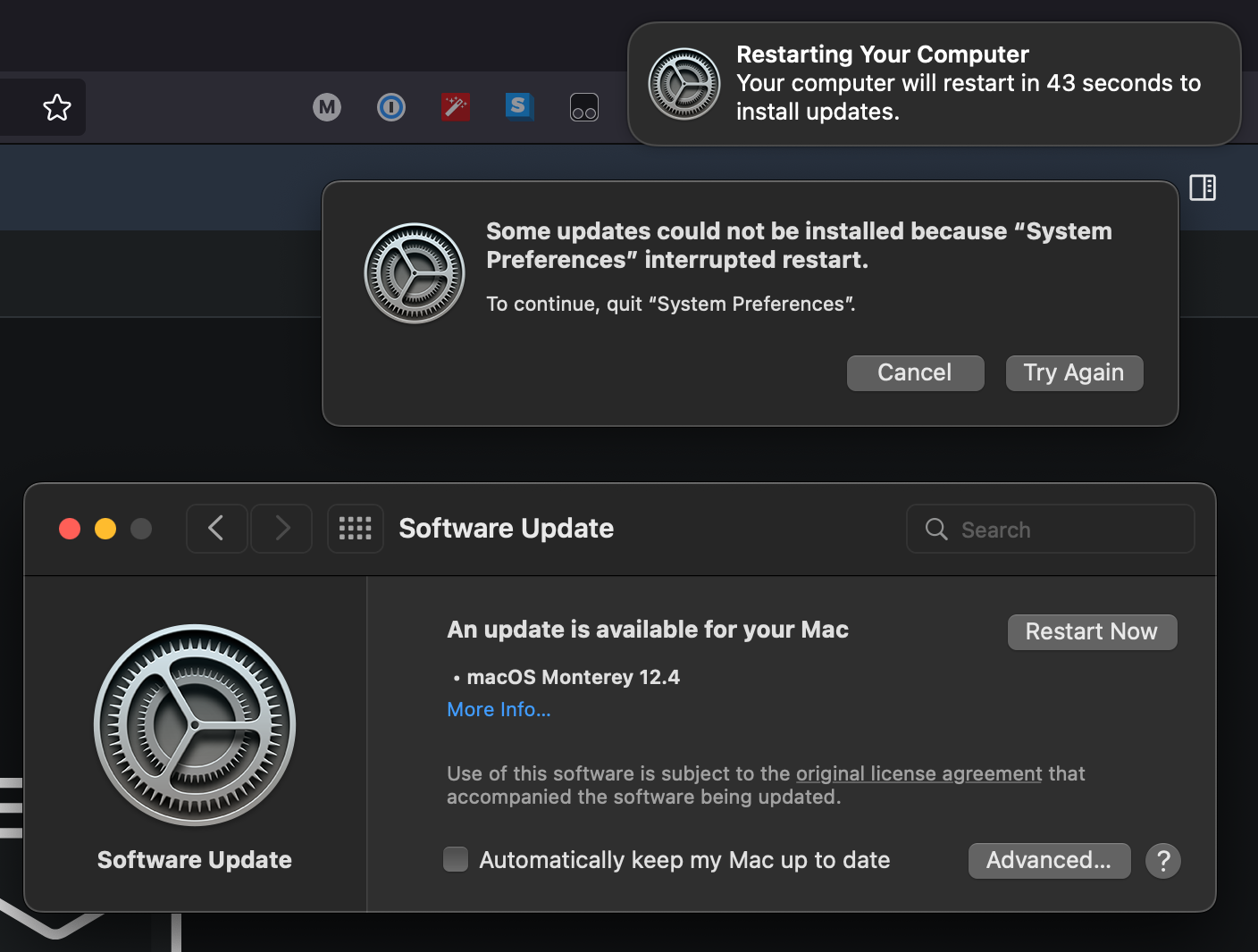
Five seconds after the “Restarting Your Computer” popup the error message in the middle followed – as the countdown kept going, I just waited it out. When the countdown was done, nothing happened. I then clicked “Try Again” in the error message, and again nothing happened.
So I clicked “Restart Now” in the System Preferences pane once more – and it finally restarted. As macOS has adopted “Windows File Copy Dialog” estimation for upgrade progress a while ago, I then stepped away for an hour to let it get on with it.
When I returned, it greeted me with a “Your computer was restarted because of a problem” error dialog – and guess what, the update was not installed. Sigh.
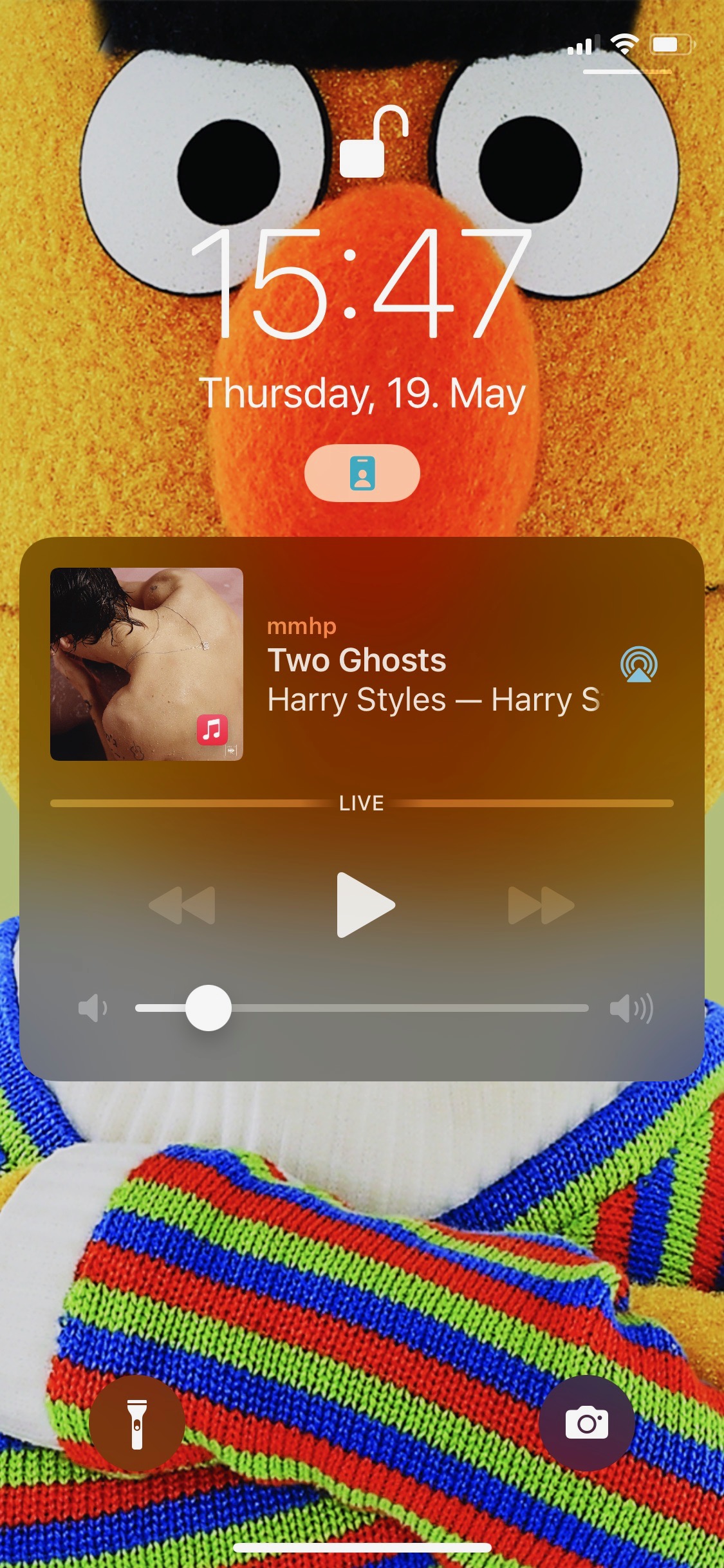
Just as a prelude: I am not a Apple Music user, and I have not been one for several years now. I did a six month trial around early 2017 where I went full in on it to really give it a chance. In the end I decided that it sucks for my needs and never looked back. Except when Apple’s obnoxious ads force me to literally look at it, of course. But you can bet your ass that I’m using any available recourse to banish the very existence of Apple Music from all my devices as much as is humanly possible.
Earlier today I was deep into a Zoom meeting in the office of my apartment when suddenly fairly loud music started playing from somewhere in the house. This is very unusual for my neighbors, so I was a bit irritated, but didn’t think much of it. Quite alright if they do it once in a while.
After a few minutes I decided to briefly excuse myself from the meeting to see where it came from and possibly close a window or door to dampen the noise. While walking over to the living room I started to think if it could possibly be my HomePod? And it actually was. Concerned and annoyed I quickly tapped it to stop/pause playback and went back to finish my meeting in peace.
I also checked my phone real quick to see what actually had been playing as I didn’t recognize the music at all. I saw what the above screenshot is showing, and was actually a little shocked. What on earth could I possibly have said during the Zoom call that Siri somehow picked up and then triggered this Apple Music / radio / whatever this definitely-not-from-my-library content is playback?
After finishing up the call and telling Philipp about it, he showed me Nick Heer’s tweet, featuring a screenshot where Apple was announcing some new Apple Music goodie – the exact thing that my HomePod started playing out of the blue.
As I wrote on my response to the tweet:
So I guess my question for you, Apple, is this: What the heck?
Apparently it is not possible to review a history of the voice commands that a iPhone or a HomePod have processed, which is absolutely ridiculous. I tried going through the HomePod’s analytics data, but nothing in there looked useful. Let me know if I missed a way to verify if it really did start completely on its own, or if it “just” misunderstood something I said. I deem this unlikely, as it has never happened before and the office is fairly far from the living room. It happens a lot when I watch TV in the same room. I’ve requested a fresh GDPR report, maybe there’s something in there.
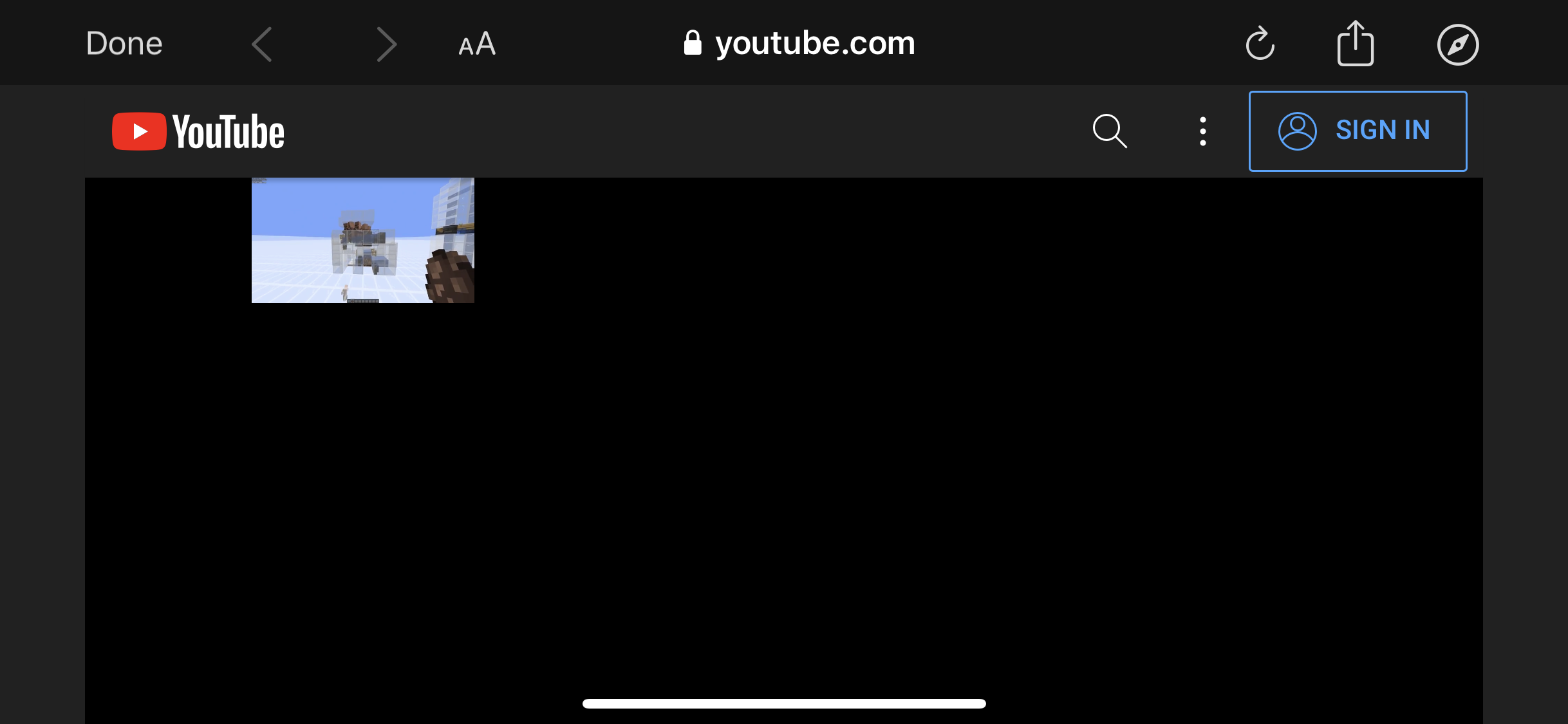
In case you’re not a connoisseur of technical Minecraft videos like myself – the screenshot above is not showing a mostly blank video. It’s showing a video that should fill the entire screen, but for some bizarre reason is shrunk down to the size of a stamp when rotated into landscape.
If you look carefully, you’ll see that this post actually ties back to the footnote about in-app browsers from a few days ago, because the mobile YouTube website here is of course loaded in one of those. It shouldn’t have, but it did. I don’t know why, or what I could do to make it behave differently. And I wouldn’t even care all that much if it at least almost worked. It’d be okay that it won’t be in my account’s watch history, no big deal. It might be annoying if I wanted to add it to a playlist, but really, I’m not asking for much. Just let me see the video.
I have a Google account. I made a YouTube page, channel, whatever they call it these days, which they forced on you years ago. I even pay for their Premium service. I have the official app installed on my iPhone. I’m doing everything right. I’m a good little customer.
And in theory, YouTube links should open in the app. Often they do. Sometimes they don’t. Sometimes I’m stuck in the in-app browser instead. Seeing ads despite paying for Premium. Not being able to interact with things using my account. Being forced to this broken experience instead. There’s no pattern as to when it works and when it doesn’t.
And of course it’s not that big of a deal. I can just copy the link, try opening it again with actual Safari. Sometimes that will open the app. Sometimes it won’t, but show the “Open in the app” bar on top, though sometimes it also doesn’t do that. And I’m just so tired. Why can’t things just work. I only want to open a damn resource. What happened that something as benign as this has become such a horror show. I honestly dread interacting with links on mobile these days, because so often it will result in a 30 to 60 second interruption where I’ll have to perform some voodoo dance to make things work.
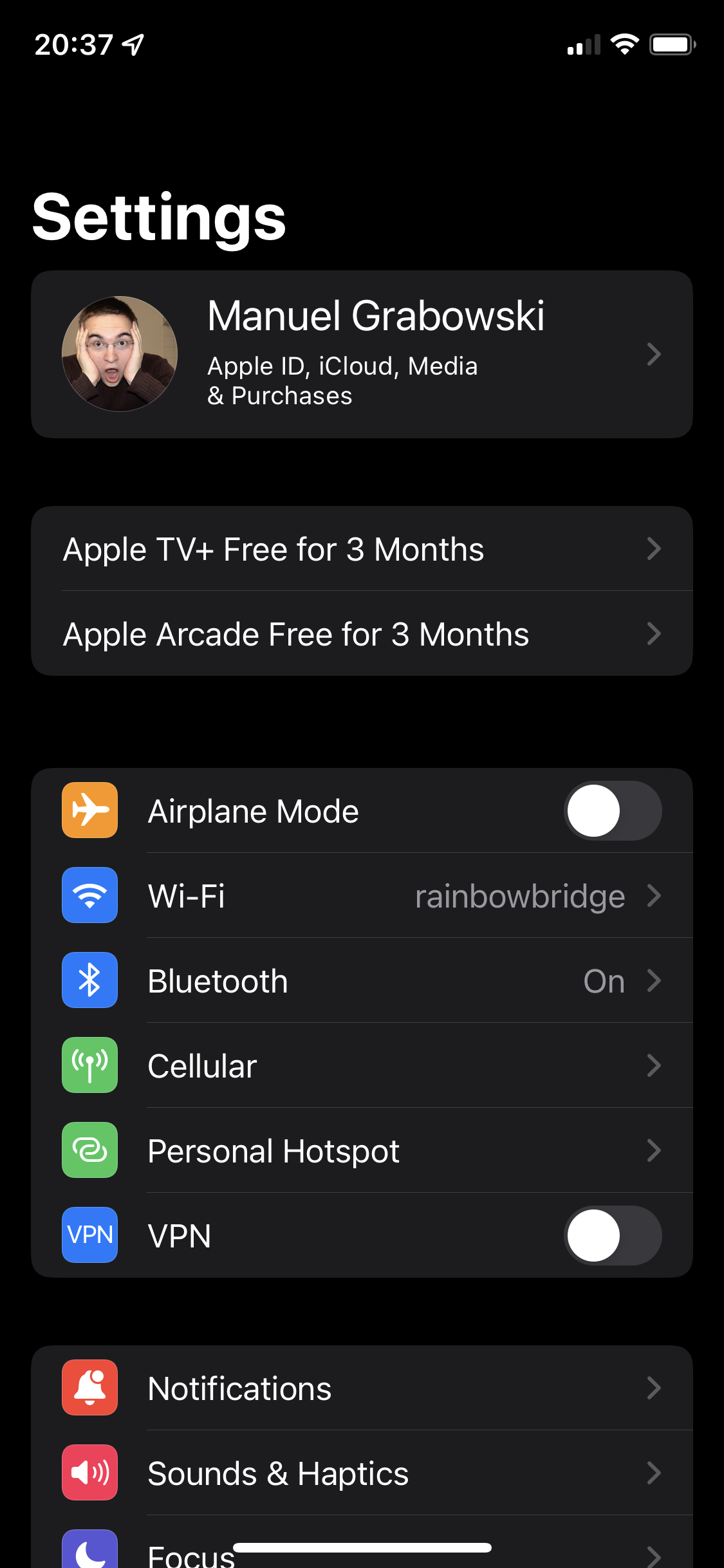
Love it when some minor iOS update puts a few upselling ads into my settings menu. Remember when we celebrated how Apple finally stopped providers from doing this shit?