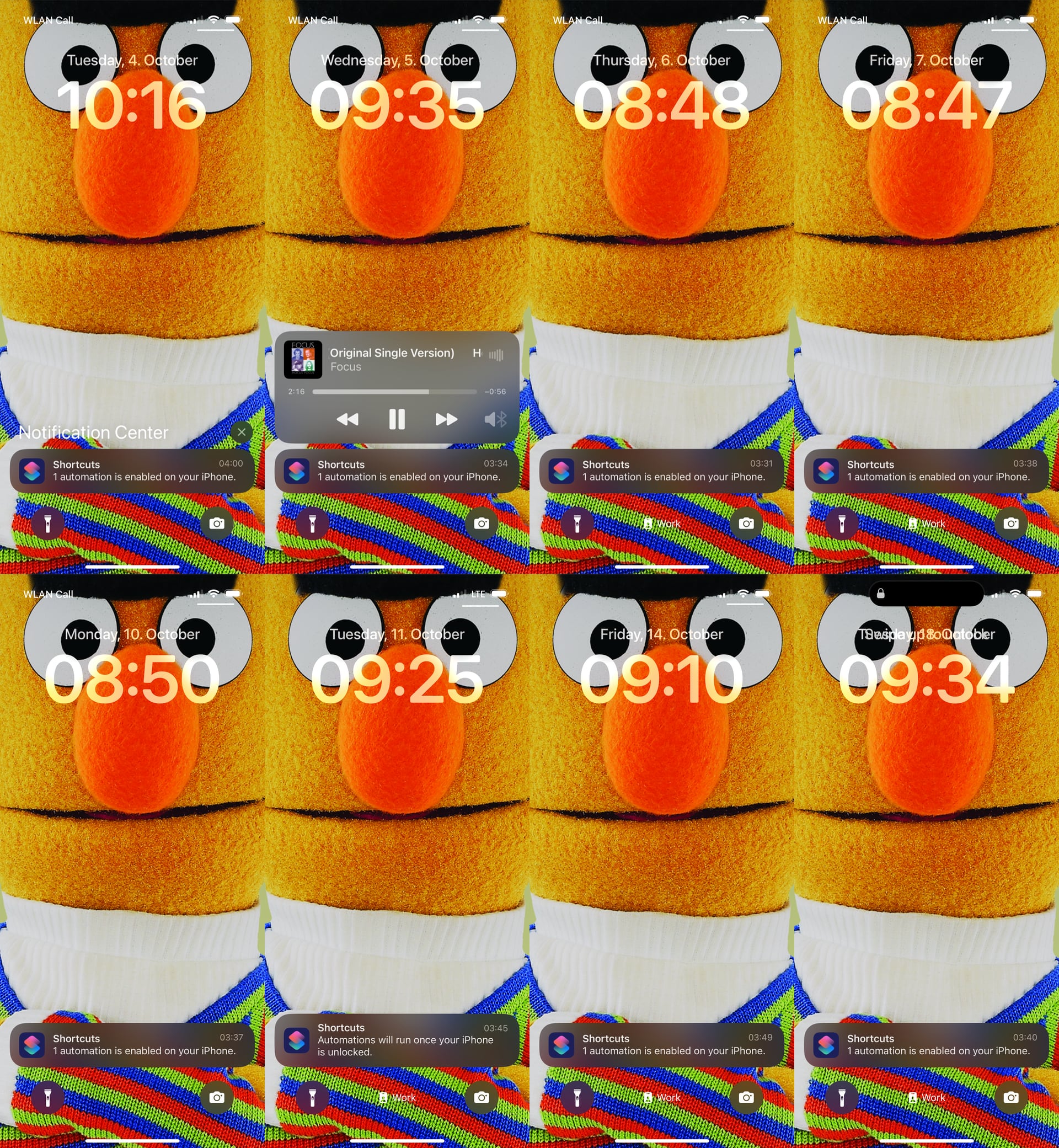
Old and busted: Notifications for every Shortcut execution.
New hotness: Getting a notification every single day night about a Shortcut being able to be triggered.
I might have missed it in the mess that are iOS settings these days, but I couldn’t find a way to disable this. The delivery time of this notification has no relation to the content – the automation in question isn’t even time-based, it’s a NFC-based trigger. Which I know because I specifically set it up. I chose to do that. I’m aware of it. Why do I now have to dismiss this idiotic notification every morning since iOS 16? What is this supposed to achieve?
If it’s meant to improve security by making sure no one can set up some evil automation without me realizing, this does the opposite. I’m now being trained to just ignore this disturbance, good job. Why not show this notification only after the amount/details of enabled automations change? Maybe even in an actionable way, where I can confirm that everything is as I want it to be and then not be bothered about it again. I’d even accept doing that more than once, maybe the day after the change and once more a week later. But the current implementation can only be dismissed, and it contains zero additional context. A a malicious actor could just disable my existing automation, add the evil one, and based on the notification I’d happily think that everything was just fine.