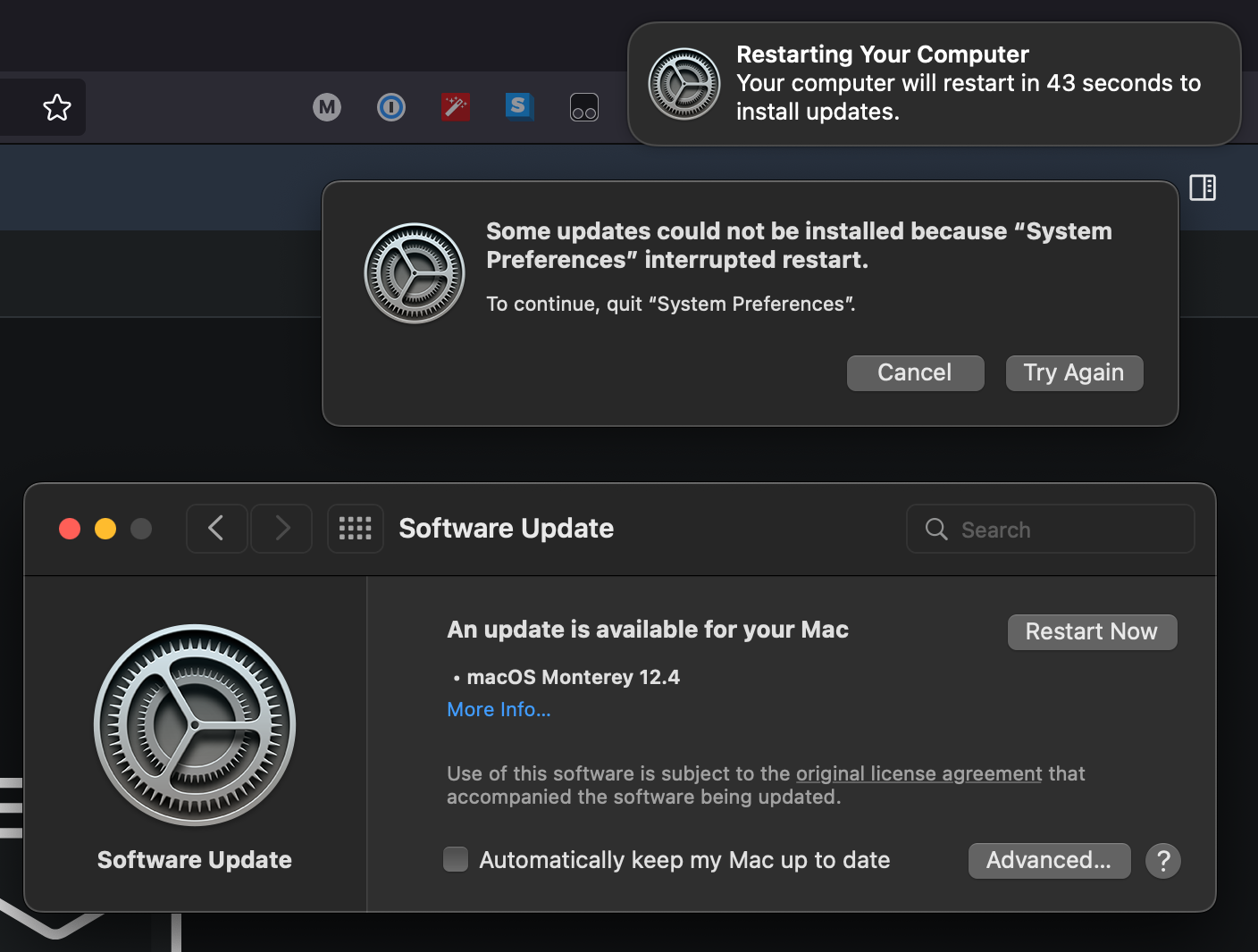
Five seconds after the “Restarting Your Computer” popup the error message in the middle followed – as the countdown kept going, I just waited it out. When the countdown was done, nothing happened. I then clicked “Try Again” in the error message, and again nothing happened.
So I clicked “Restart Now” in the System Preferences pane once more – and it finally restarted. As macOS has adopted “Windows File Copy Dialog” estimation for upgrade progress a while ago, I then stepped away for an hour to let it get on with it.
When I returned, it greeted me with a “Your computer was restarted because of a problem” error dialog – and guess what, the update was not installed. Sigh.