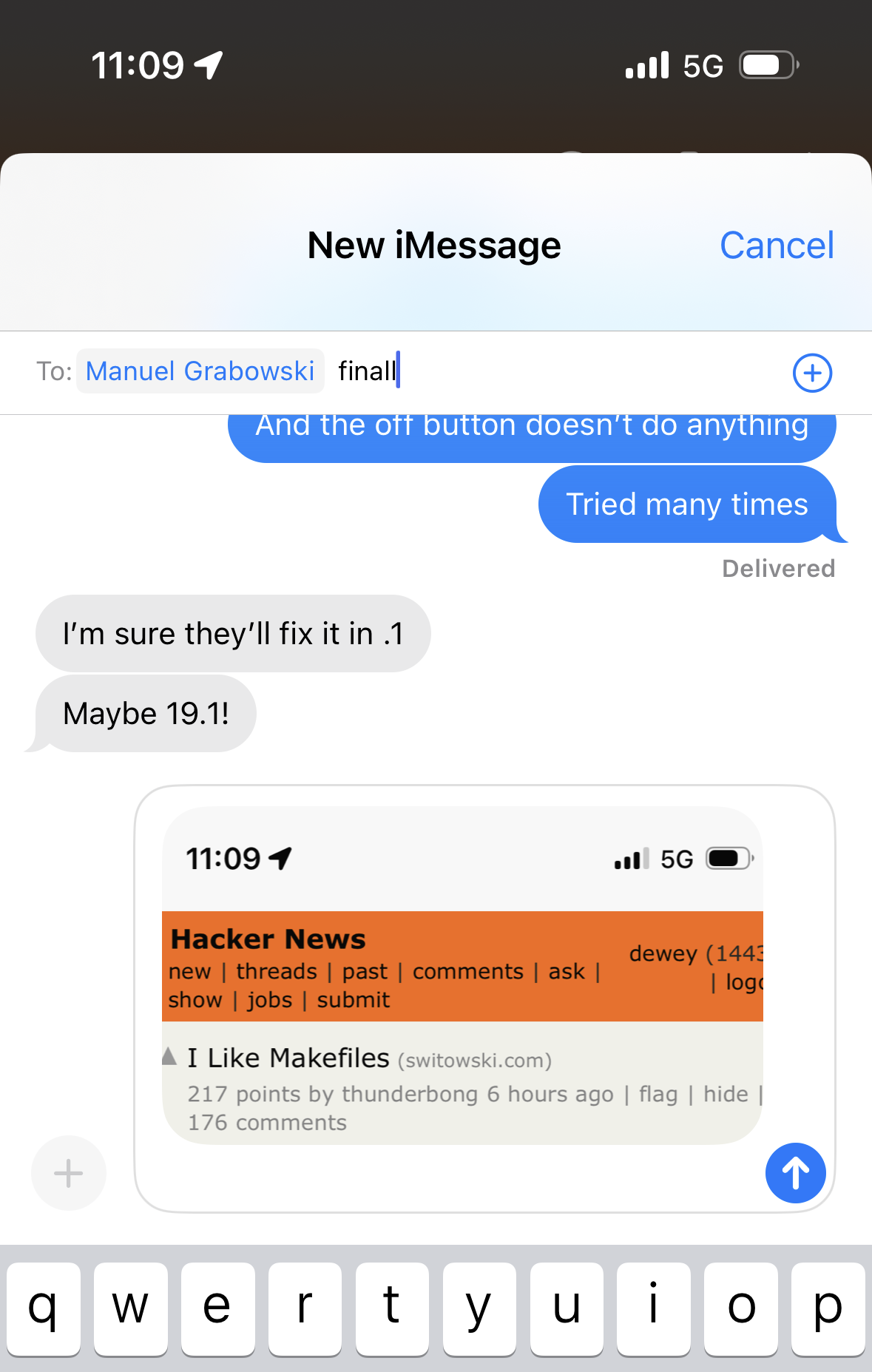
The undesired behavior where iOS positions the cursor in the “To” field of a message when sharing an image with a specific contact via the iOS share sheet is now happening even more frequently. Approximately 9 out of 10 times in iOS 18.
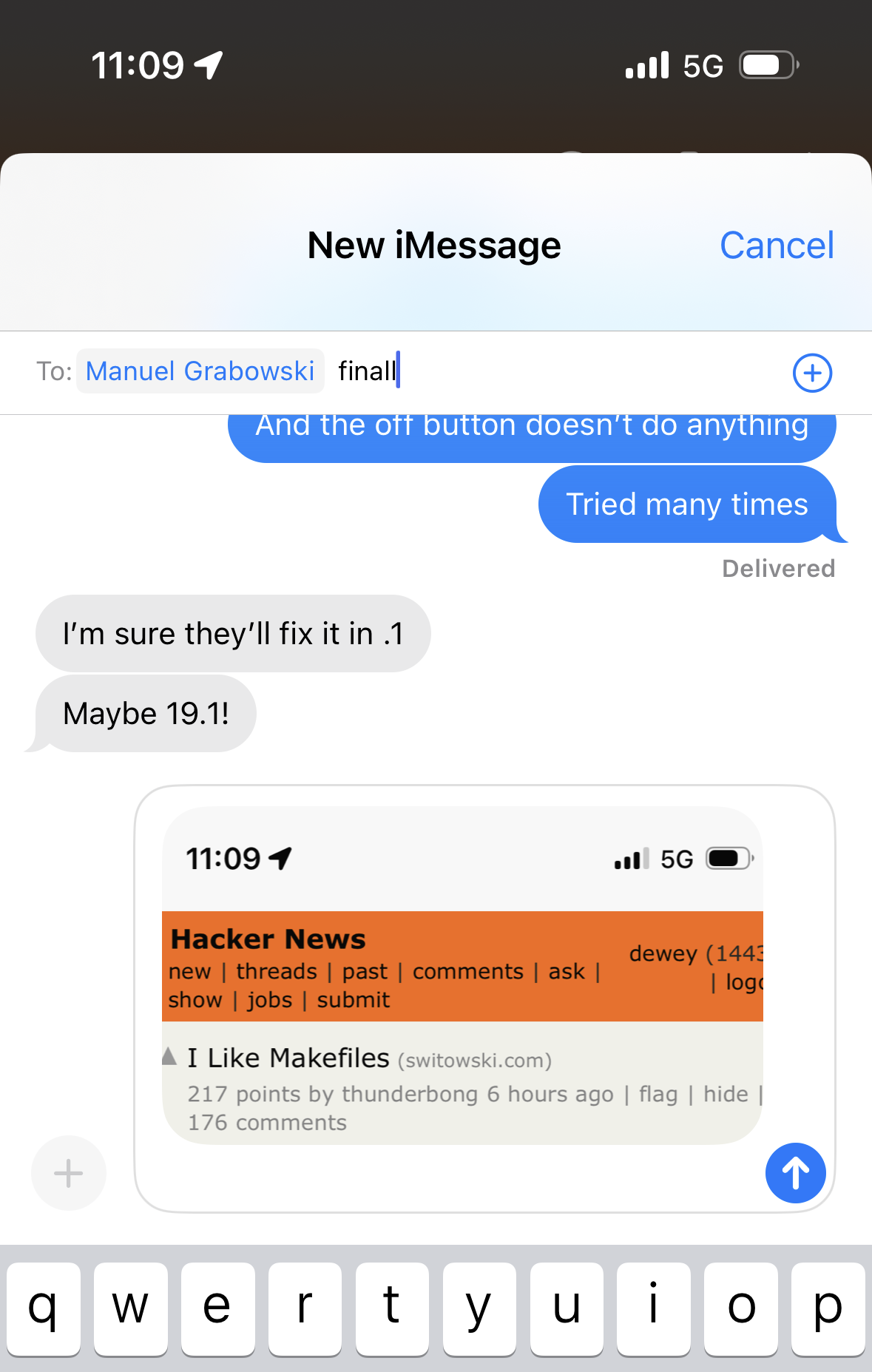
The undesired behavior where iOS positions the cursor in the “To” field of a message when sharing an image with a specific contact via the iOS share sheet is now happening even more frequently. Approximately 9 out of 10 times in iOS 18.
It’s almost three entire seconds between me tapping the Reply menu item and the UI actually entering “reply mode”. I know this isn’t normal because sometimes it does respond quickly.
However, the overwhelming majority of times it takes this long, or even worse – I’d say more often than not it is upwards of five seconds. There’s no pattern as far as I can tell: It’s not limited to specific conversations, or only when replying to very old messages…
It’s not even limited to iOS – both on an Intel Mac and a M1 Mac I have the same issue in the Messages app. It has been like this since at least iOS 15 – I distinctly remember hoping that a more powerful phone might resolve this when I decided to upgrade to an iPhone 14 Pro (which shipped with iOS 16).
Rare AT post with audio, thanks Siri! Personally I thought that Despicable Me 4 inches was almost a return to form after the rather disappointing Despicable Me 3 centimeters.
Movie reviews aside I’d love know why it ignores the opening quotation marks in "Despicable Me 4". What does this algorithm look like? Is it even using the same title that’s displayed, or is there metadata specifically for voice assistants and it might simply be incorrect there?

I can’t tell when exactly this started – initially I thought this is just a temporary fluke, maybe even just my network acting up – but it’s been more than two months now since the #images iMessage extension/app(?) stopped working for me. You have to look pretty closely, but there’s actually an endless spinner in the middle of the screenshot.
It’s not an issue with my region, otherwise it wouldn’t show up at all.1 I used a couple of different internet connections and networking setups, no difference.2 It’s been the case since before 17.5, so there was at least a couple of reboots that didn’t get this unstuck either. I guess I’ll stick with GIFwrapped, which is the better app anyway.
A few years ago I was traveling to Austria (I live right on the border, just a quick day trip) which at the time didn’t have #images yet. It really just yeets the feature away within an hour or so of crossing the border. I wonder what part of the DMA forced them to do that… oh wait, that was before the DMA. ↩︎
Philipp and I have an inside joke going where we always blame things like this on our nerdy networking setups, mainly me using Pi-hole and him using NextDNS. ↩︎
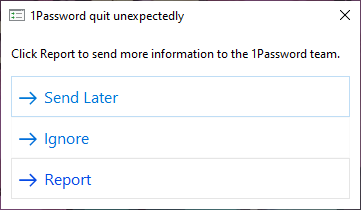
Truly the masters of cross-platform excellence!
For several months now I have been greeted by this error at every other-ish time I boot up my Windows PC. It doesn’t seem to actually affect anything (or fix itself?), there is no issues using 1Password even when ignoring it.
I reported it a couple of times, but there’s no indication where that goes to exactly or what that report contains.
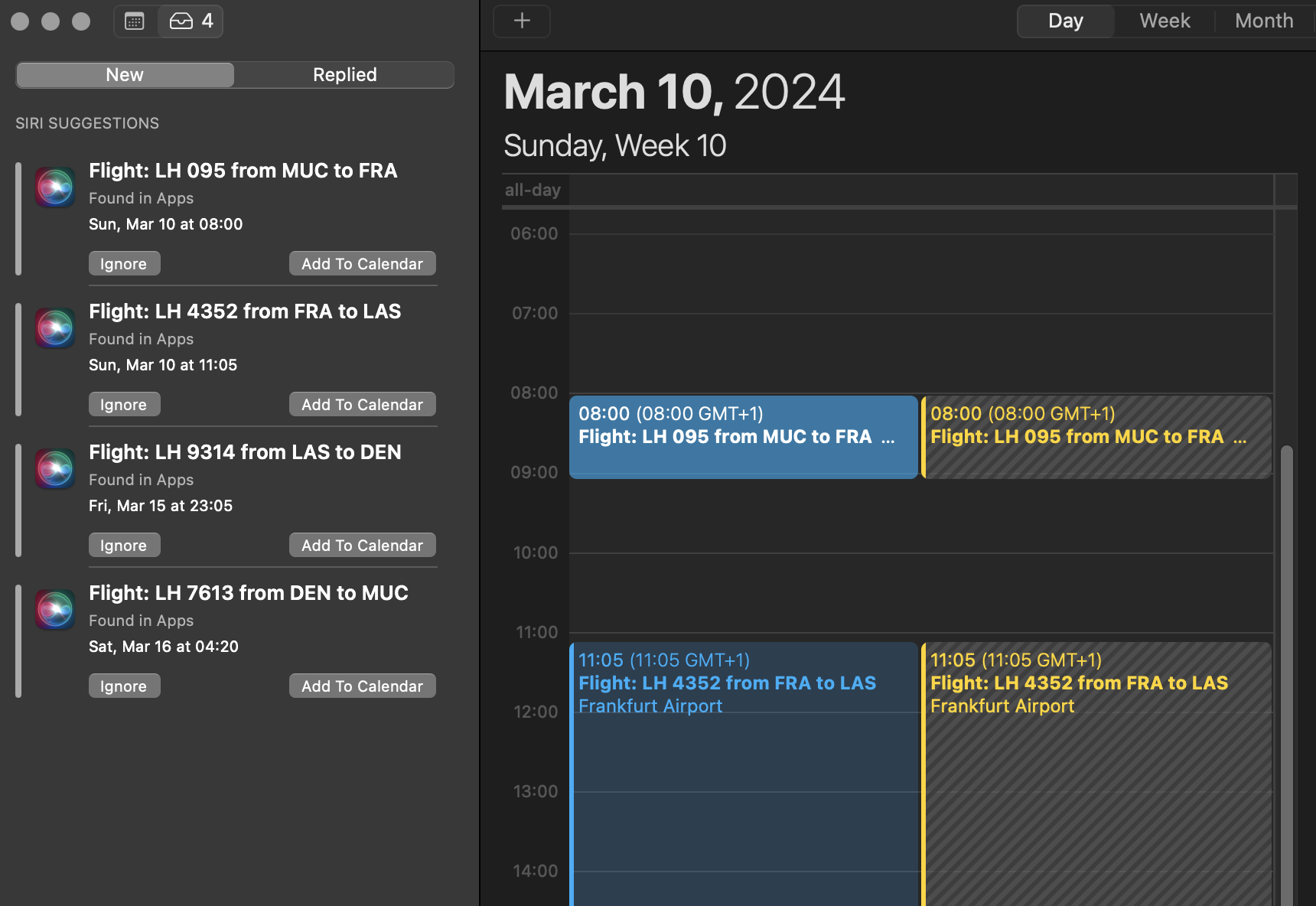
Siri Suggestions for calendar items based on emails or apps are pretty neat. I just don’t understand this mess, though:
Why does it not realize that these are exact duplicates? Why do I even get Found in Apps suggestions on macOS? The app in question here only exists on my phone: I don’t have the Lufthansa app on macOS, I’m pretty sure they don’t even have a Mac app. So the suggestions are synced across platforms – but shouldn’t that make it even easier more possible to detect that I have already accepted them?
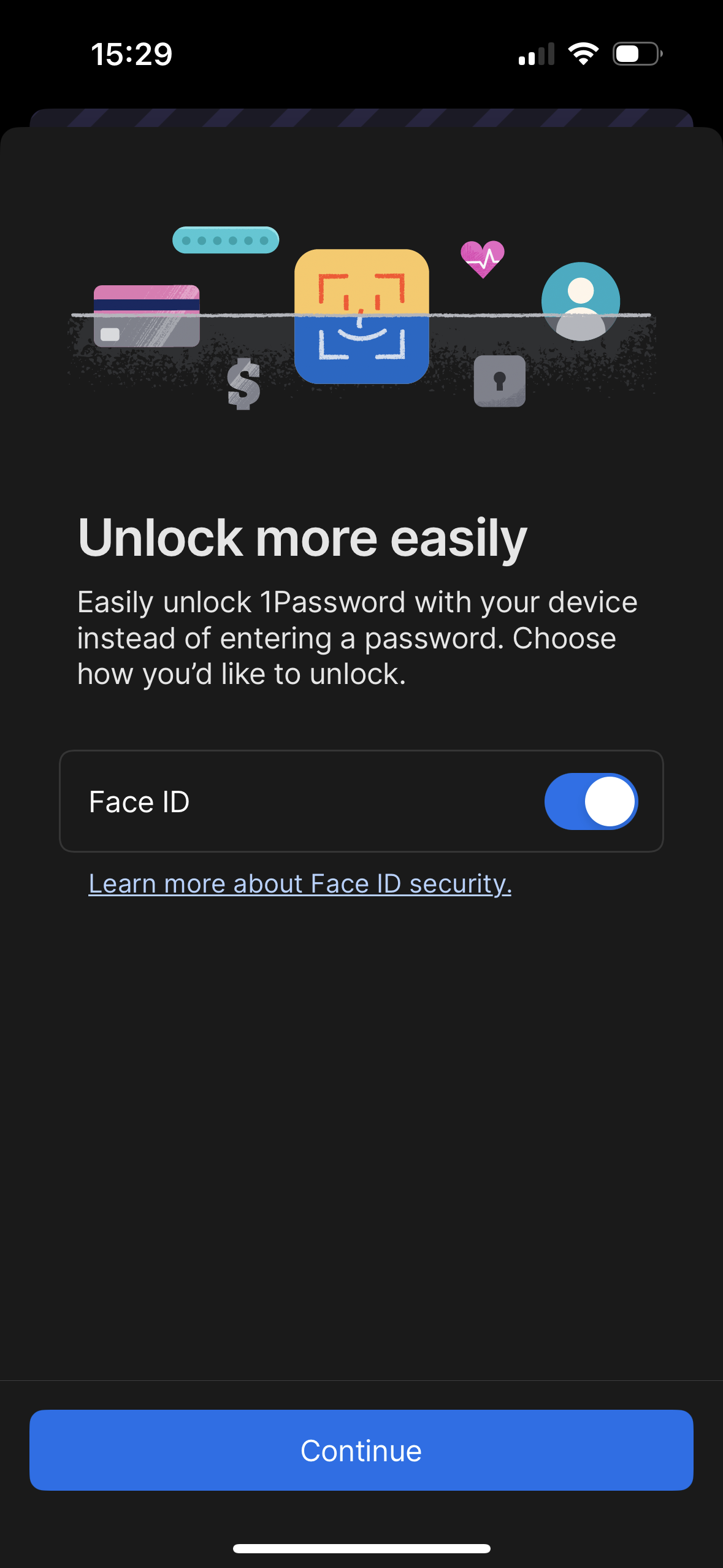
At least 1Password delivers a consistent experience across platforms!
As mentioned on the earlier post: This TouchID/FaceID dialog is part of an onboarding wizard that I keep getting presented with over and over again on my devices. I don’t think it’s with every update, but over the past months I’ve seen this far more often than just once per device on which I use 1Password.

Search is hard, eh?
This setting is relevant for updating alternative app stores – which for AltStore seems broken on their latest version. It’s been almost two weeks now since I’ve been getting a daily notification that there’s a new version of it available. Updating in AltStore itself does not work – which the update notes acknowledge. But neither the automatic not the manual approach in the docs linked above seem to work. I’m not the only one affected, apparently.
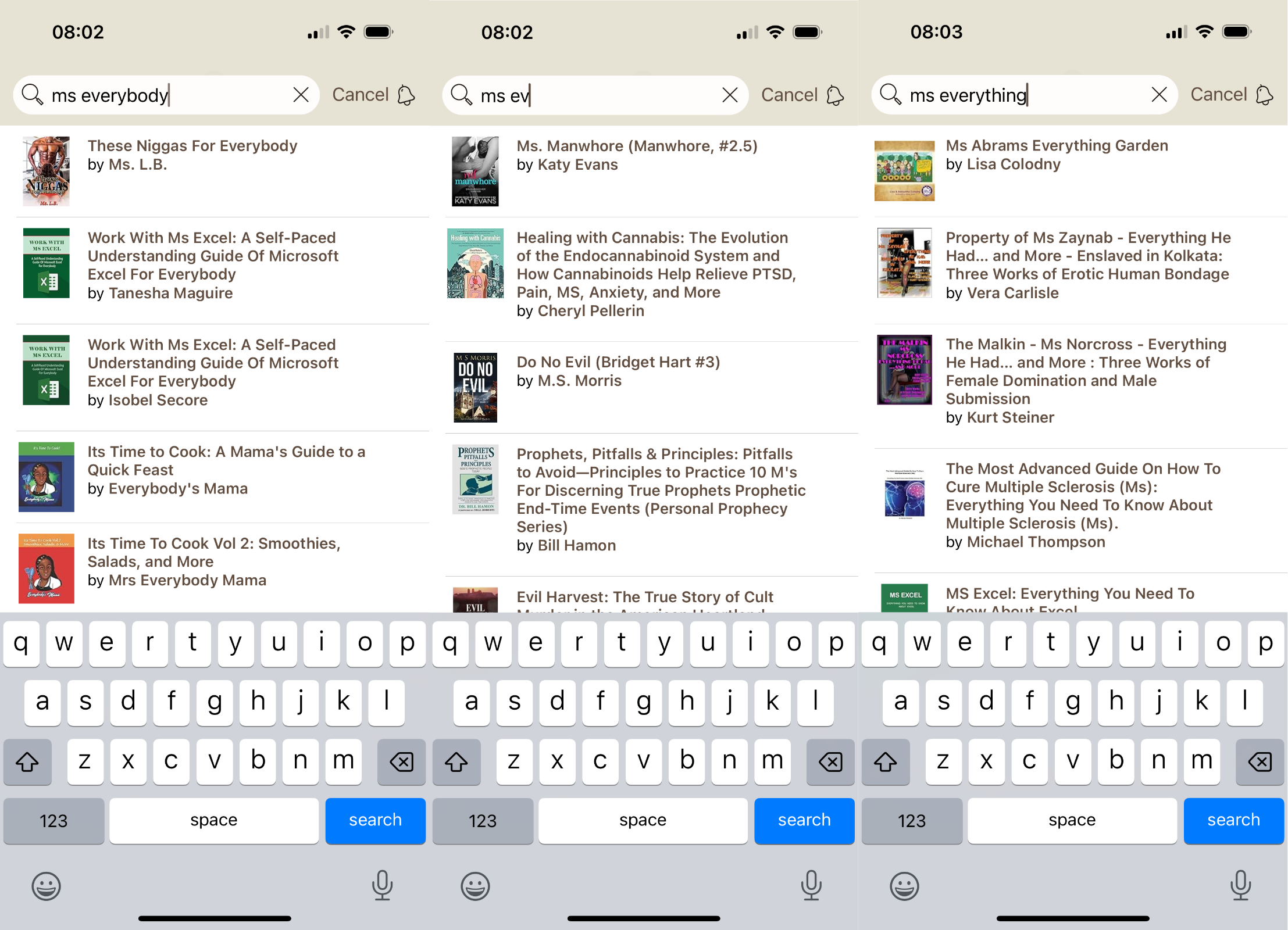
Look, I’m sorry. I was just trying to find a book I recently read. First I mixed up “everything” and “everybody”. And the whole “Ms.” and “Mrs.” has always tripped me up. So I didn’t search for the correct term, fair enough. But what on earth are those search results!?
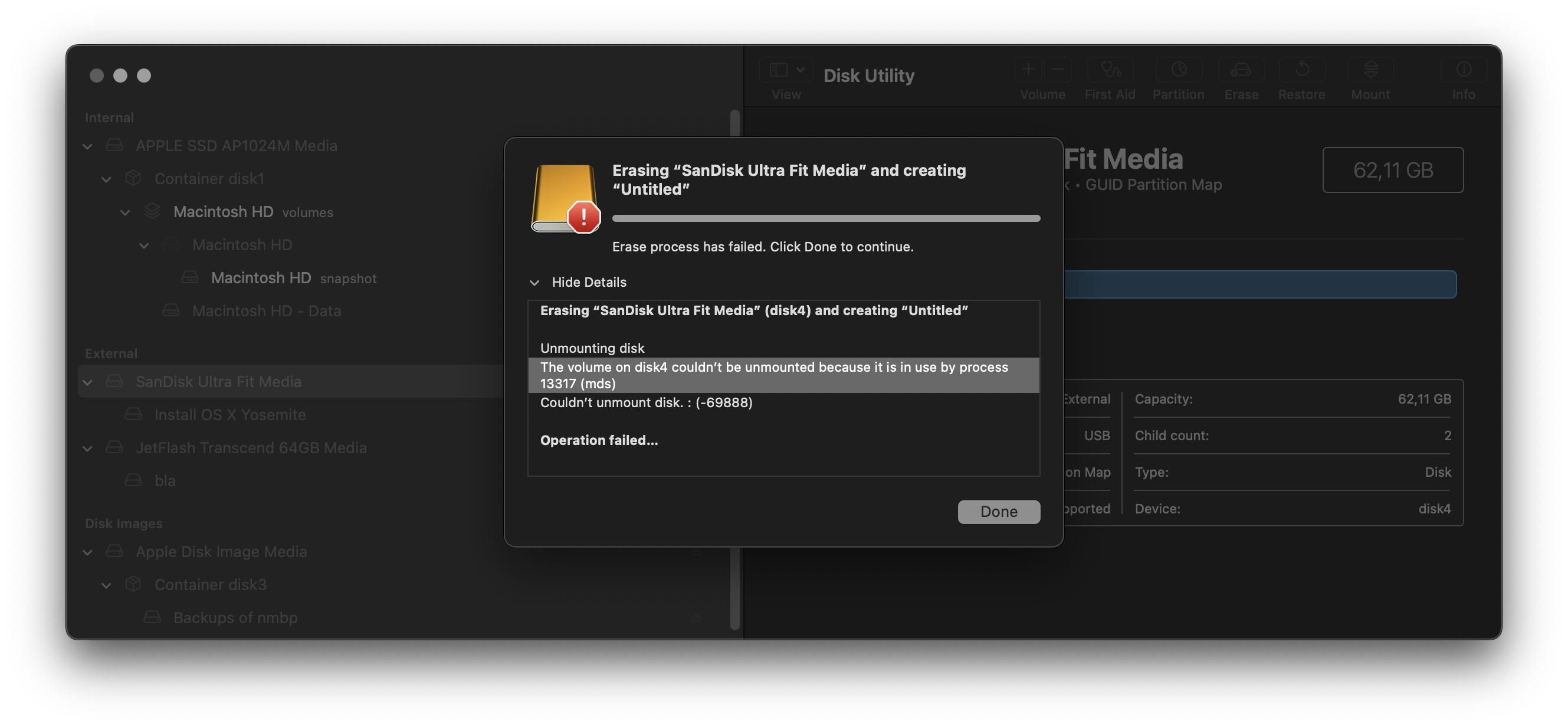
If only the maker of Disk Utility and the maker of mds were the same company, maybe they could resolve this conflict.
I tried about 20 times format a damn USB drive, but macOS was unable to do it. I even rebooted halfway through the attempts, but it kept shooting itself in the foot with mds for whatever reason. I ultimately gave up and formatted it on my gaming PC (running Windows 10), where it took about 30 seconds with zero issues. Perfectly read- and usable on macOS now as well now.