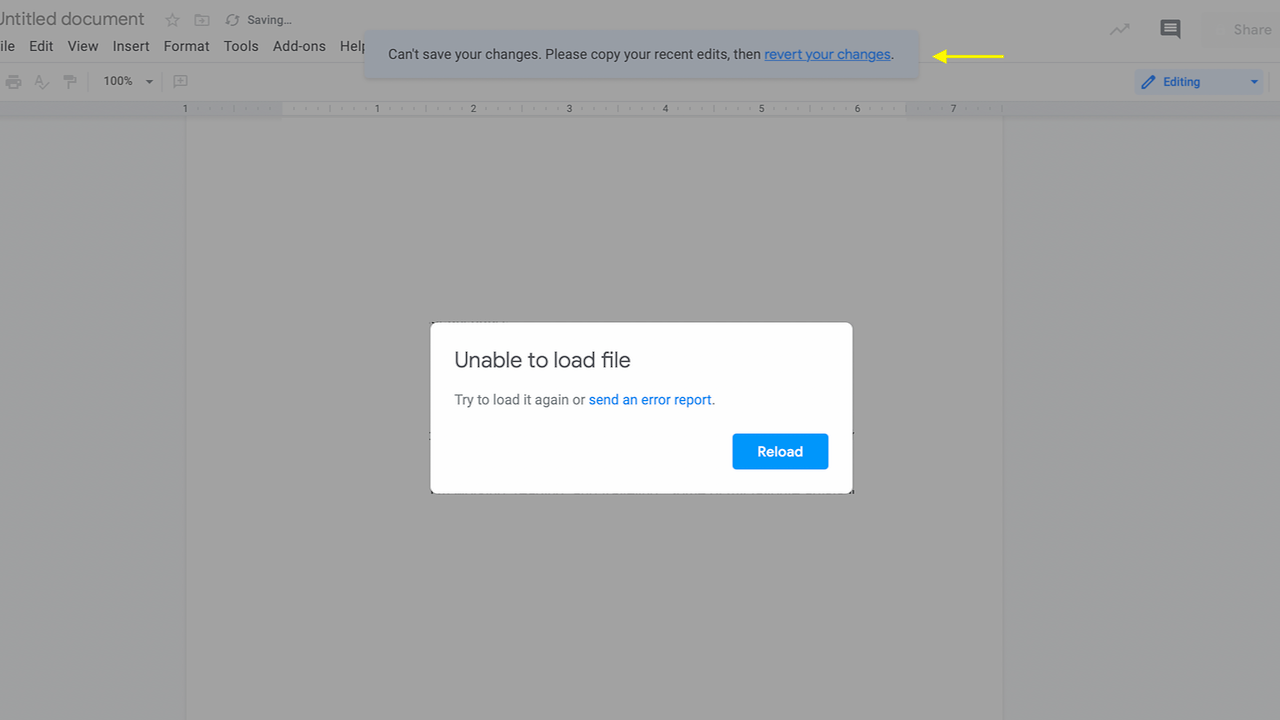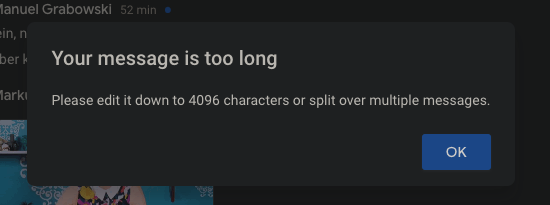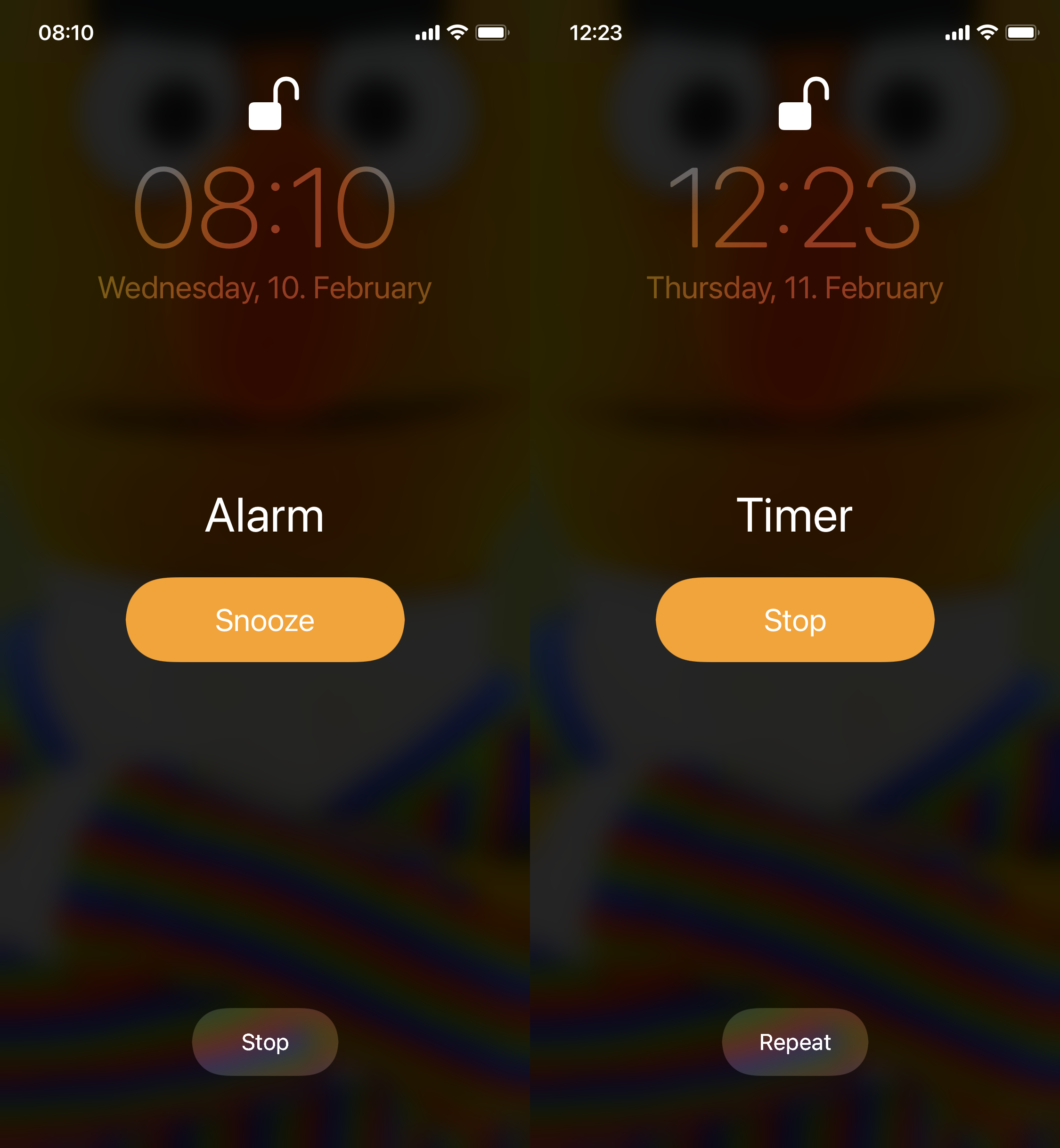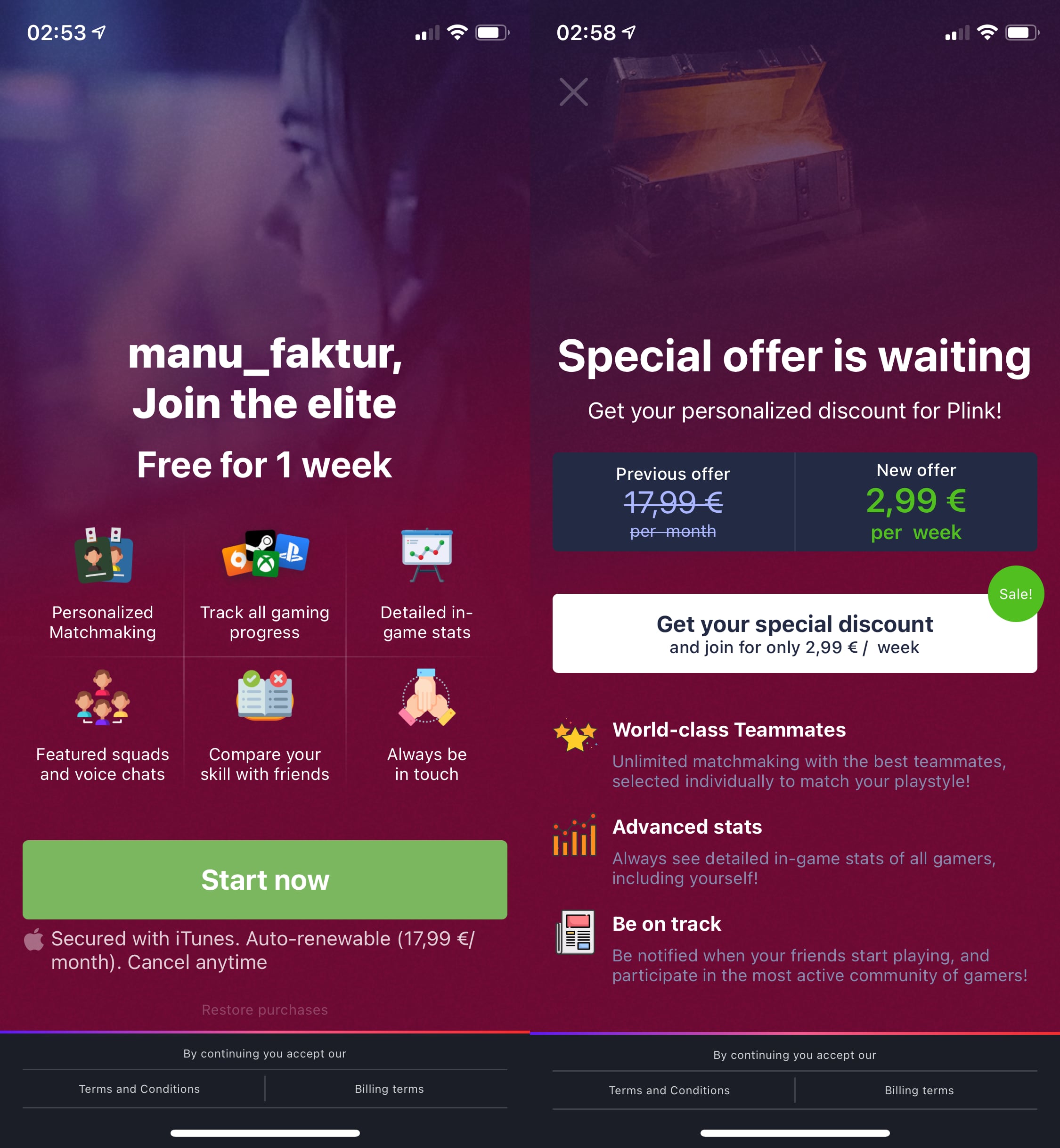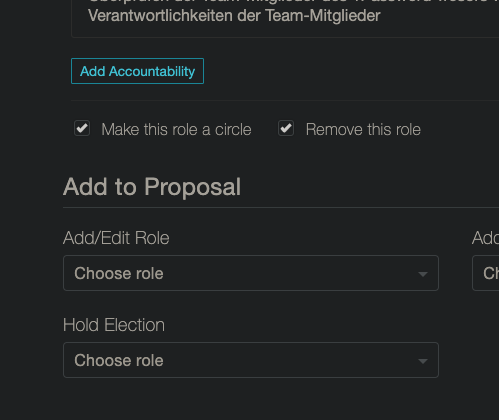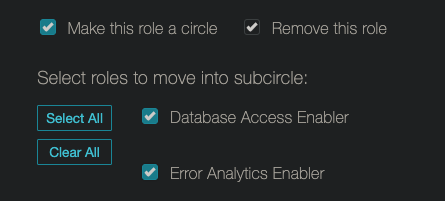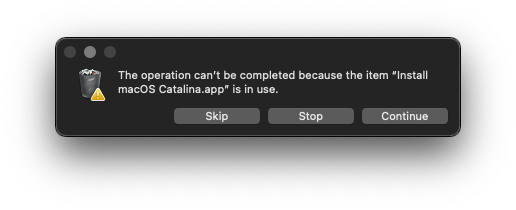
This message is a lie.
In order to help a coworker restoring their Macbook, I was preparing a bootable USB medium according to the official (and frankly excellent) documentation from Apple. Step one is downloading the OS you want to install, in this case 10.15, so you get Install macOS Catalina.app. This process alone is pretty wild on Big Sur, now that they moved back from using the App Store for OS updates: In the support document all old versions back to High Sierra are linked – to the Mac App Store. I was not able to find those pages via App Store search, however. Not sure if that’s intentional or just the bad search.
So I clicked the “GET” button on Catalina’s App Store page. Which redirects into System Preferences, and then proceeds to download the file there. It is still put into /Applications as expected, but seeing that redirect out of the App Store is wild. After a successful download, System Preferences jumps in your Dock to alert you about an error: This installer is too old to be run on my OS version. No shit, sherlock? Luckily it does not instantly delete the file upon confirming that error, so I could proceed with the instructions.
After successfully (and easily, to give credit where it is due) creating the bootable USB medium from the downloaded installer, I wanted to get rid of it, as it weighs over 8GB. I could move it to the Trash after confirming with my admin account – to be expected for things that the App Store put into /Applications. When emptying the Trash, though, this error message pictured above came up.
Well, it did just start the installer right away after downloading it, so maybe some files are still in use? Good thing I need to reboot for the 11.2.1 update anyway. But alas, even after rebooting, the file refused to be deleted, same error message. I confirmed that the file was very much not in use using lsof.1
I tried a few things, and went researching on the internet – apparently that problem is rather old, but never seems to have been fixed, just a few results:
- Can’t remove “Install macOS High Sierra.app”
- Delete “Install macOS High Sierra” from Trash
- Can’t delete “Install macOS High Sierra.app”
- Unable to remove Catalina install file on Big Sur Beta
The solutions that (should, I haven’t had time to actually test it myself) work are either disabling SIP or rebooting into Recovery Mode and mounting the disk there. I did nothing uncommon, nor is my setup in any way responsible for this. This hits normal people who simply follow official Apple instructions. 8GB wasted, which you won’t be able to reclaim without a significant investment of time, and nerves – if you’re not too comfortable with these kinds of things. For many people that is a lot of disk space, because Apple is still pricing their internal storage like it’s made of Fabergé egg shells. Once again I wish macOS wasn’t free, so I could at least request a refund for all the time I have to waste debugging it.
-
I have to admit: I’m not 100% sure this is reliable on modern macOS, which feels like a sad judgement about the state of affairs on macOS in itself. ↩︎