Deleting something from a list while it is showing filtered results? I’m afraid you’re gonna need at least an M5 chip for that kind of pro workload.
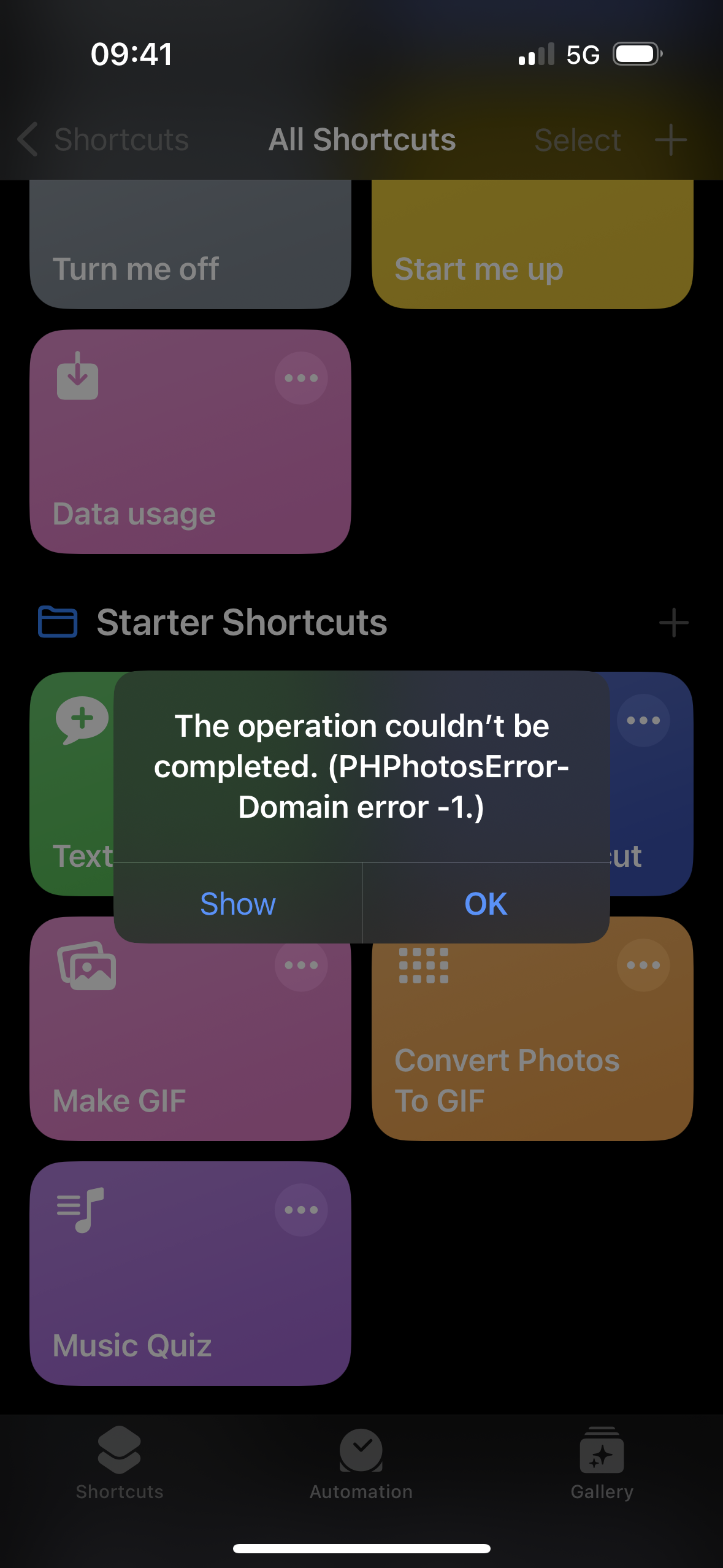
At launch I was genuinely excited about Shortcuts, having already used them back when it was still the Workflow app. Five years into Shortcuts being a first-party solution, they are so painfully unreliable that I’ve given up on them except for the most basic and non-critical things.
I invested a fair bit of time and energy into setting up some cool shortcuts initially, and it is cool what you can achieve with them – in theory. The effort required even for simple things is painful to accept as someone who’d be able to use an actual scripting language. Some of that can be overcome by pairing it up with Pythonista, Rubyist, Scriptable and similar things. Still you remain limited by Apple’s shortcomings1 when it comes to versioning and syncing.
But I’d probably accept all that if the shortcuts themselves would reliably work. Sadly, almost all my shortcuts have stopped working over time. Mind you, not because of planned deprecations/changes in the actions I used with clearly communicated workarounds or alternatives. No, just random errors like in this screenshot. No explanation, no recourse. And it’s not due to updates – things just stop working from one day to the other.
Searching for something like that online at best will unearth an Apple Support Community thread from someone else having the same problem, where an incompetent volunteer sporting a “Triple Elite Question Hero” badge responded to suggest resetting your phone, Mac and router – and maybe also getting a different ISP or moving countries. If you think reaching out to actual Apple Support about a problem like this is a worthwhile endeavor, I would like to connect with you to discuss a bridge with very competitive pricing.
My favorite shortcut was a “Clip it” feature for my own Plex server: It ran a Python script in Pythonista which connected to my Plex server’s API to retrieve the filename and timestamp of what I was currently watching. It then passed that data to a custom script on my server which executed ffmpeg to cut a 60s clip out of that file and returned it via HTTP. Shortcuts passed that clip into the trimming action and then the share sheet. A perfect way to share a good joke or other reference with friends quickly. It worked great, and it gave me joy every time I used it.
Until it stopped working – the trim action suddenly wouldn’t accept the videos anymore. Some cryptic error. Neither the iOS version, nor anything on my Plex/web server had changed. Since iOS is a toy, you have no good way of debugging yourself. Here I actually was able to debug a bit because things are partly happening on my server. I verified that (to the bit) identical video files that worked in the past are now inexplicably not accepted by the video trimming action anymore.
How could I ever again justify spending all the extra time to work around/against the already restricting and complicated nature of Shortcuts to get something like this set up, when it will just randomly stop working at some point?
To clarify – the error from this screenshot is a different one. From a far less complicated shortcut. In fact, I believe the “Make GIF” shortcut is a built-in one. It just worksn’t.™
-
While double checking a few things for this post, I again encountered this weird… bug, behavior, whatever you wanna call it, where iCloud has a sync conflict within the same device. ↩︎
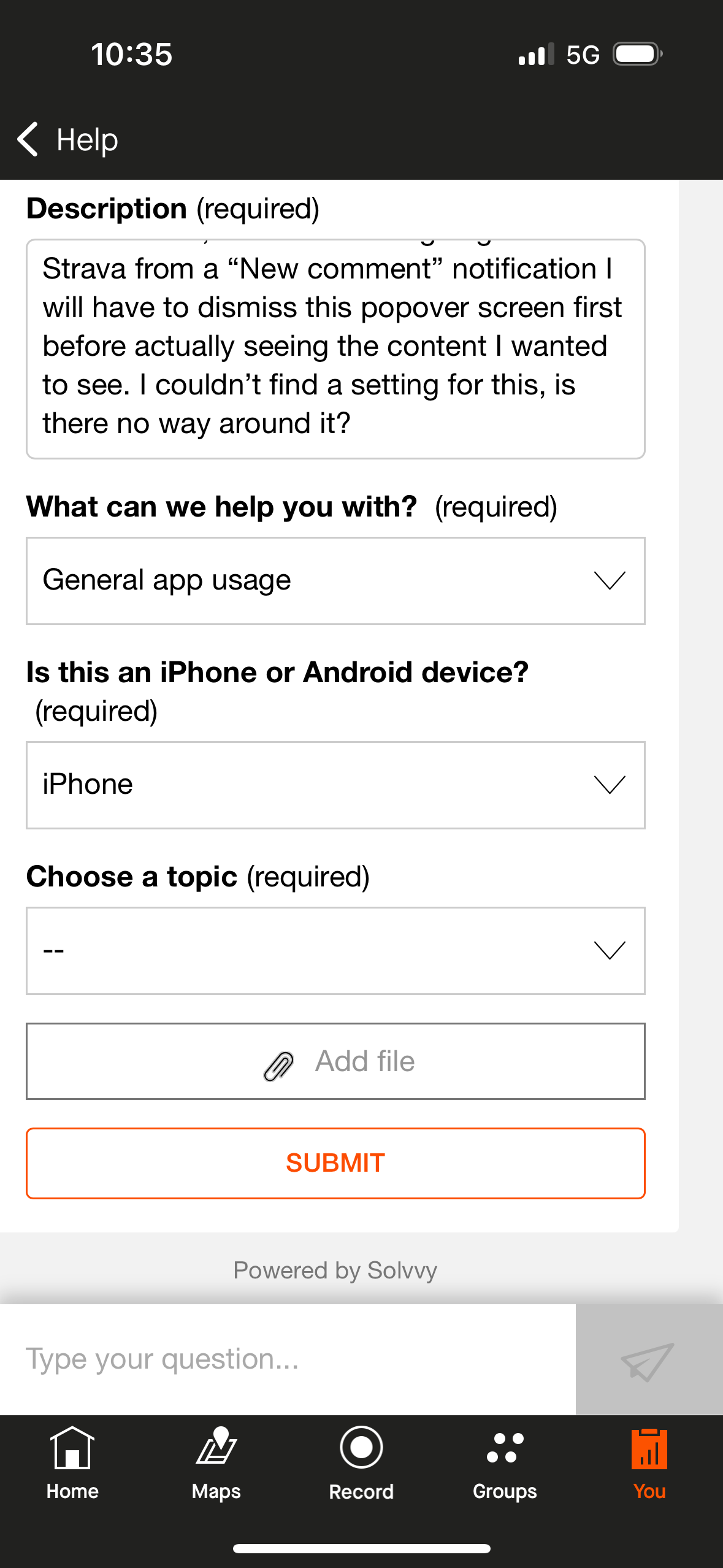
If only there was a way for this iPhone app to tell that it’s running on an iPhone. Guess technology just isn’t there yet.1
Luckily I love manually filling in required fields to then receive nothing but automated holding responses for two weeks.

It’s bad enough to lock decades old content behind a paywall all of a sudden, but spamming me about it with a dozen of these useless filler “episodes” in your feed really is the icing on the cake. Get the heck out of my podcast client with your damn audio show1. *insert abe-simpson-cloud.jpg*
But I must admit that I found some comedic value in the fact that one of all these 20s long ads for their subscription service was actually 50 seconds long – because it had a normal 30 second ad “before the episode”.
-
It’s not a podcast if there’s no choice of client. ↩︎
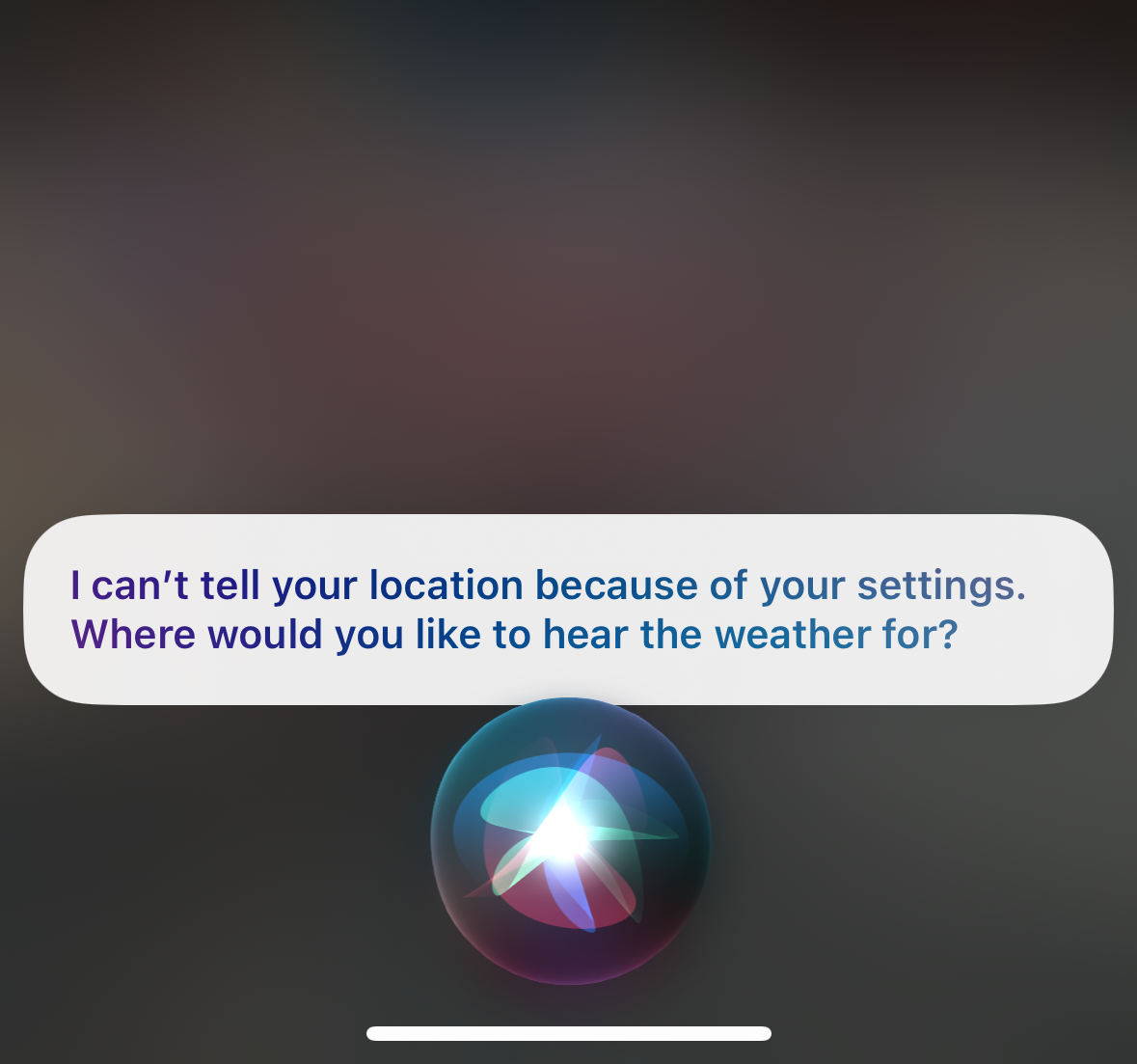
I know complaining about Siri is getting old but sometimes I’m just wondering how this is even possible. This doesn’t look like “I didn’t understand” behavior but rather “I checked the permission boolean and decided to ignore what I saw” behavior.
Asking it again—of course—works perfectly fine. I’m sure AI will fix that…if we’ll ever be able to test it in the EU.

Could the contrast be any lower? The “+” icon is unfortunately also positioned in a way that swiping away the control center makes it very easy to trigger by accident.
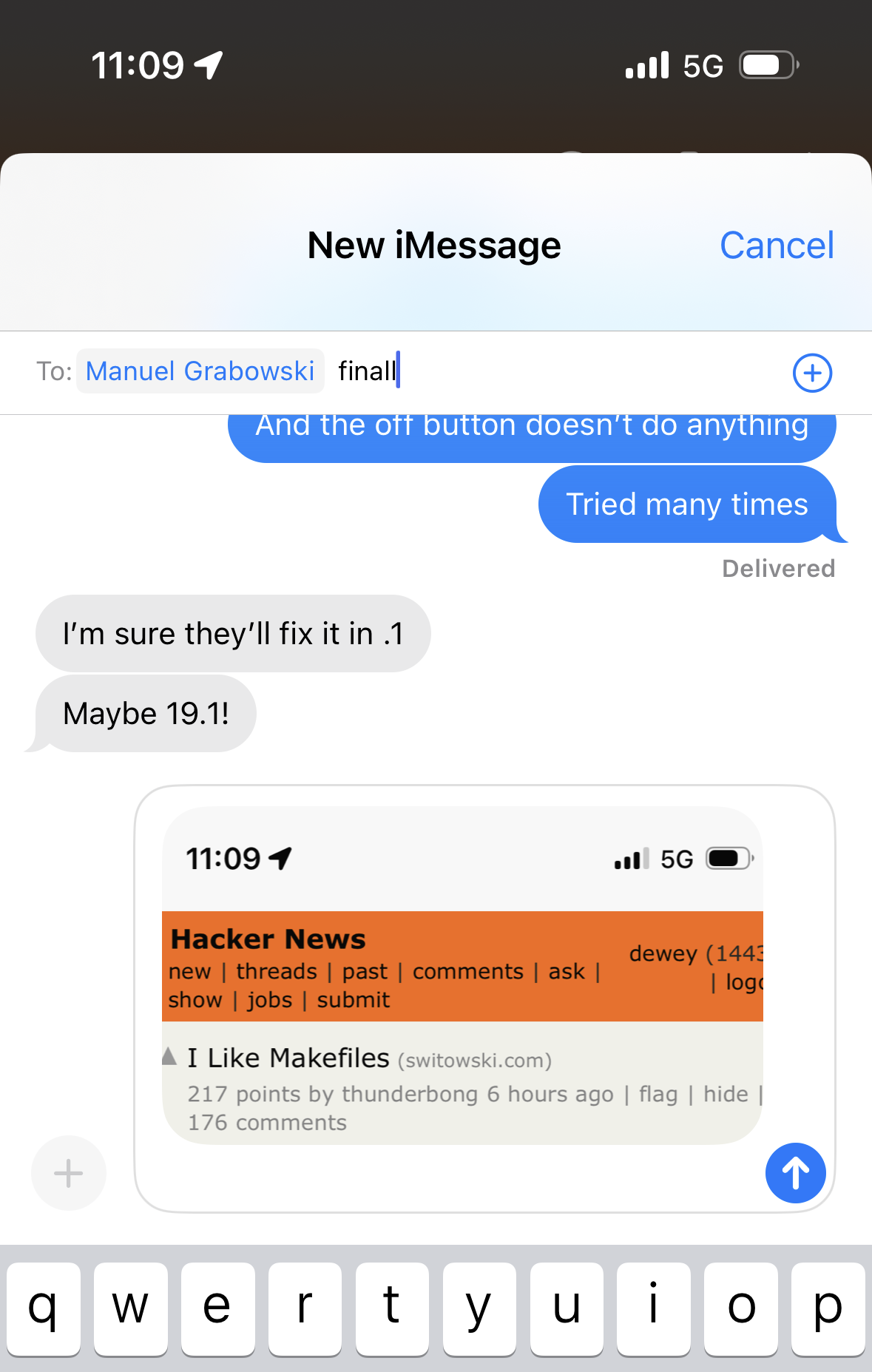
The undesired behavior where iOS positions the cursor in the “To” field of a message when sharing an image with a specific contact via the iOS share sheet is now happening even more frequently. Approximately 9 out of 10 times in iOS 18.
It’s almost three entire seconds between me tapping the Reply menu item and the UI actually entering “reply mode”. I know this isn’t normal because sometimes it does respond quickly.
However, the overwhelming majority of times it takes this long, or even worse – I’d say more often than not it is upwards of five seconds. There’s no pattern as far as I can tell: It’s not limited to specific conversations, or only when replying to very old messages…
It’s not even limited to iOS – both on an Intel Mac and a M1 Mac I have the same issue in the Messages app. It has been like this since at least iOS 15 – I distinctly remember hoping that a more powerful phone might resolve this when I decided to upgrade to an iPhone 14 Pro (which shipped with iOS 16).
Rare AT post with audio, thanks Siri! Personally I thought that Despicable Me 4 inches was almost a return to form after the rather disappointing Despicable Me 3 centimeters.
Movie reviews aside I’d love know why it ignores the opening quotation marks in "Despicable Me 4". What does this algorithm look like? Is it even using the same title that’s displayed, or is there metadata specifically for voice assistants and it might simply be incorrect there?

I can’t tell when exactly this started – initially I thought this is just a temporary fluke, maybe even just my network acting up – but it’s been more than two months now since the #images iMessage extension/app(?) stopped working for me. You have to look pretty closely, but there’s actually an endless spinner in the middle of the screenshot.
It’s not an issue with my region, otherwise it wouldn’t show up at all.1 I used a couple of different internet connections and networking setups, no difference.2 It’s been the case since before 17.5, so there was at least a couple of reboots that didn’t get this unstuck either. I guess I’ll stick with GIFwrapped, which is the better app anyway.
-
A few years ago I was traveling to Austria (I live right on the border, just a quick day trip) which at the time didn’t have
#imagesyet. It really just yeets the feature away within an hour or so of crossing the border. I wonder what part of the DMA forced them to do that… oh wait, that was before the DMA. ↩︎ -
Philipp and I have an inside joke going where we always blame things like this on our nerdy networking setups, mainly me using Pi-hole and him using NextDNS. ↩︎