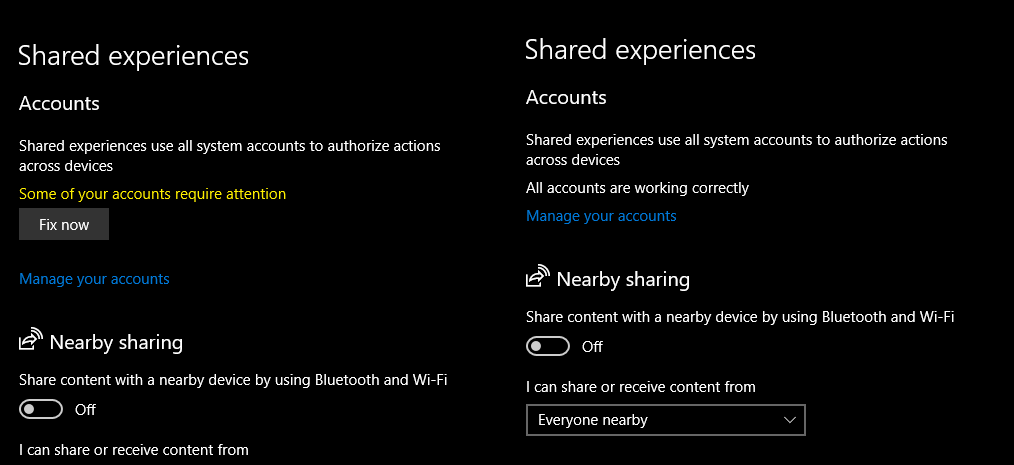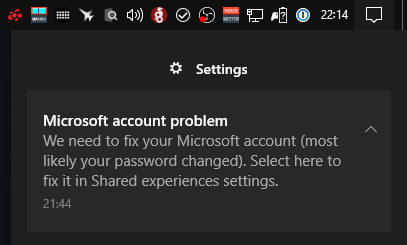
For about two weeks now I’m greeted by this notification whenever I boot up my Windows 10 gaming machine. Needless to say, my password has not changed. Clicking the notification takes me to somewhere in the settings, and there is a huge “Fix now” button. When I click it, a progress spinner appears for a few seconds, and afterwards everything is fine. Without any interaction from me whatsoever. So… why don’t you just fix it automatically then? Why does it keep reappearing? What am I actually fixing? When I ignored the message for a week, everything still worked perfectly fine.