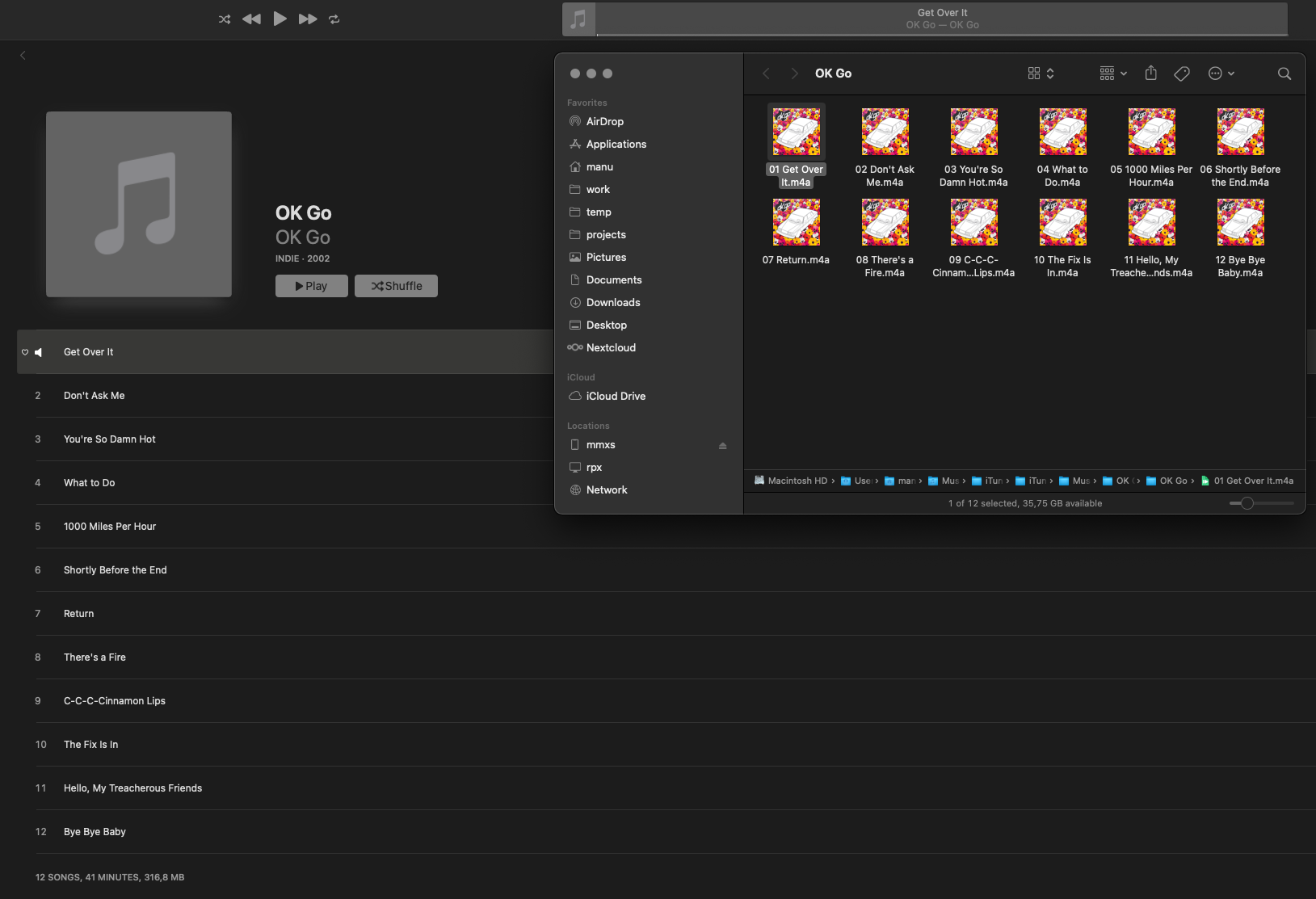
Thanks, very cool. I’ll quote myself: I inspected the tags with YATE and they are fine, there is no reason for this to happen. As you can see, Finder doesn’t have a problem with it. It wasn’t even about the actual cover image – I resized it and saved this modified image into the files, still no dice. I obviously also restarted iTun… erm Music.app, still no luck. I removed and re-added the files – nope. I combined these and other approaches in various ways, as you do when something like that happens. Only after I rebooted the entire computer, it finally worked and showed the album cover in Music.app. Also when I then tried again with the original, unresized artwork, obviously.