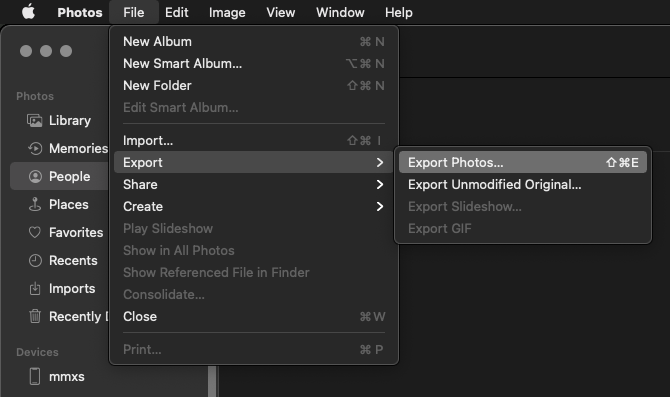
When you have nothing selected in Photos.app, you can still click on “Export Photos…”, but nothing happens. At least I think so – I can’t be quite sure because the entire app is a big fat “no proper feedback for anything” mess.
What I expected to happen would be an export of all photos. When nothing happened after clicking, I thought maybe it already prepares for the export before bringing up the dialog, i.e. downloading some data in the background. Even though my computer is set to “Download Originals”, I still often have to wait for… something… when doing things with my photos. But iStat Menues showed no indication of data being transferred, so that probably was not it. I quit Photos.app and retried, because sometimes that does… something… these days. Still, nothing happened after clicking the menu item. I then selected all my photos myself using Cmd+A, which makes the menu item say “Export 23.072 Items…”, and upon clicking that it instantly opens up the export dialog.
So I can only assume that the menu item when having nothing selected really should be disabled, as it doesn’t do anything. I miss iPhoto, back when photography wasn’t something used to lock people into the ecosystem with proprietary features.
PS: It’s not related to which section you’re in, I only used “People” for a cleaner screenshot, but the behavior is the same in “Library”, “Memories”, “Places” etc.