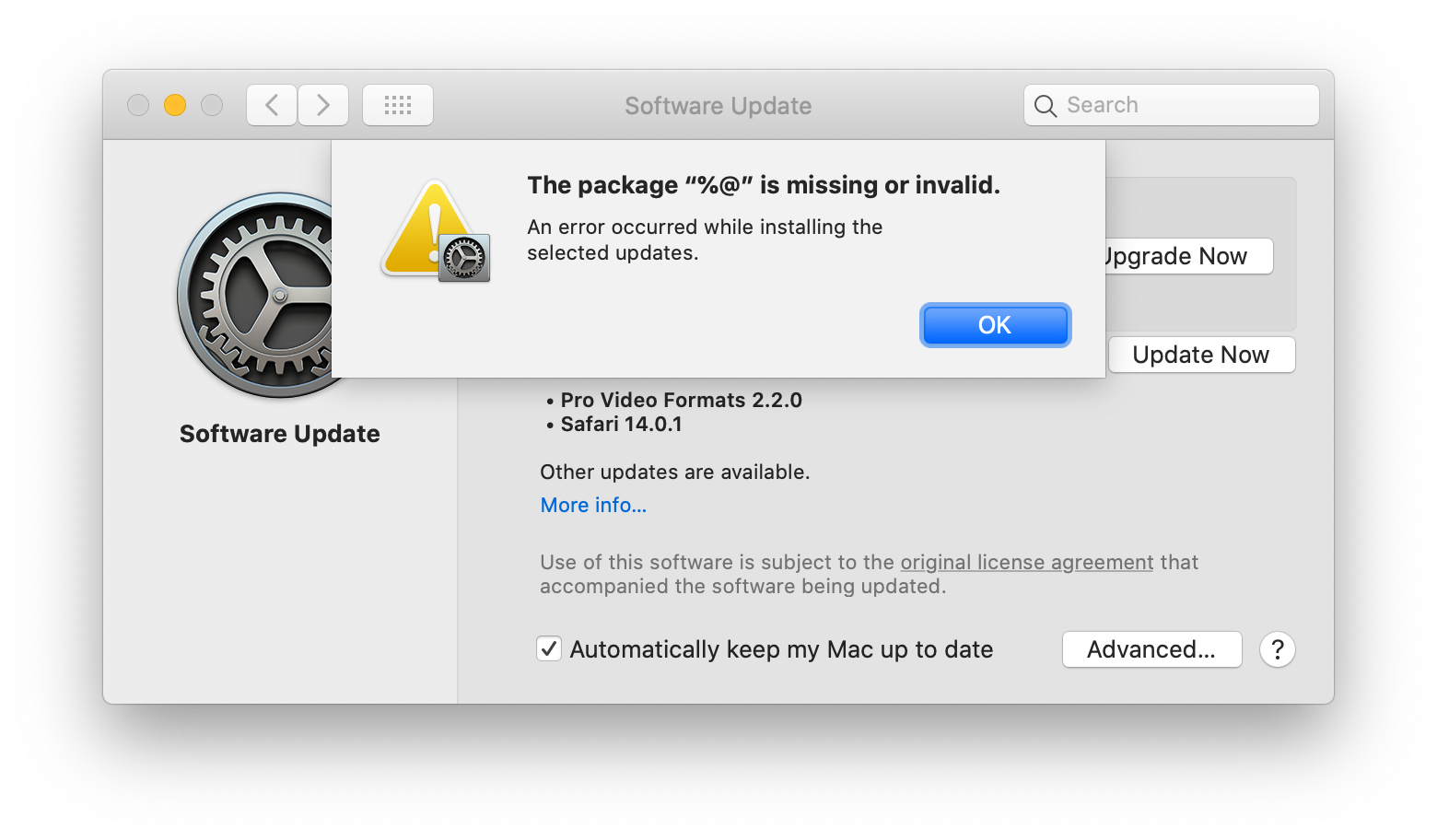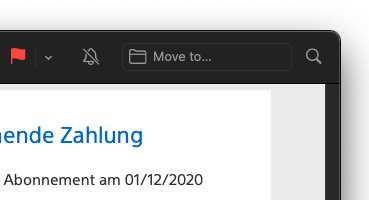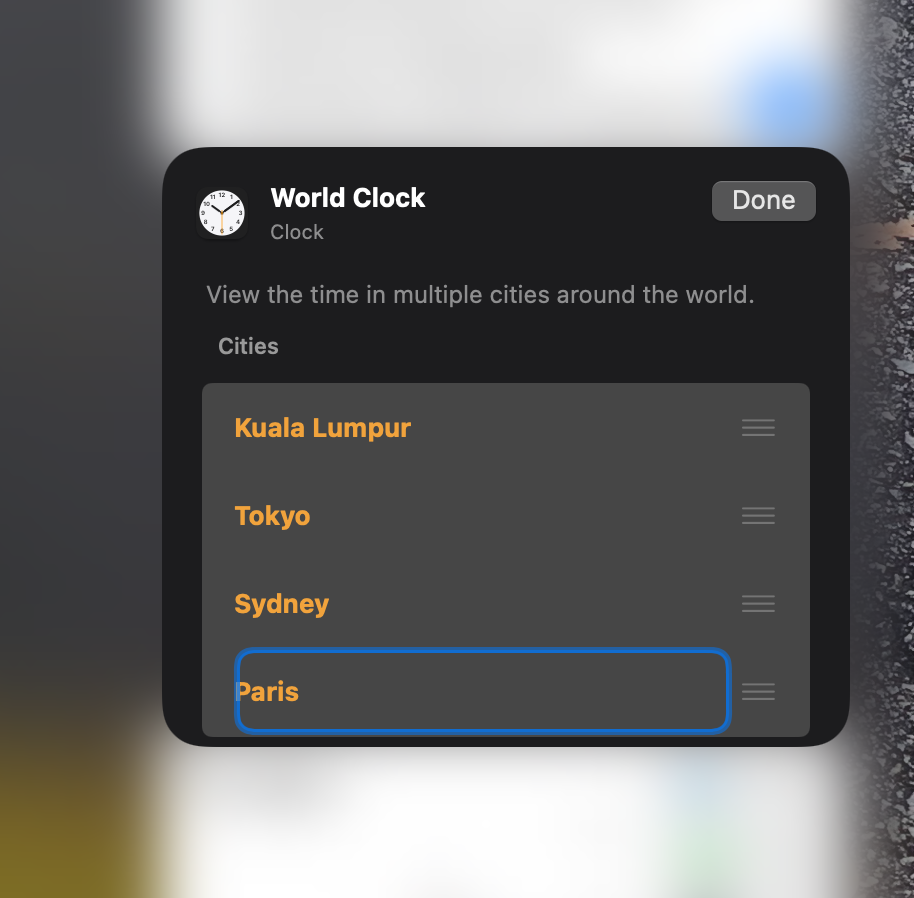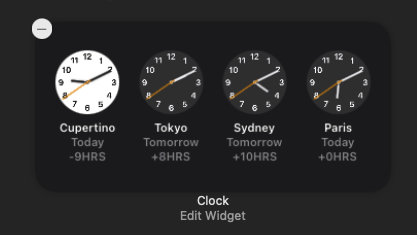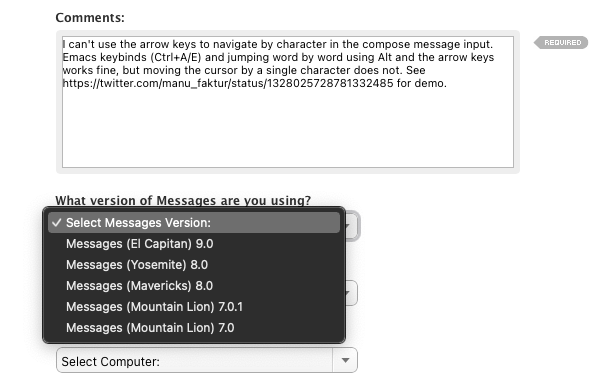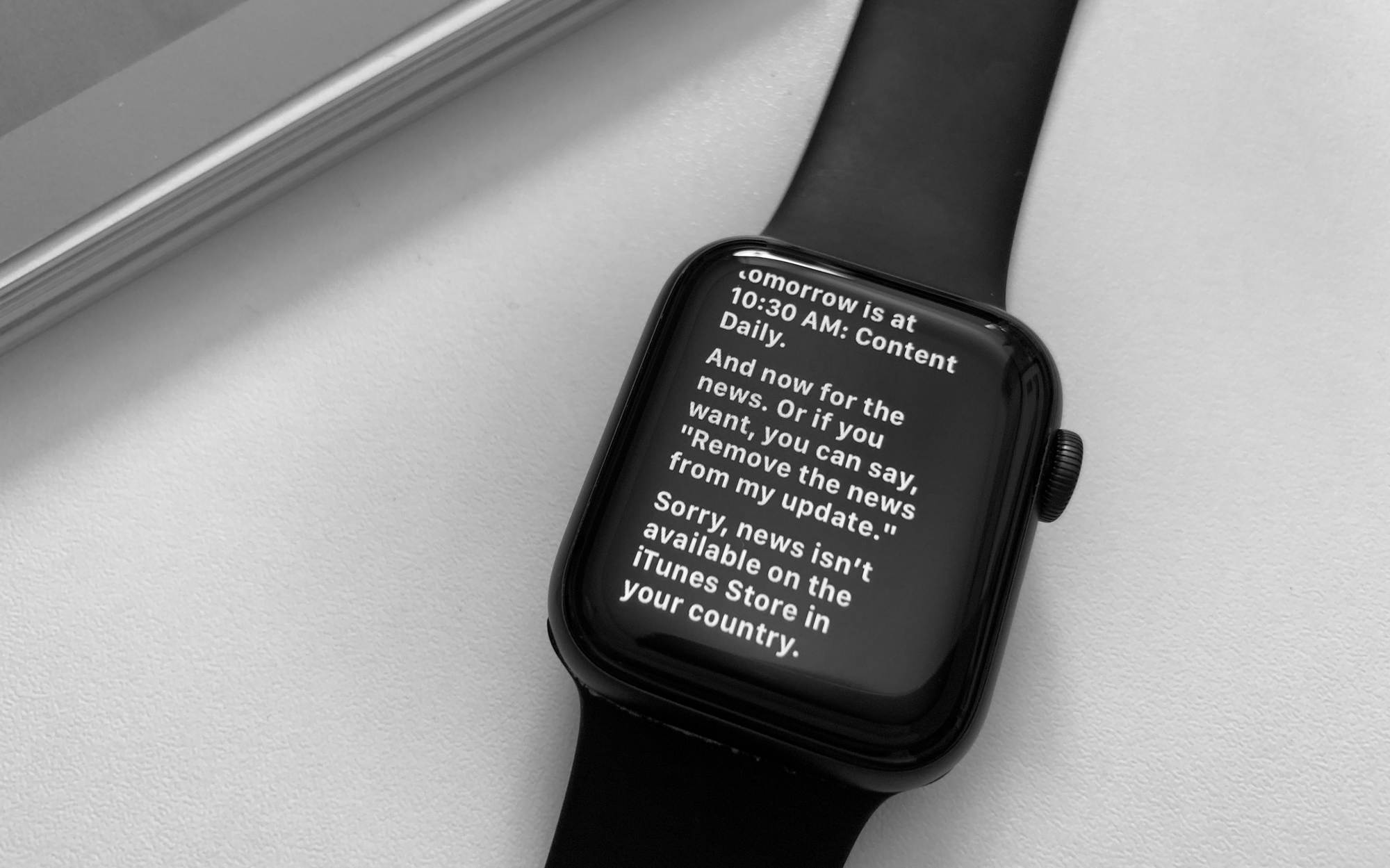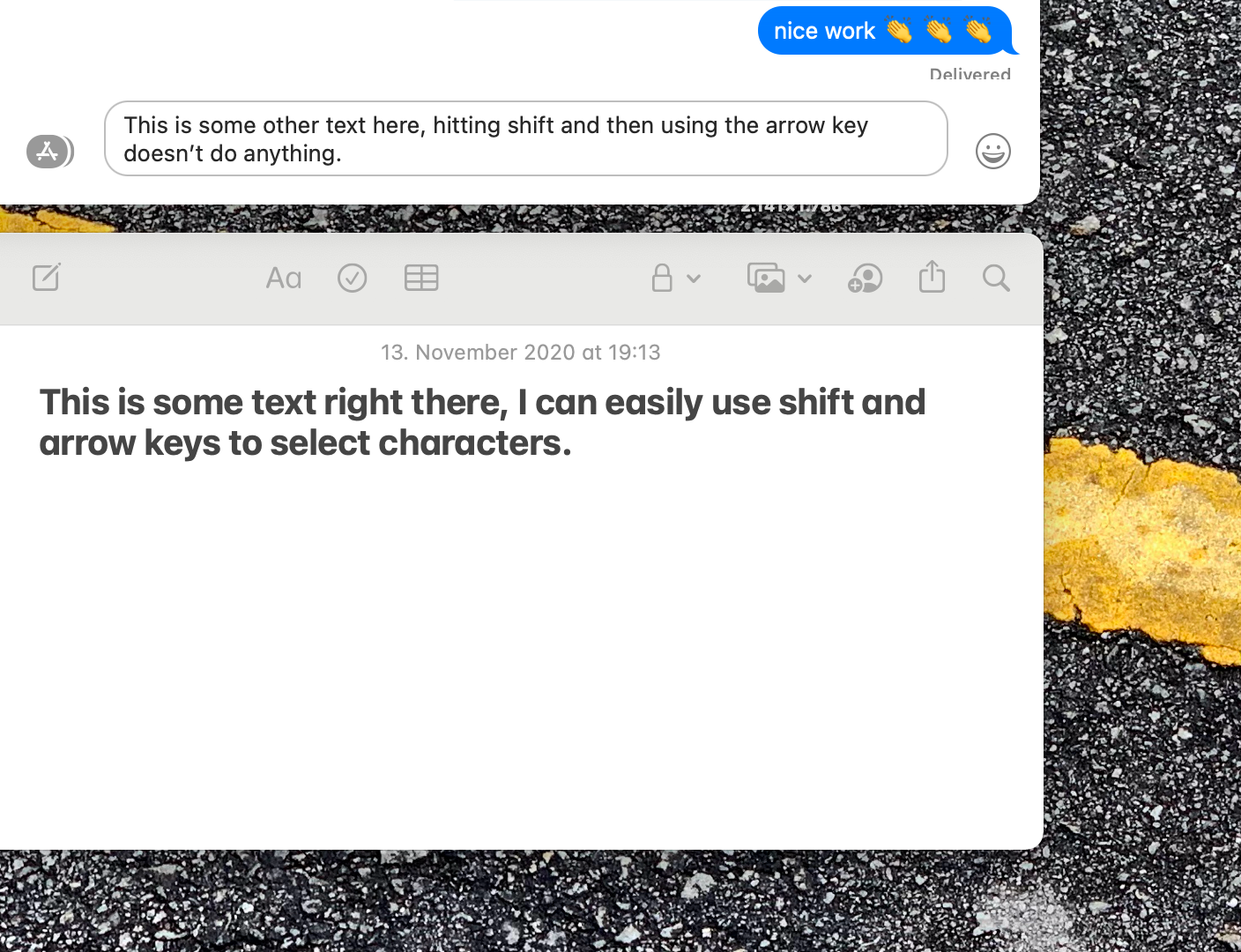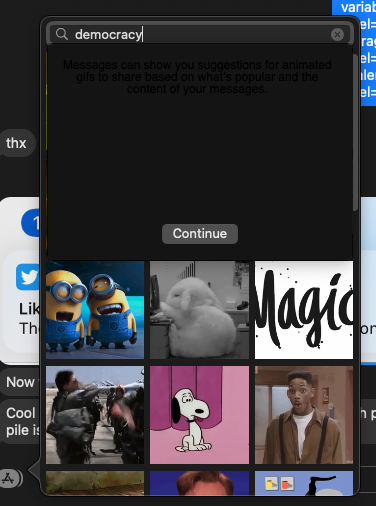
No really, it’s fine. I didn’t want to be able to read that text anyway!
(When you actually read the text, though: What does that mean? Do I accept some terms by clicking Continue? What are they? What happens when I don’t click it? What if I might want to click it later? Or revoke my earlier click? I couldn’t find anything about it in Settings. Is it just… information? You can click outside the dialog and use the feature without a problem, but the popup will return until you click the button.)