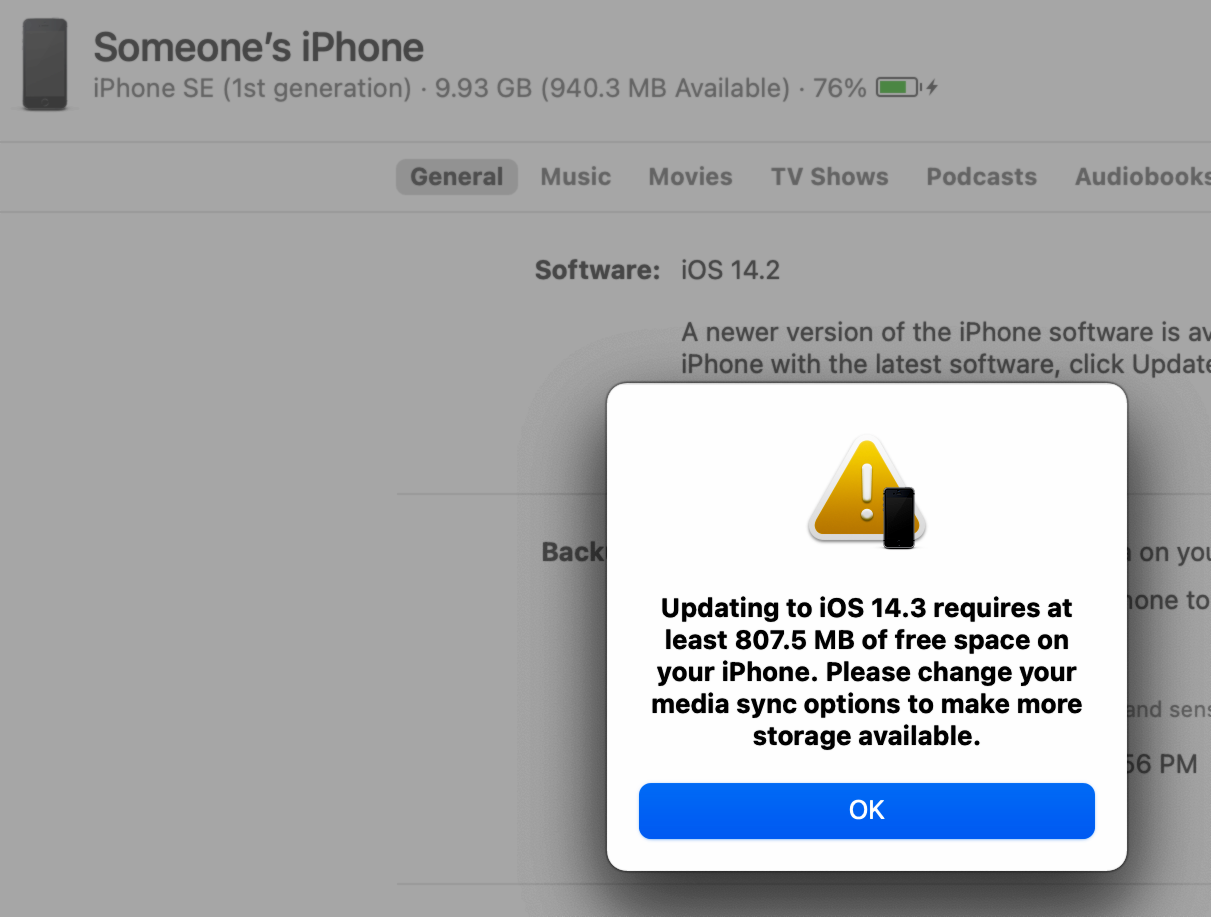
If only 940 MB was more than 807 MB. But obviously that’s not the case in a world where 179 GB is 95,07 GB.
Thanks for the screenshot, CyberMoai!
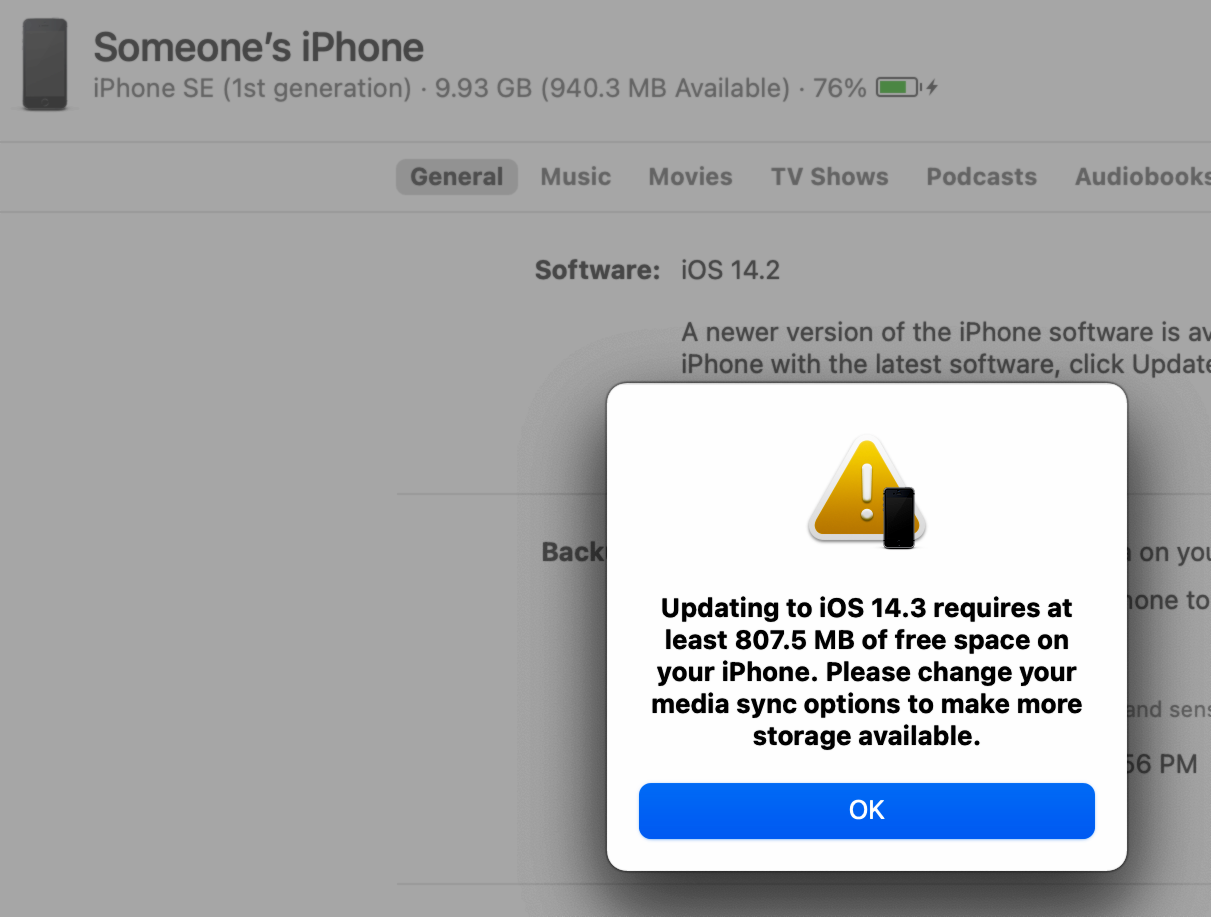
If only 940 MB was more than 807 MB. But obviously that’s not the case in a world where 179 GB is 95,07 GB.
Thanks for the screenshot, CyberMoai!
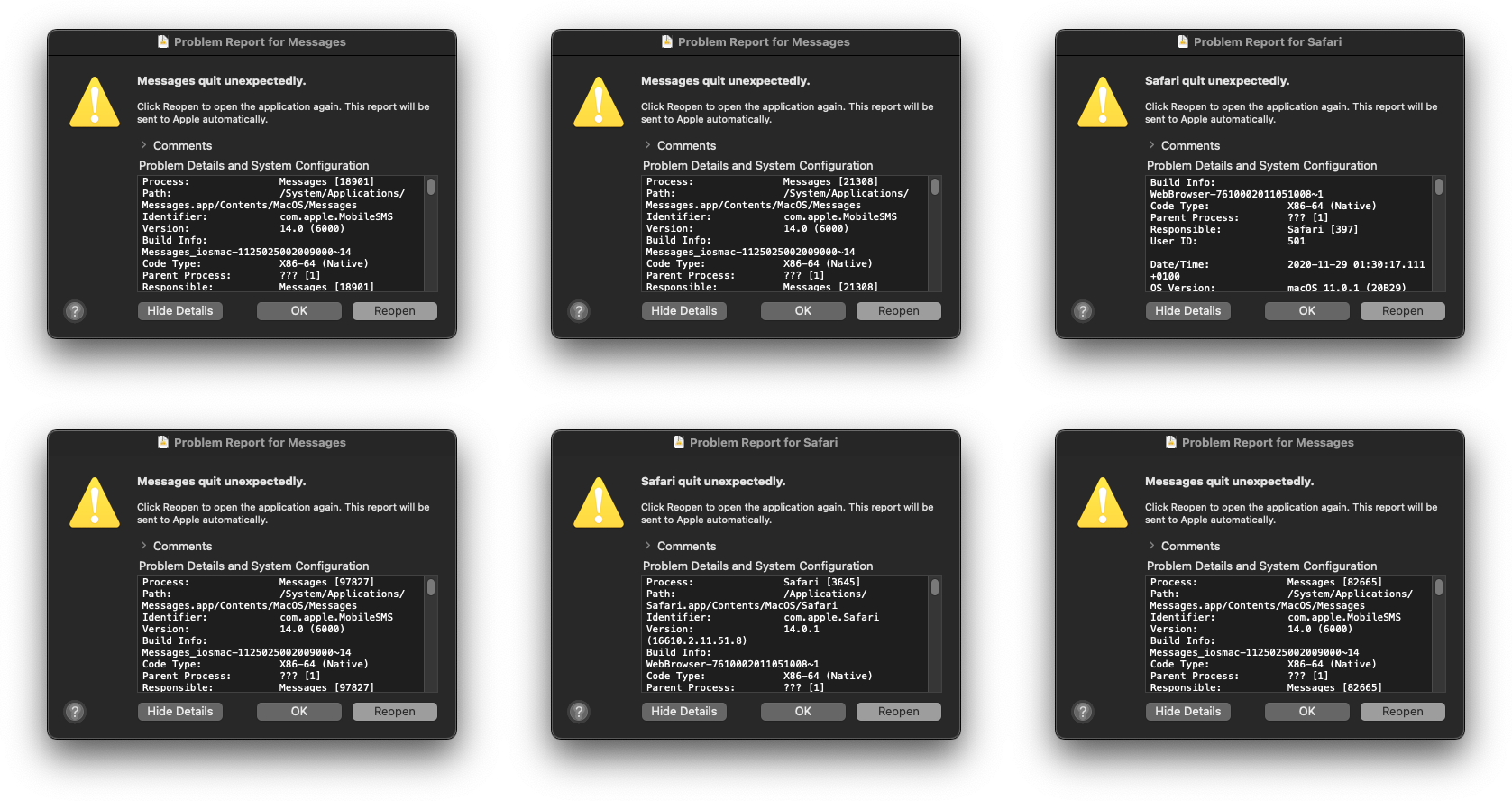
This seems to be something rather specific to my setup, because I have seen no mention of this anywhere else, but ever since upgrading to Big Sur1, both Safari and Messages crash a lot. The above is just a fraction from the past few days, going by the crash logs in Console.app it’s been one to two crashes per app and day. It happens at completely random times – sometimes one or both will have crashed during sleep and I’m greeted by the dialog when opening up the laptop again. Sometimes it happens during idle when one of the apps is just open in the background. Most often it happens exactly when I’m switching back to either app, and as far as I can tell, only when I’m using the Dock icon, never with Cmd+Tab.
I’m mentioning this detail because another annoying detail is hiding there. For the first few times I almost didn’t notice these “crashes upon clicking the Dock icon to switch to that app”. Because the crash report takes a pretty long time to even popup, but the app crashes absolutely instantly. During normal usage this makes it seem like my click simply wasn’t going through: I click Messages.app, it crashes within a millisecond of that click. I’m confused as to why Messages.app is not showing after I switched to it by clicking the Dock icon. My mouse cursor is still above the Dock icon, so I click again. Messages.app now restarts, also very quickly, and my end goal is achieved: Messages.app is now the frontmost app. I didn’t even notice that it crashed. I actually only found out how often this was happening when I noticed multiple crash report dialogs being open in the background when using Exposé days later. With Safari it’s more noticable, as all tabs have to reload their content after a crash.
(Submitted as FB8943123.)
Also known as “macOS Pleasurable Sur” if you’re in the automated content republishing business. I’m definitely up for a macOS version with that name, anyone else? ↩︎
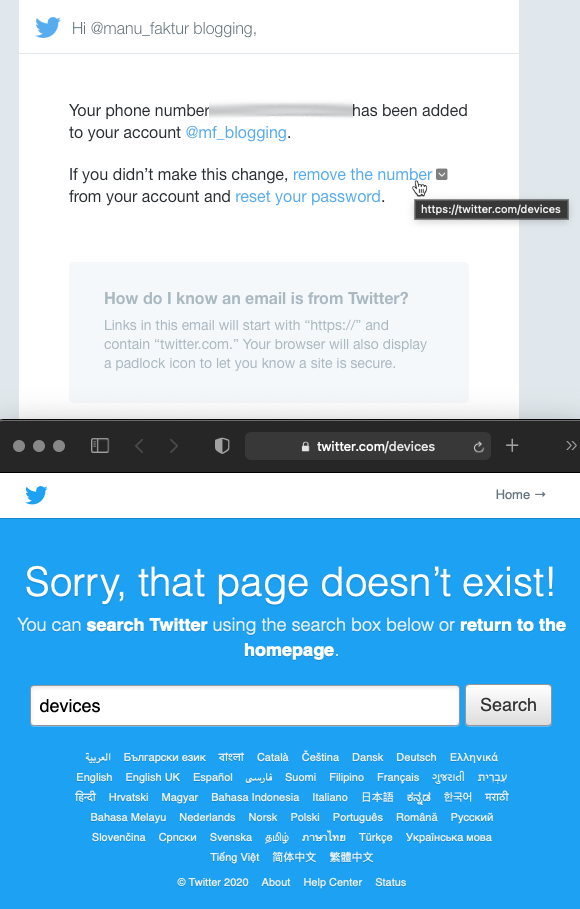
It’s always baffling to me that not even companies the size of Twitter have tests in place that check links in their email templates for 404 errors. How is a normal person supposed to have the slightest chance of developing a sense for security and trust online?
By the way, they still haven’t fixed the misplaced dot in their well-intended but pretty wrong “This is totally legit” info box. According to that box this link is trustworthy (except for the missing dot, of course): https://manuelgrabowski.de/totally/legit/super/secure/for/real/twitter.com/trololo/
https://twitter.com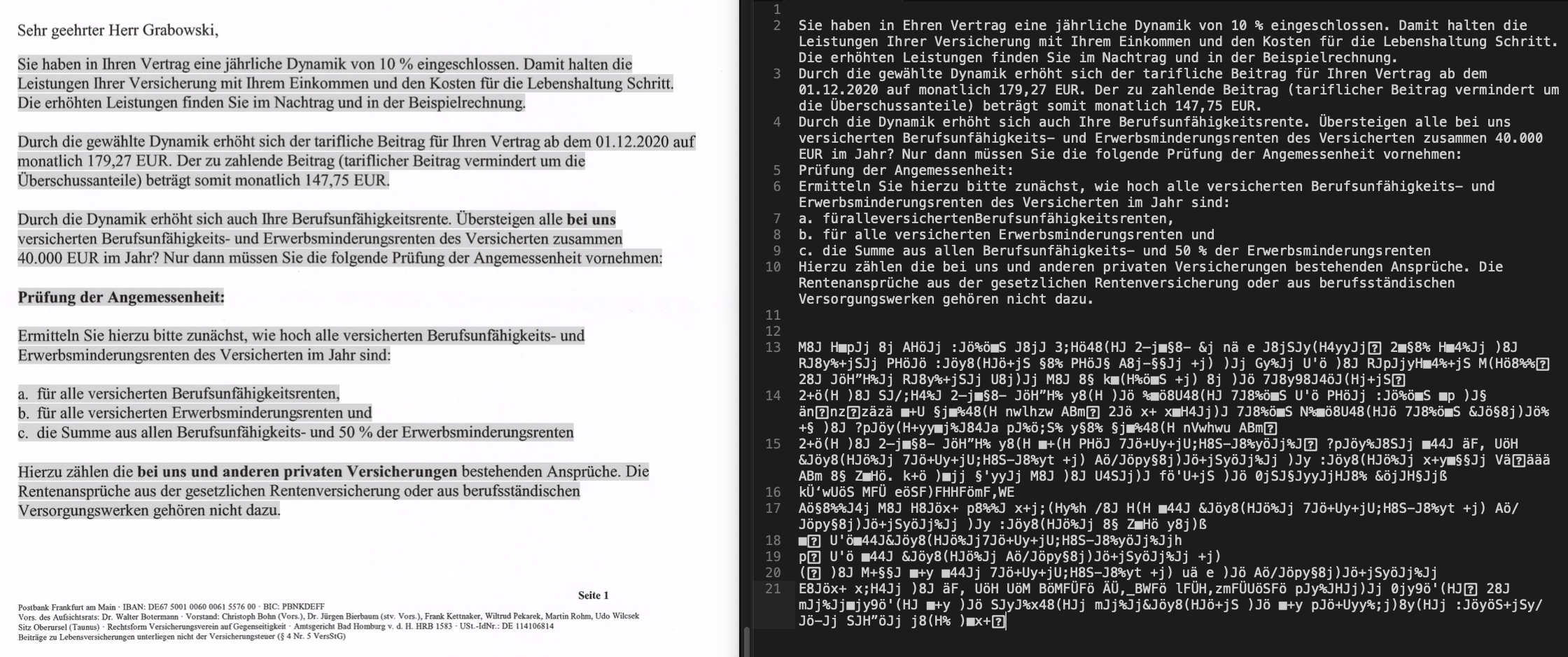
This image has three components: On the left is an OCR’ed PDF from my ScanSnap iX500. I have selected most of the text, and on the right side you can see two copy&paste results. In the upper half is the result directly after scanning, right after the bundled ABBYY FineReader that comes with the iX500 did its magic. In the lower half is the result after modifying (removed a blank page) and saving that same PDF in Preview.
Hard to believe, but that’s not the first time Apple messed this up. Sure, even Apple can’t account for all use cases when changing complex stuff like internal PDF handling. But:
I wish Apple was still charging for OS updates, so I could at least refund it.1 This is such a nasty bug – if you don’t already know to expect it, you will only find out months or possibly years later. I almost missed it this time, because even after modifying and saving the file it’s still not happening. You have to completely close the file and reopen it, only then will you realize that it has been destroyed.
Yes, I blame only Apple for this. I’ll repeat what I told Philipp (noted Apple apologist!) when we argued about this last week after I discovered the problem: ABBYY says they don’t support Big Sur yet, that’s fine. But Apple didn’t tell me that I can’t upgrade to Big Sur when I use ABBYY. I’d be a lot less angry if there was a changelog or release notes from Apple where it says there is a known problem with OCR’ed PDFs in Preview. Their software is broken, they need to tell me. I don’t care if it only worked because they had workarounds for super shitty PDFs that ABBYY possibly produces, I just need my OS to keep working for me. This bug could hit me without even owning a scanner at all – someone sending me a PDF that I then unknowingly break before archiving it. That’s the part I’m mad about. ↩︎
Feels like playing whack-a-mole.
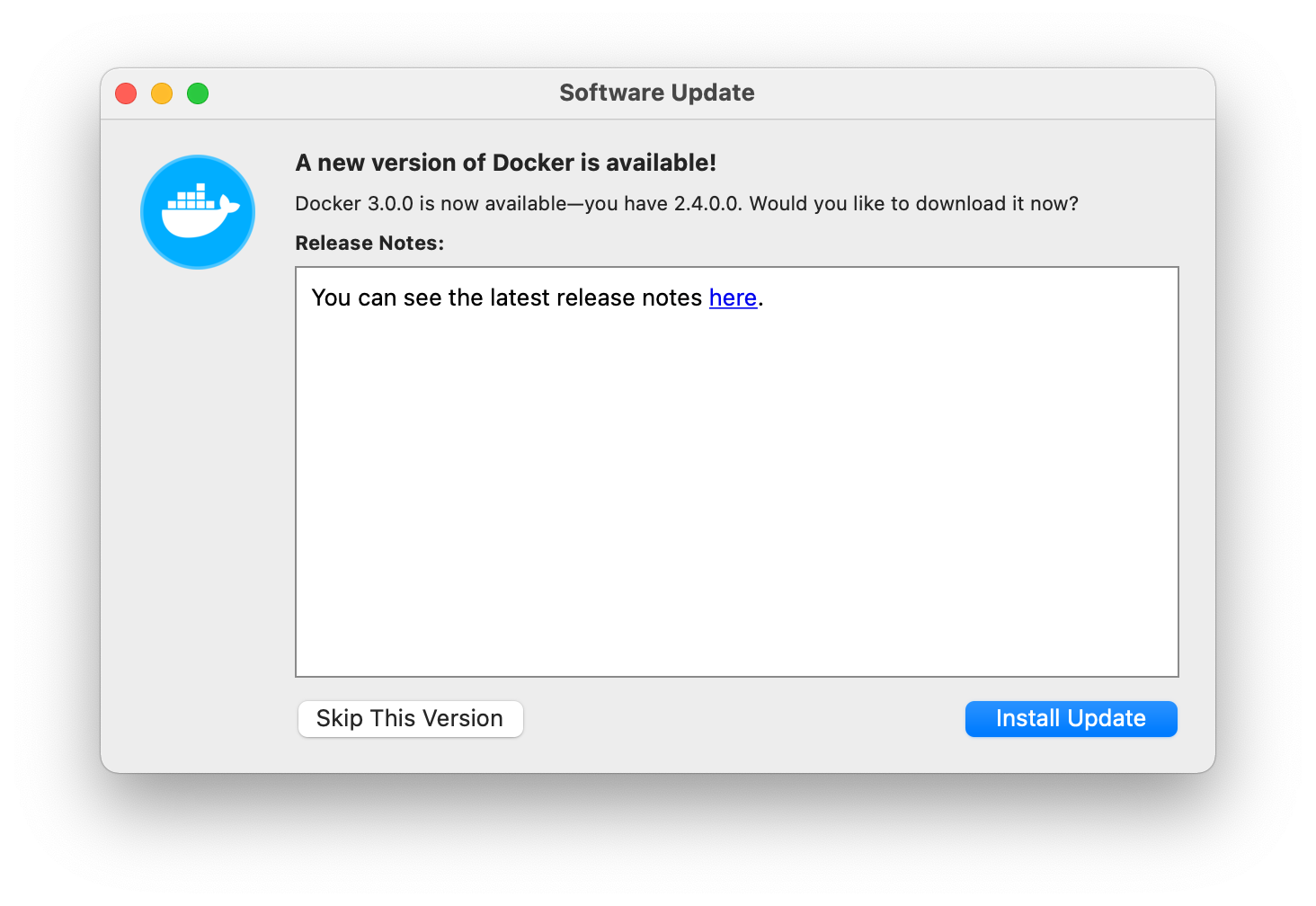
If only there was a good place to show these release notes without having to open a dedicated application.
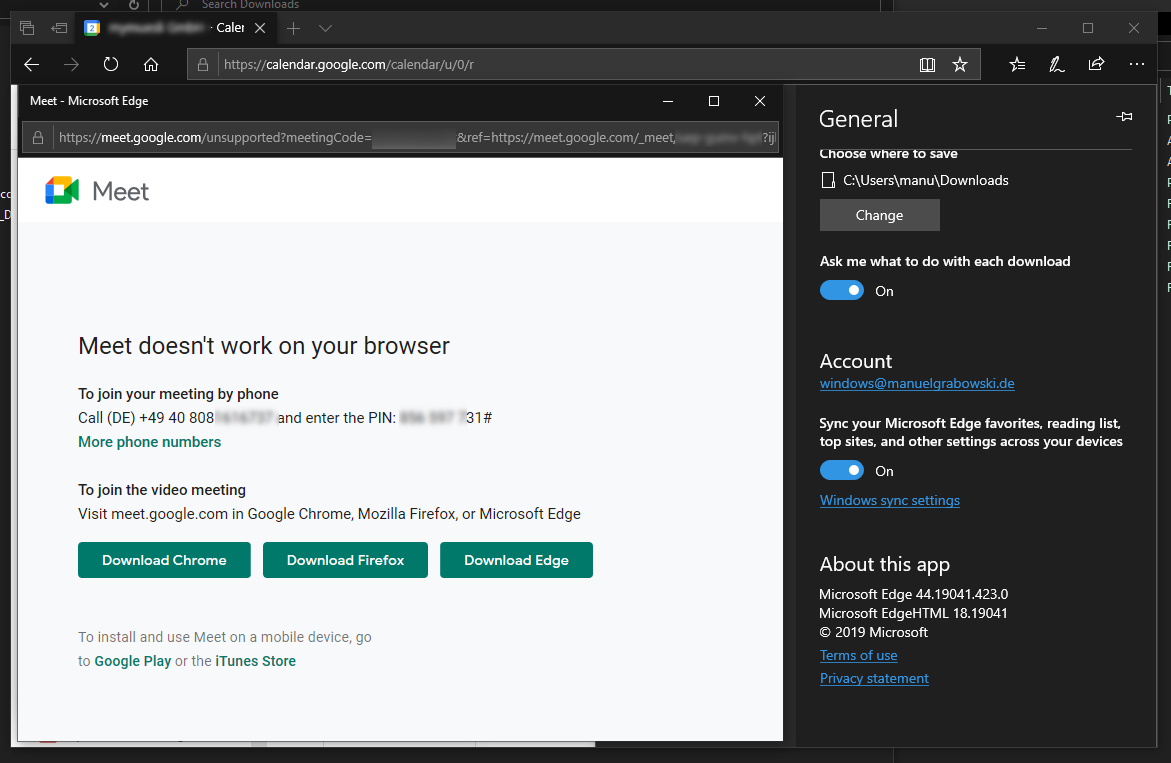
This website only works in Microsoft Edge, so I guess it’s my own fault for trying to open it in Microsoft Edge.
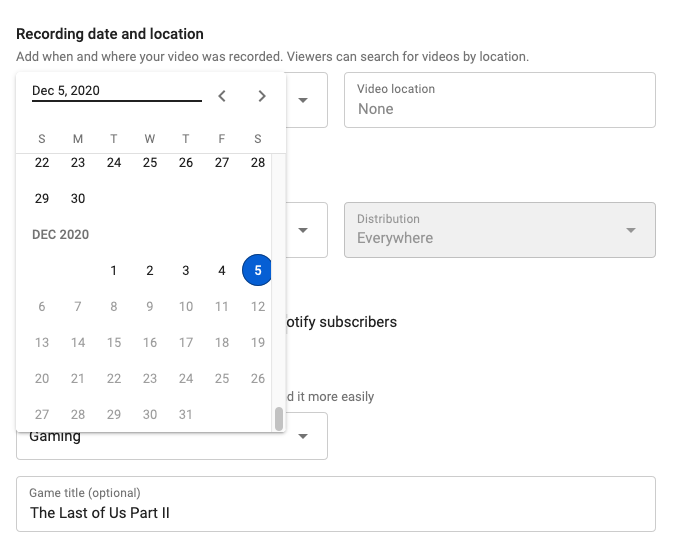
This screenshot of the YouTube upload interface was taken on December 7th. I was not allowed to use the current day or the day before as Recording date. Not even a refresh helped, but manually clearing the cache fixed it.
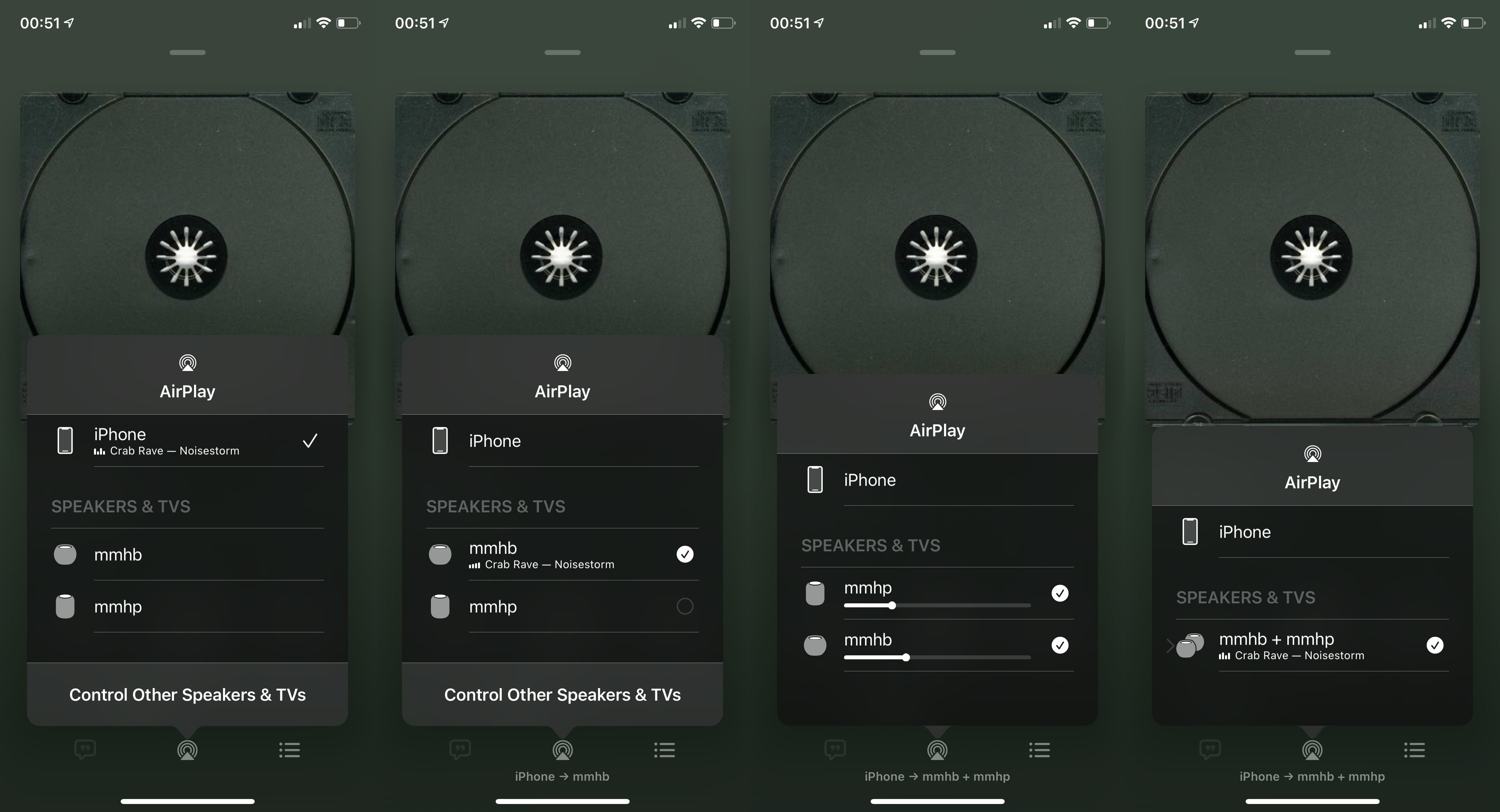
Oh hey, it’s throwback “no idea which day of the week this will be published”-day! The great unification of iOS and macOS continues, so the annoying behavior of how multiple AirPlay targets are (not) selected has crossed from macOS to iOS 14.
Sorry, a bit wordy again. But it would be wrong to not complain about absolutely infuriating things only because they are hard to adequately capture with just a screenshot.
Screenshot #1: Playback currently on the iPhone, but for my shower I want to switch over to my new HomePod mini in the bathroom, mmhb. I tap on it.
Screenshot #2: As expected, playback is now on mmhb. I finish the shower and go into the office – aka my living room1 – to start working. I now want to switch over to my existing HomePod, mmhp. I tap on it, carefully making sure I don’t hit the checkbox, as I don’t want to add an additional option to my selection, I want to select only this one entry.
Screenshot #3: Playback is now coming from both HomePods at the same time. I’m mildly annoyed that I now have to manually turn off the HomePod mini in the bathroom by tapping on it, and confused as to why they would make the checkbox the thing I have to tap in order to switch over to this single speaker instead of adding it to the list of active speakers.
Screenshot #4: While finishing this thought and starting to move my finger, they animate the tap target I’m going for away under my ass, replacing it with a new combined list entry. My first tap goes into the spot where mmhb would have been a millisecond ago and does nothing. My second tap happens before I completely realize what is going on, and hits the new checkbox. This disables both HomePods, so now my iPhone is raving again.
This interaction alone would be bad enough, but the worst is yet to come: Contrary to what I thought in step 3, there is actually no way at all to switch over completely. It doesn’t matter where in the list I tap on an inactive target, when another target is already active. It will always add it. I will always have to do the magical finger dance of quickly disabling the bathroom speaker after enabling the living room speaker when I want to switch over speaker instead of activating house party mode.
Of course, as with most modern Apple things, there are delays in the animation, and the timing of how often you can tap and have it recognized is a bit wonky. Too long to not be a nuisance, too short to reliably hit it before the animation removes your tap target. Now that I’ve learned my lesson in step 4: You can tap the little arrow in front of the combined entry to expand it and then turn off the speaker you were coming from, so you don’t have to take the extra step where for a few seconds your iPhone blasts you. You can see all of this in action in this screenrecording.
By the way, bonus annoyance: Compare the sorting in #2 and #3. I don’t quite get it. Is it because all inactive speakers are always below all active speakers, leading to the sort order shown in #2? And in #3 both speakers are active and are sorted as one group of two items, not two groups of one item? Fair enough. I’d expect Apple to handle this case where the behavior adds nothing but confusion better, but okay. However: If #3 is showing both speakers sorted as equals, then why is the sort order not the same in #1? Maybe it’s recency of use? Who knows. All I know is: It just worksn’t.
Thanks, Covid! ↩︎
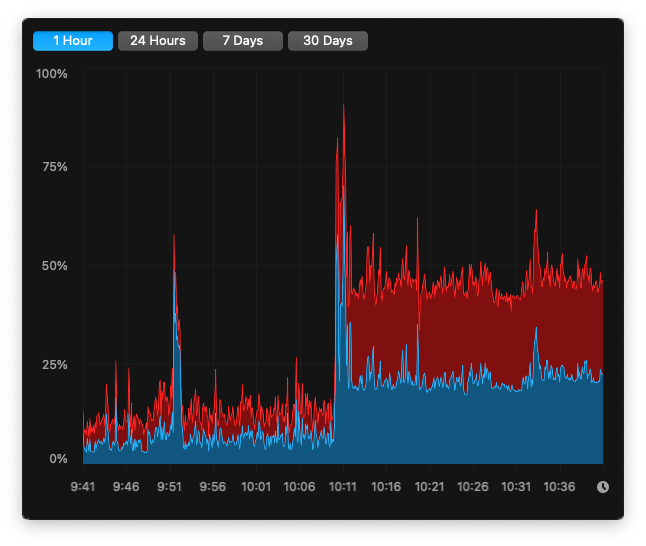
If you look closely you can see the point in time at which I foolishly clicked on “Show More” in an iMessage conversation attachement list. After taking the screenshot I force quit the app because the jet engine noises coming from my laptop were a bit bothersome.