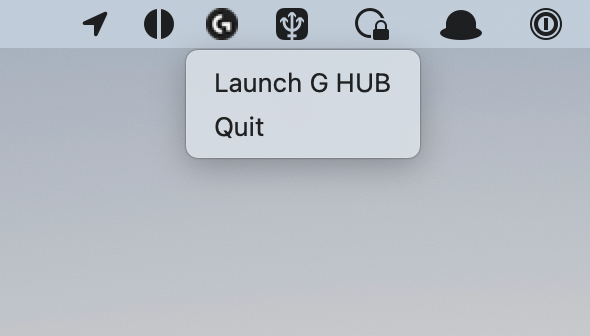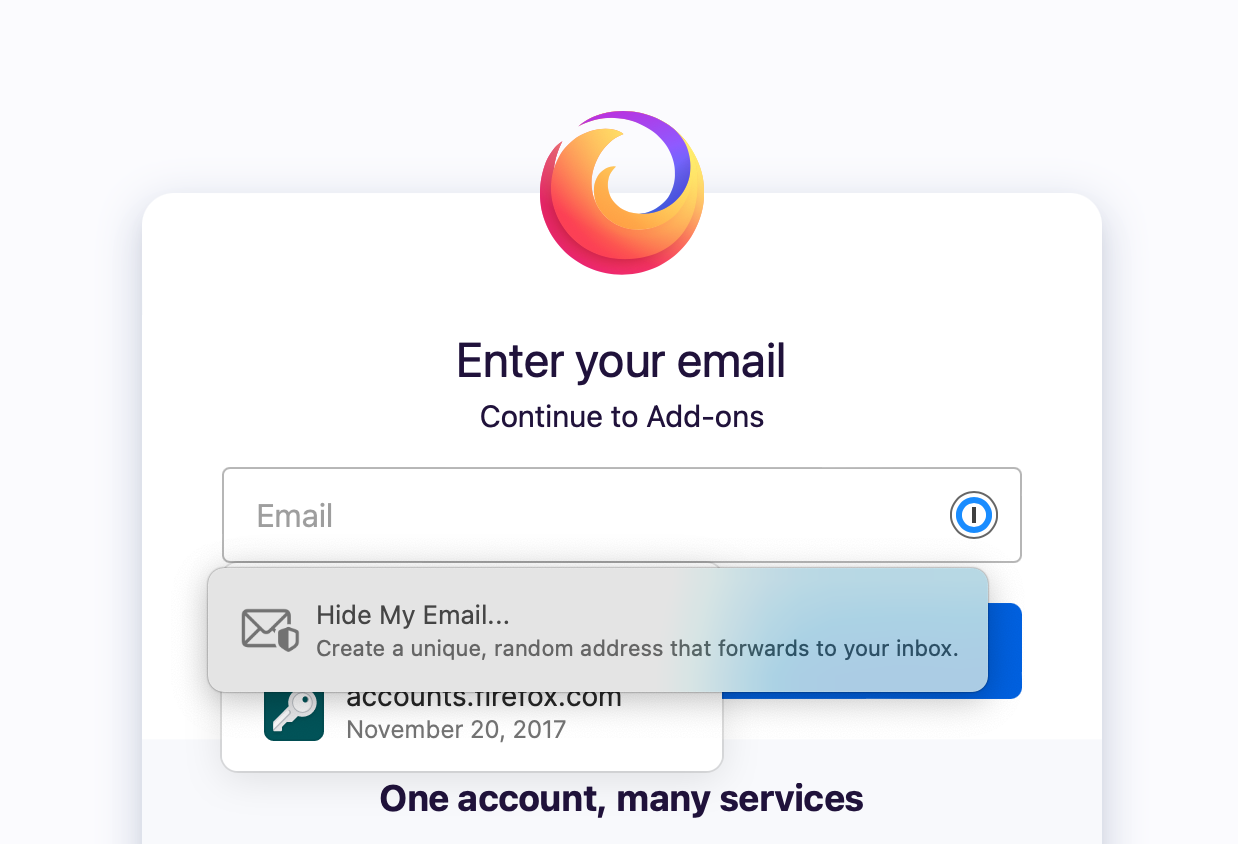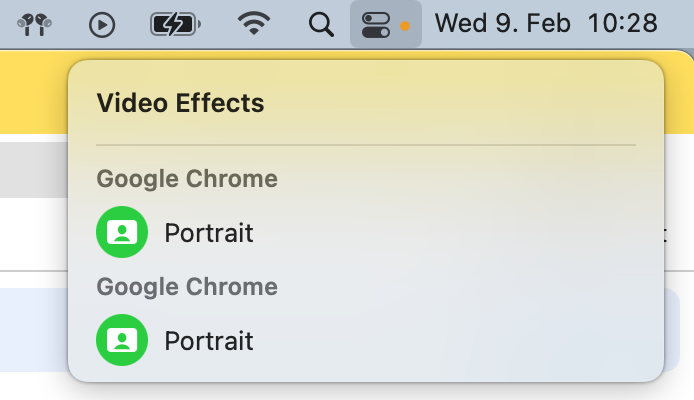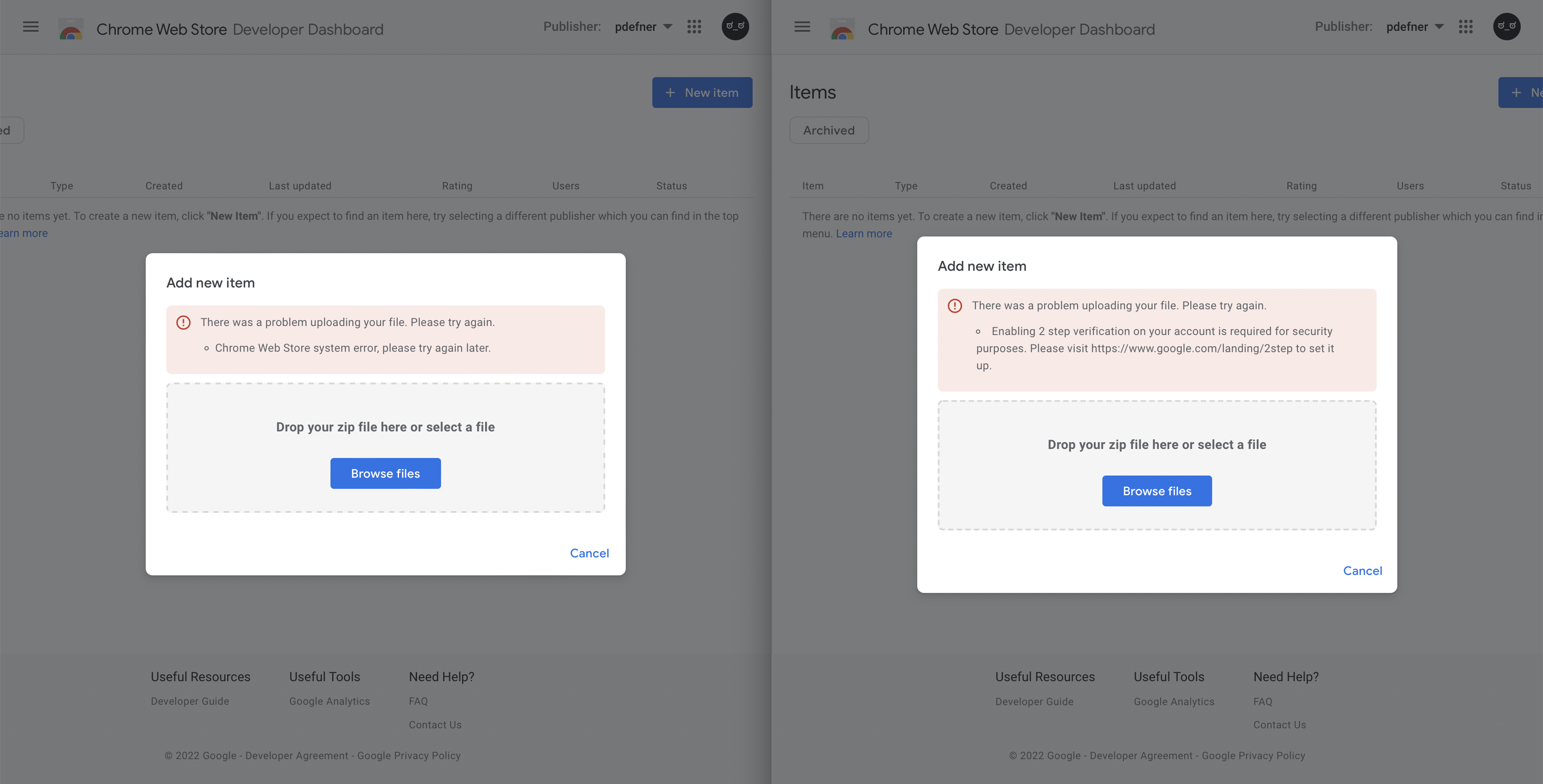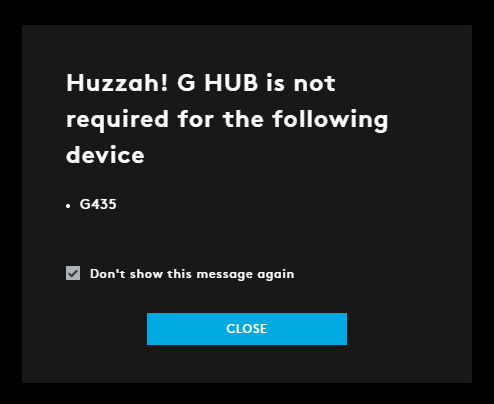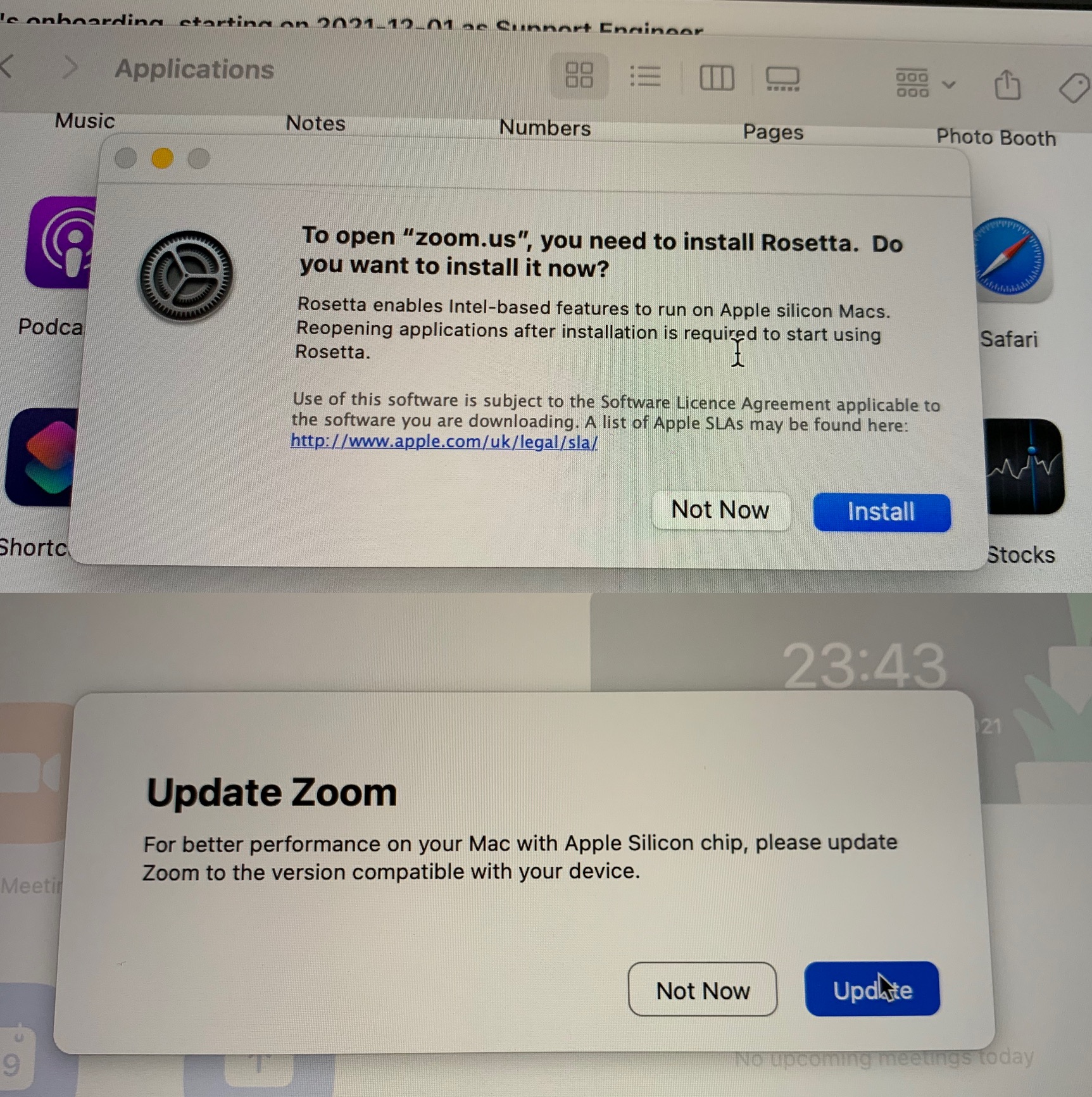What the heck is this message supposed to tell me?
I recently got myself a G435 headphones from Logitech. For years now I’ve also been using both a wireless mouse and keyboard from Logitech, both of which “require” the G HUB software. For that reason, this software is starting automatically with the system and is always running.
This dialog popped up randomly today, which is several days after I had first connected the new headphones to my computer. I used them with that computer on multiple different days between first connecting them and this dialog popping up, and the computer was rebooted multiple times during that time (it’s my gaming PC, not the Mac). The timing of this message makes no sense, why not show it right after first connecting the new device?
But more importantly: Even if the timing wasn’t so weird, I repeat – what the heck is this message supposed to tell me? Do they hate their own software and are so happy this device doesn’t need it that they just had to tell me? “Huzzah!”? Did you mean to write “Hey there, you might be looking for settings regarding your new G435 headset in the place you’re used to manage all your Logitech gear. For this device there currently are no settings available, so we don’t show it here.”? Don’t you have technical writers?
The headset itself is pretty good. All my other Logitech gear is good. Even the G HUB isn’t the worst software on that gaming PC by a long shot. And for the first few days, the new headset just worked. I connected it and that was it. It did it’s job, I didn’t have to enter my life story into some new account that’s forced on me, didn’t have to install drivers or a kernel extension. How things should be. And then they fuck it up with this stupid dialog. Not a big deal, but I just hate that these kinds of paper-cuts are so normalized these days.