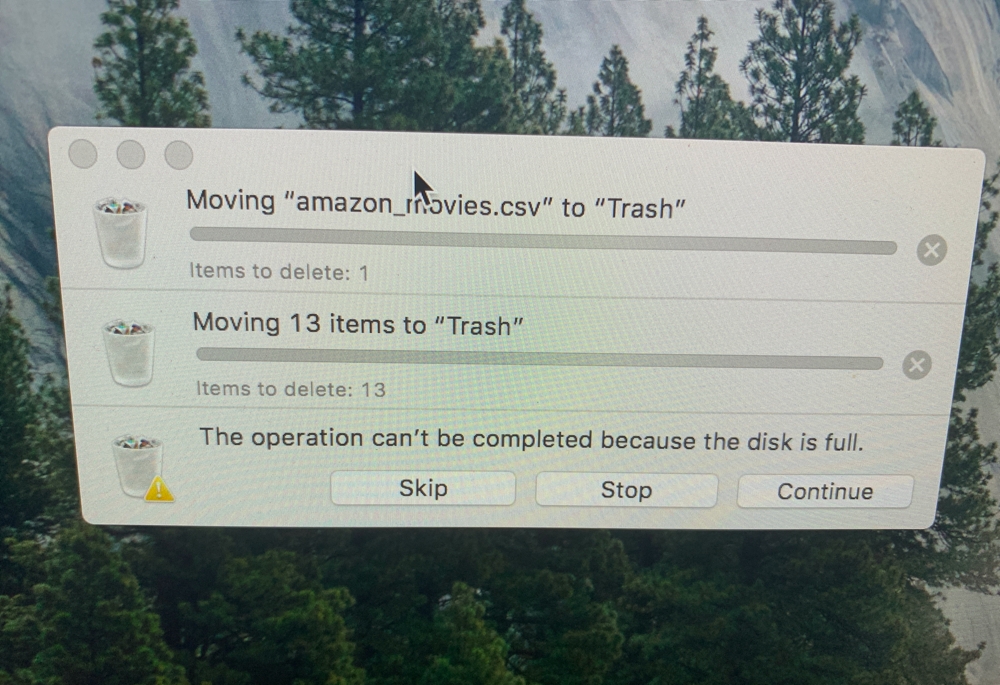
Running out of space on macOS is not a pleasant experience. When you do hit the limit it’s best to just shut down the computer and hope the sleepimage is getting purged. Hopefully then you have sufficient space to reboot and clean up.
PS: I know how to take a screenshot, but that doesn’t work any more once your disk is full so I had to resort to a screen photo. Additionally rm -rf via the iTerm.app didn’t work any more either.