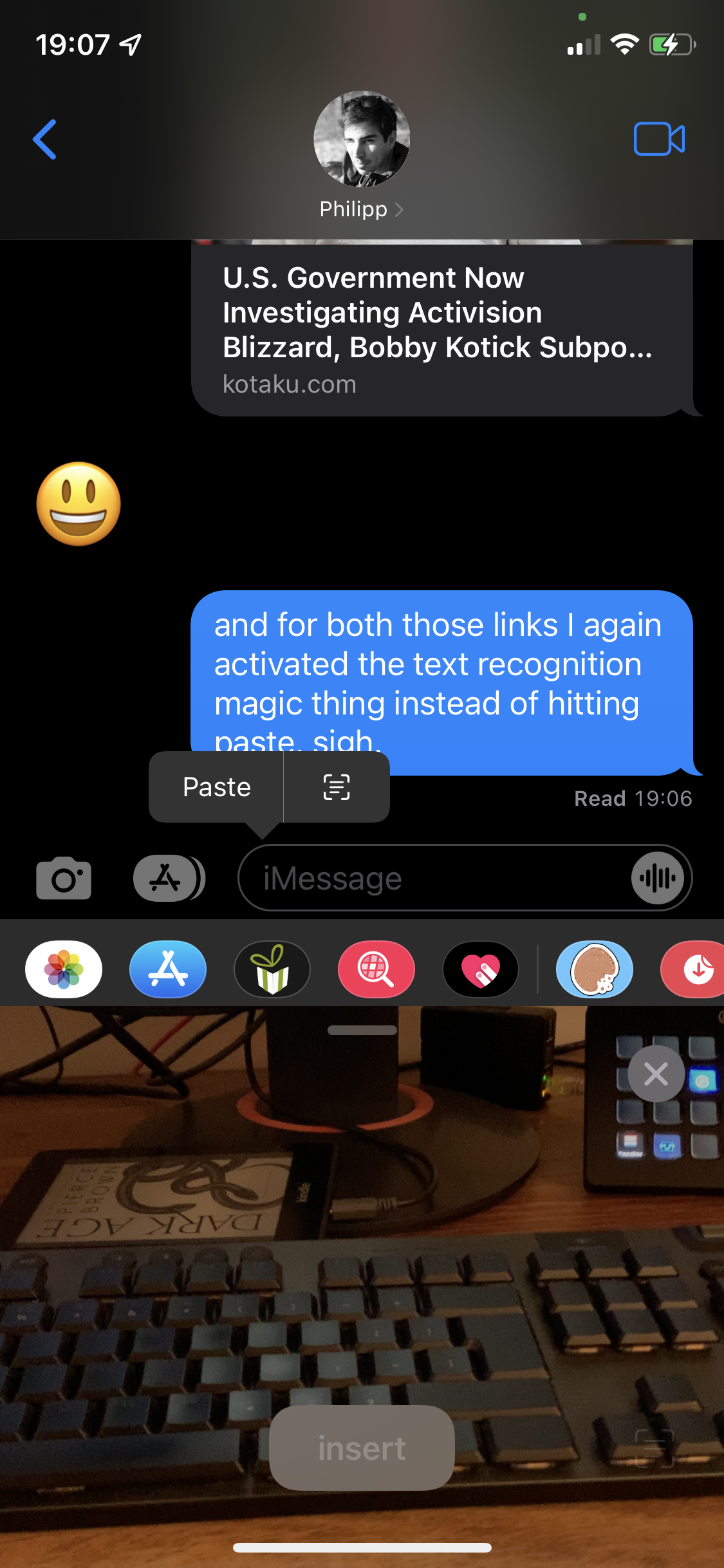
The new “text recognition” feature in iOS15 is absolutely magical. It’s one of those things that instantly makes you think “Damn, we’re really living in the science fiction future of the old movies now”. It works ridiculously well and I imagine it will be extremely useful. If my phone wasn’t new enough to support it, experiencing this feature would probably be reason enough for me to upgrade.
There is different ways to trigger/use it, and sadly one of them is driving me up the wall. Before iOS15, tapping into an empty text input would present you with only one option in the context menu that pops up – “Paste”. And when you selected text, “Paste” would be on the right edge of the context menu. I don’t know exactly how long it has been this way, but at least a couple of years. More than long enough for my muscle memory to deeply and thoroughly internalize the “tap empty space, instantly tap rightmost spot of context menu.
As you can see on the screenshot, in iOS15 that rather valuable position1 has been taken by this fancy new icon – to trigger “text recognition”. Tapping it replaces they keyboard with a camera view in which you could then select recognized text. Sadly, it’s not even automatically dismissed by tapping somewhere into the conversation or the text input field (as is the case with e.g. the photo picker which occupies the same space as the text replacement camera view). The only way to cancel is tapping the “x” in the top right corner.
I’ve been using iOS15 for less than 24 hours and already I have accidentally triggered “text recognition” instead of pasting something so often that I’m just glad I have not yet thrown my phone out of the window in anger. It’s extremely jarring and stops you in your tracks while doing something that previously only took a split second. Maybe I’ll get used to the new placement quickly, but as of now it just feels needlessly disruptive.
-
It’s not quite the same, but I can’t help but think of Fitt’s Law here. ↩︎