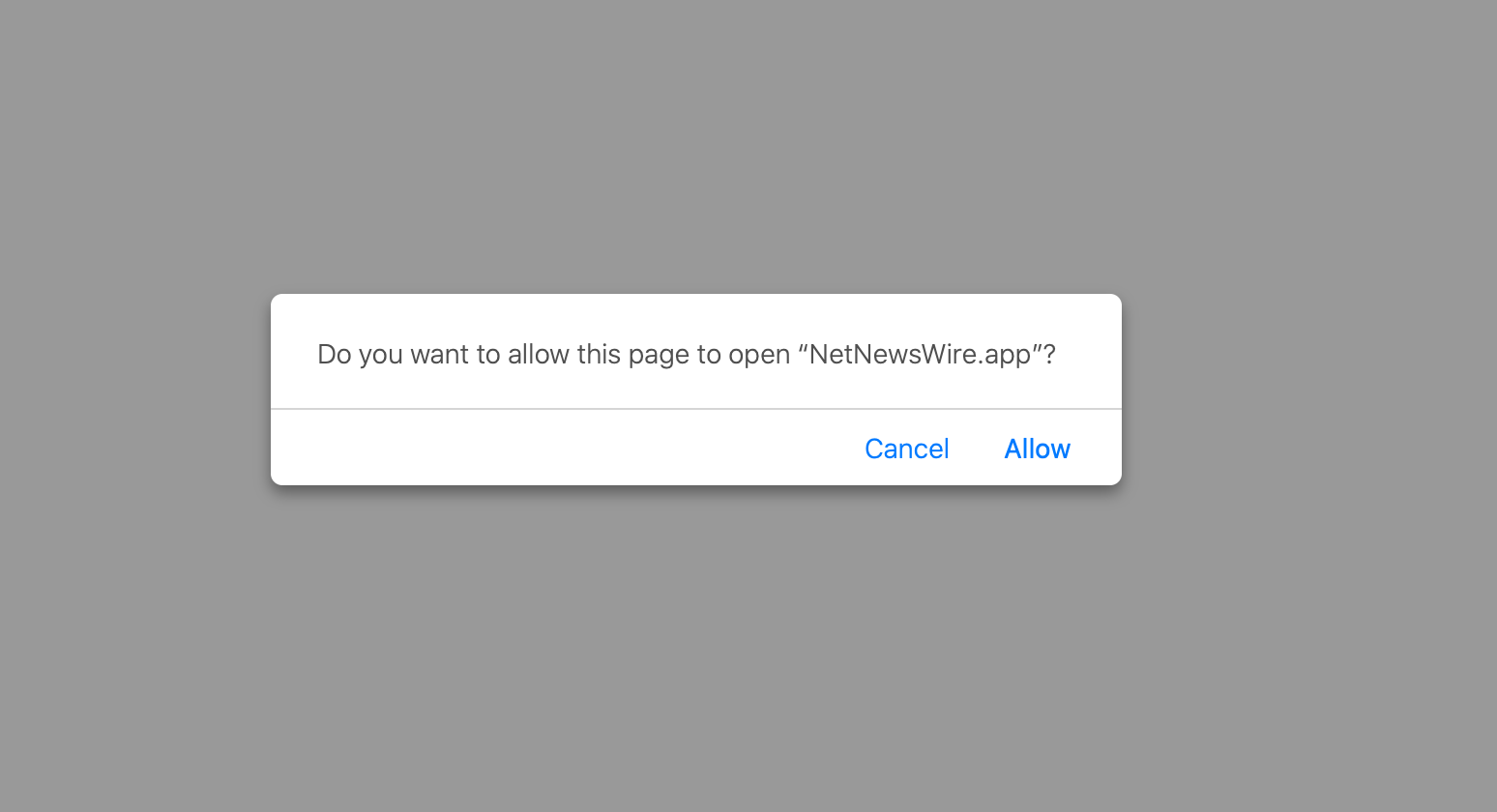
I gave up finding a way to disable this user hostile behavior of Safari when opening a link pointing to an RSS feed. If you don’t have an app installed it redirects you to the Mac App Store, if you have one installed your only choice is to open it in that one or “Cancel”.
If you just want to see the XML file or direct URL so you can add it to your feed reader that’s not running on your computer you’ll have to use curl or something else.
“But why are you not taking advantage of this useful feature?”
My RSS feeds are fetched and synchronized via a self-hosted Miniflux instance and so in my workflow it doesn’t make sense to subscribe to feeds in an RSS reader app running on my computer.
Update 16.02.2020: There’s a paid extension for Safari that extracts the feed URL from the page and adds it to your clipboard.