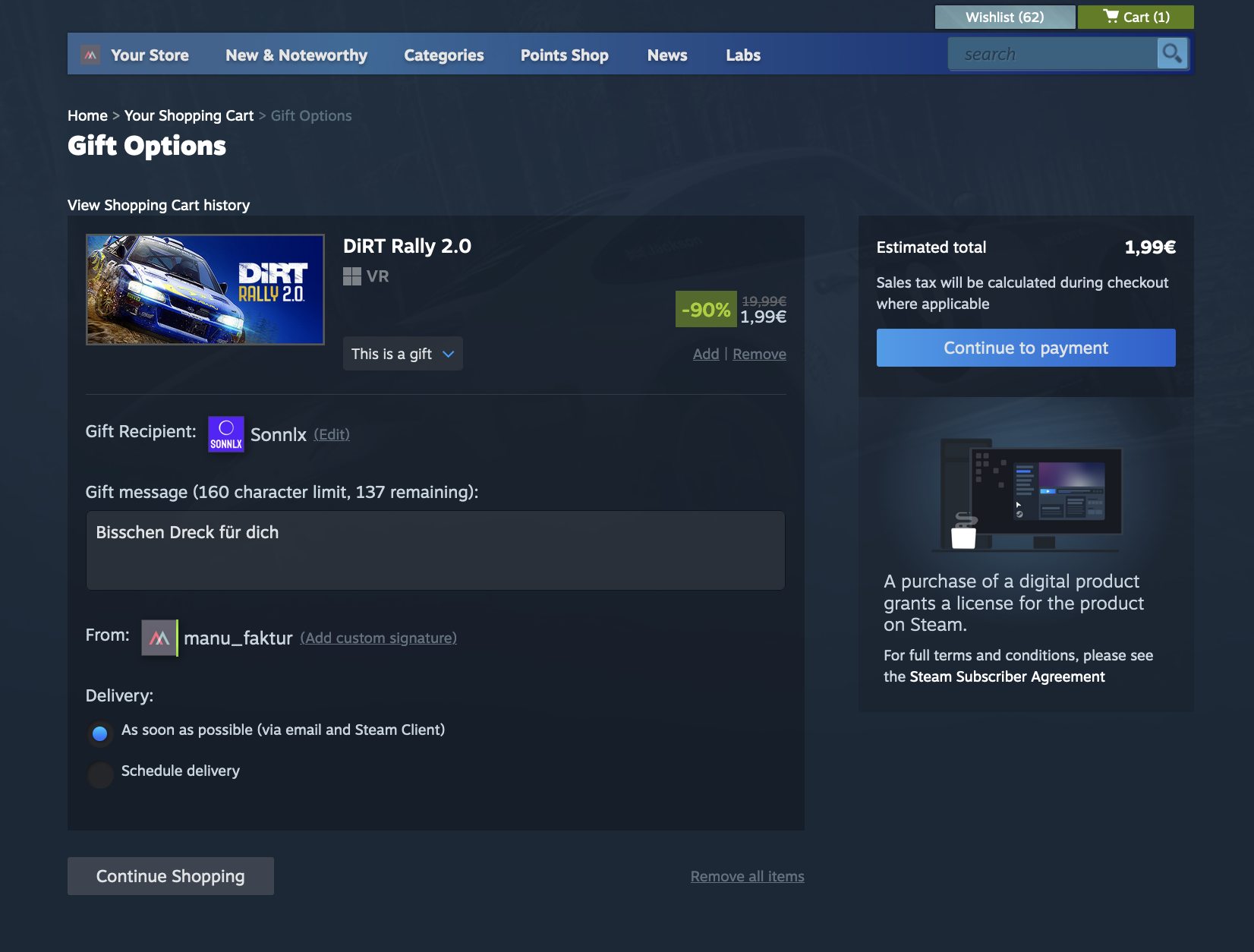
Ever since Steam updated their checkout UX (probably well over a year ago by now), I fall into this trap almost every time I gift someone a game. In the screenshot the design seems pretty clear: Continue with the checkout process via the big blue button on the right. Leave the checkout process and add more to the cart via the “secondary” button at the bottom.
However, the whole flow of buying a gift goes from top to bottom – before you even see the screen as shown above, you have to pick a recipient. Doing so expands the form downwards, unveiling the various options for the gift. First you enter the message, then you go down one to (optionally) add a custom signature, then you go down one for the delivery option, then you’re all set and go down once more to proceed.
Except that you don’t proceed with the button that you’re naturally drawn to. Instead you leave the process and find yourself back on the homepage of the store. Luckily they started saving the gift details you’ve entered a while ago, but initially I had to re-enter things a couple of times.