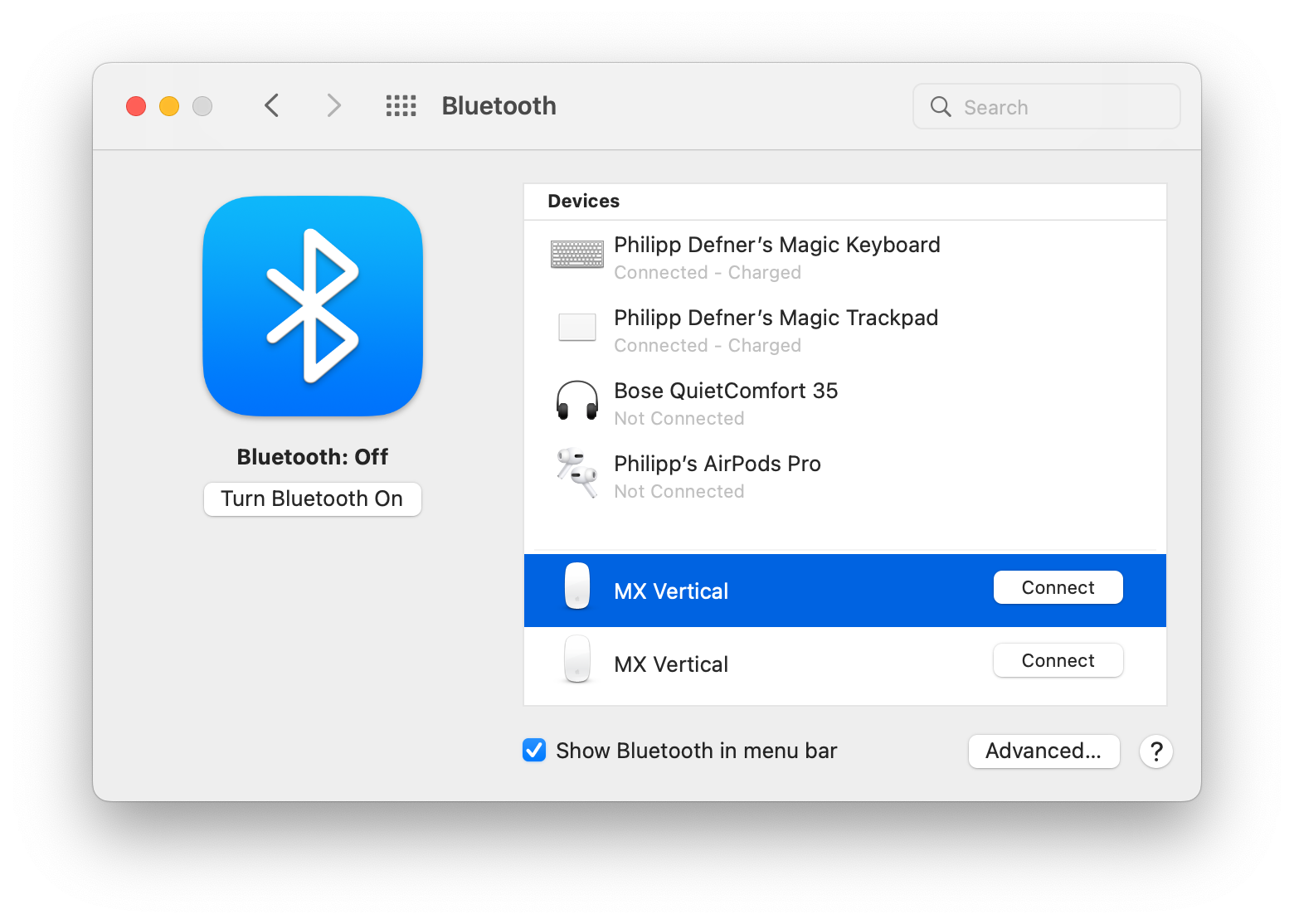
Trying to pair a new Bluetooth device: Part II
I had to re-pair my Logitech mouse as I wasn’t able to connect it to my Mac any more. For an unknown reason it showed up multiple times (Maybe because the mouse supports multiple connections).
To get rid of the duplicates I switched off the mouse. Unfortunately they stuck around even even after it rescanned for nearby devices. I disabled Bluetooth on my Mac: They still showed up.
Rebooting the Mac fixed that issue.