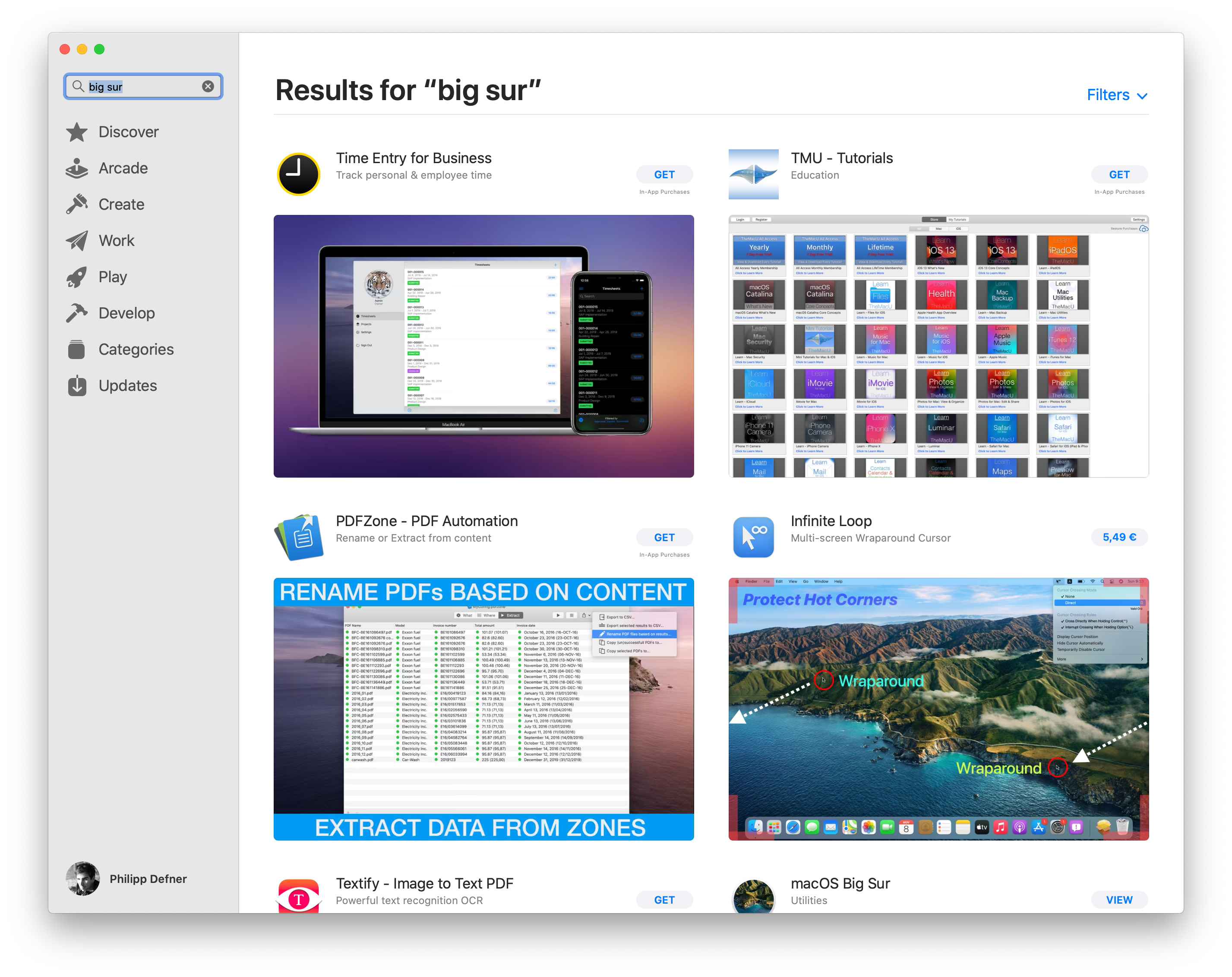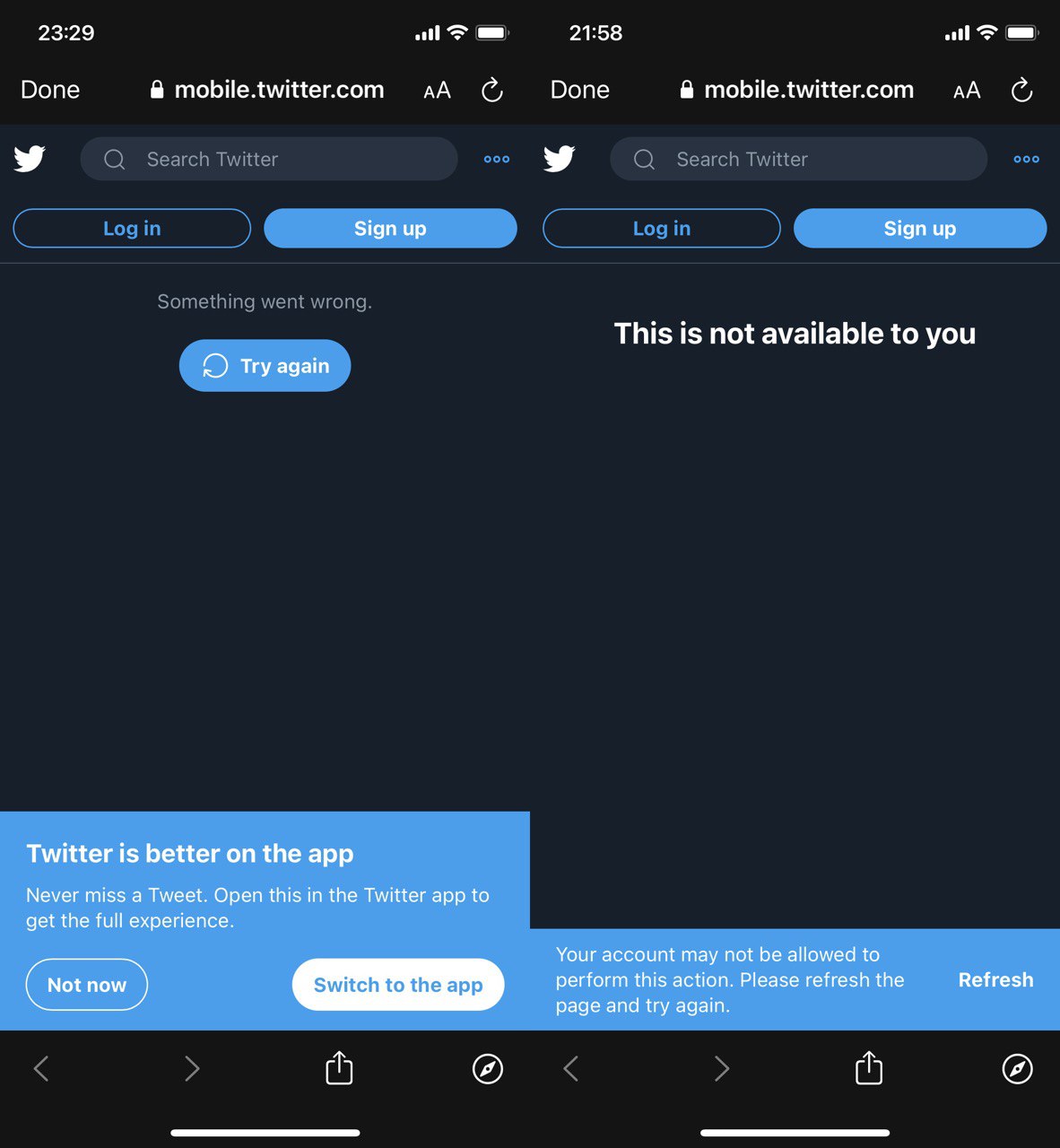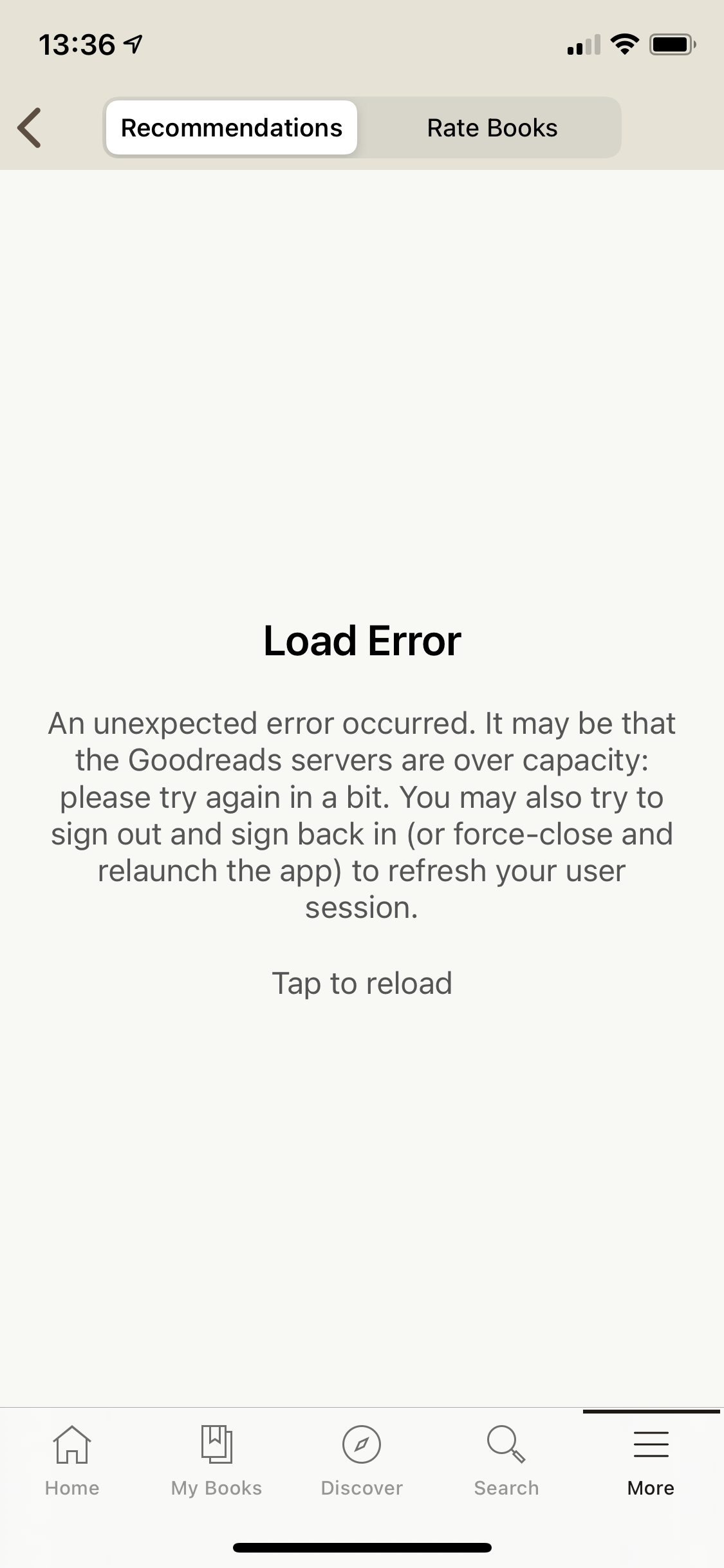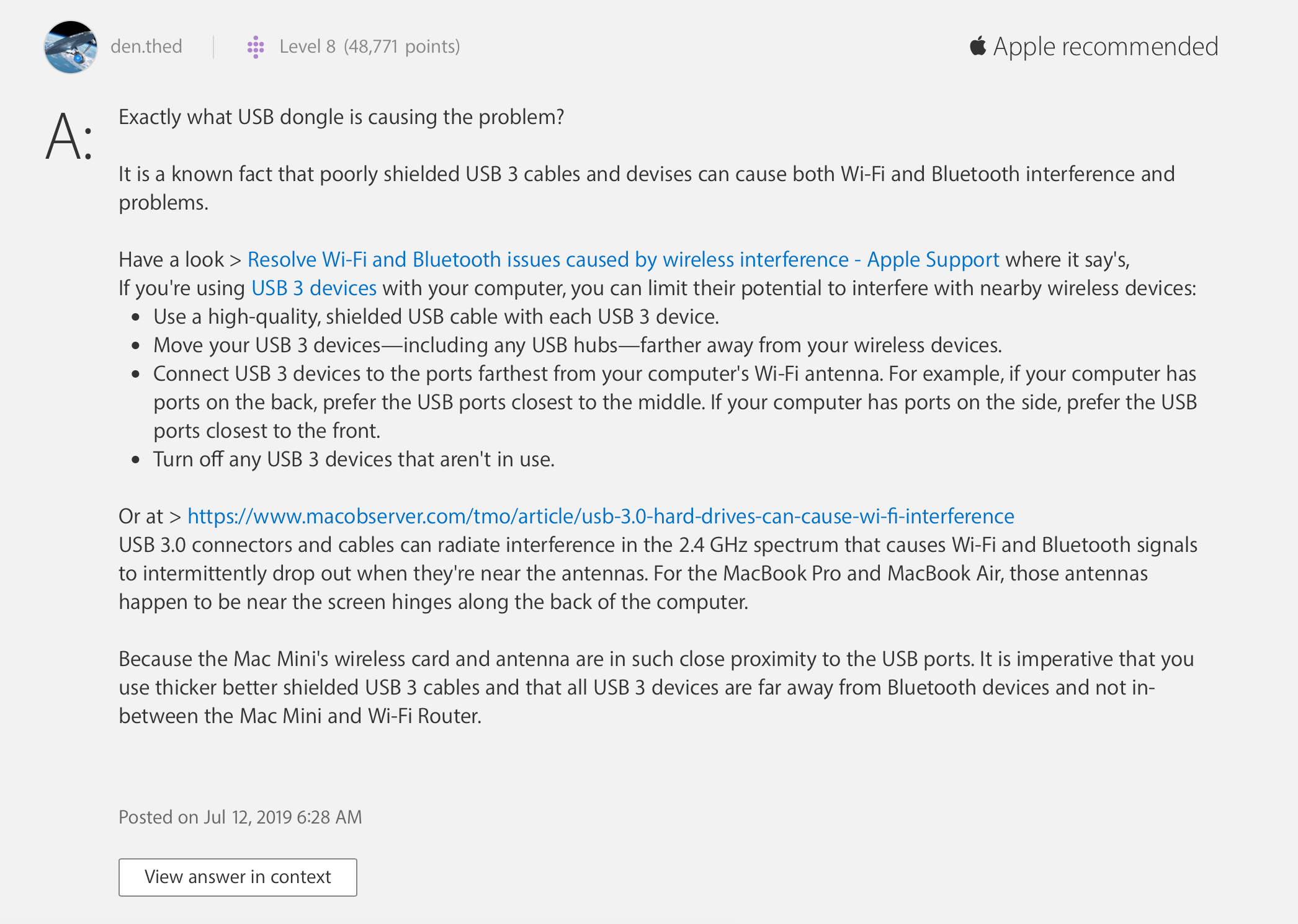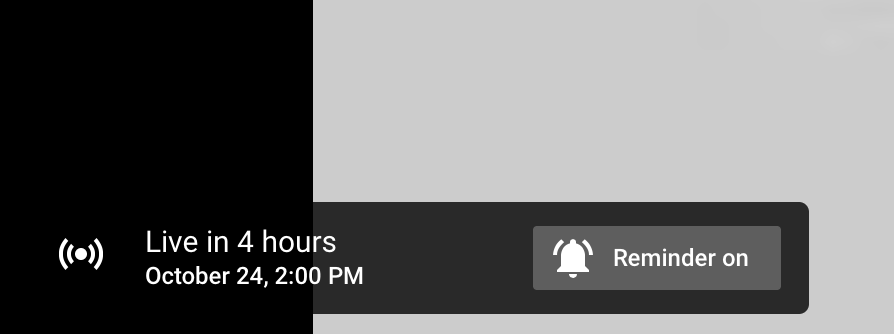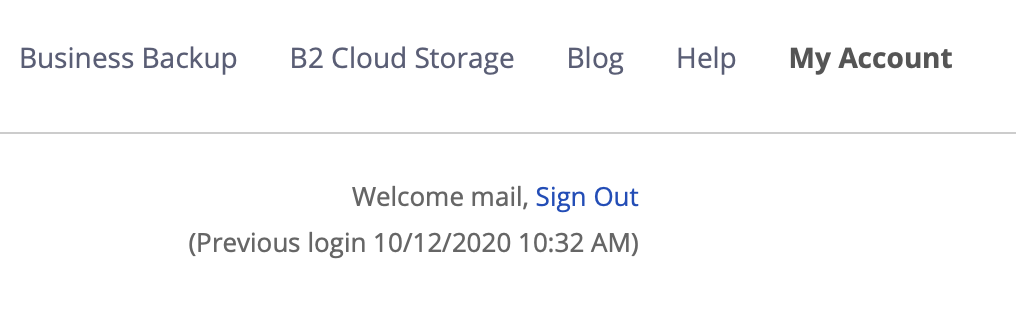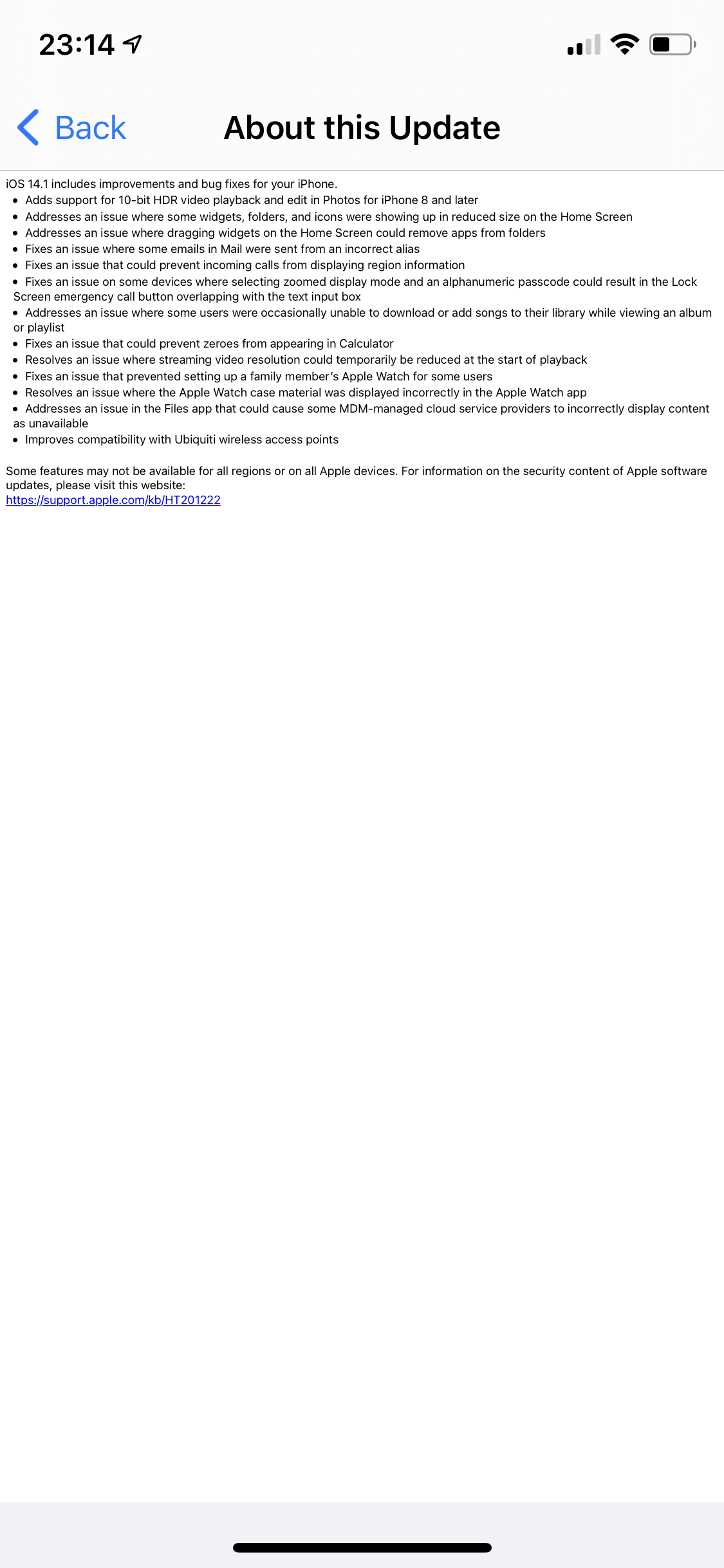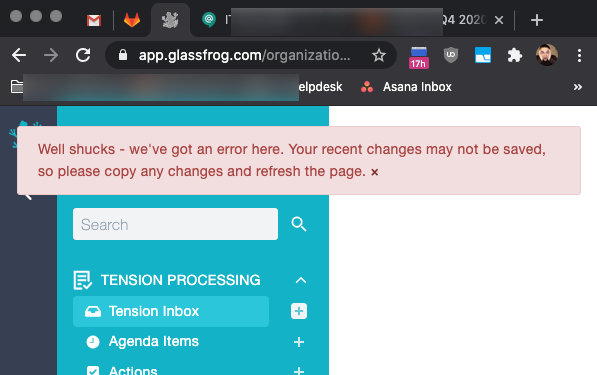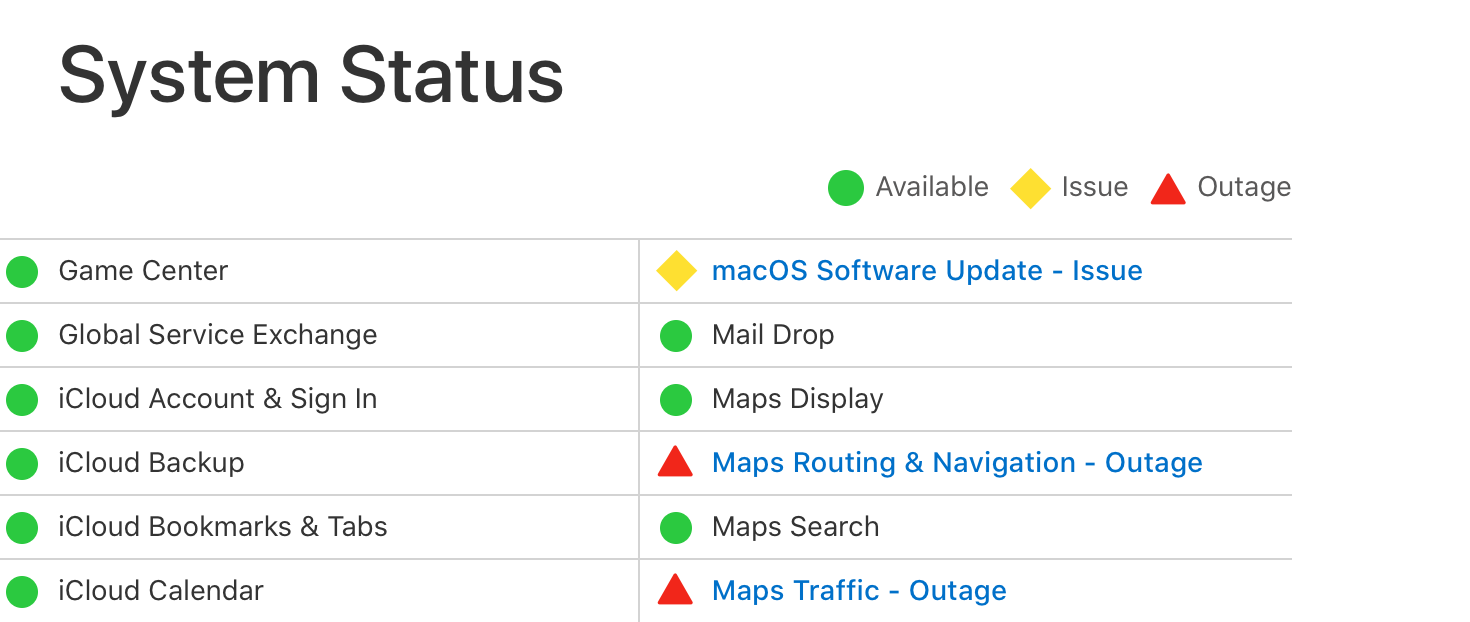
If you are running macOS you also run a service called trustd which is verifying the signature of installed apps. This service is calling ocsp.apple.com which is currently down, possibly related to the (also not accessible) software update service.
Result: Apps take minutes to start, your Mac grinds to a halt with no indication what’s going on.
Workarounds proposed on Twitter include pointing ocsp.apple.com to localhost.
It just works!