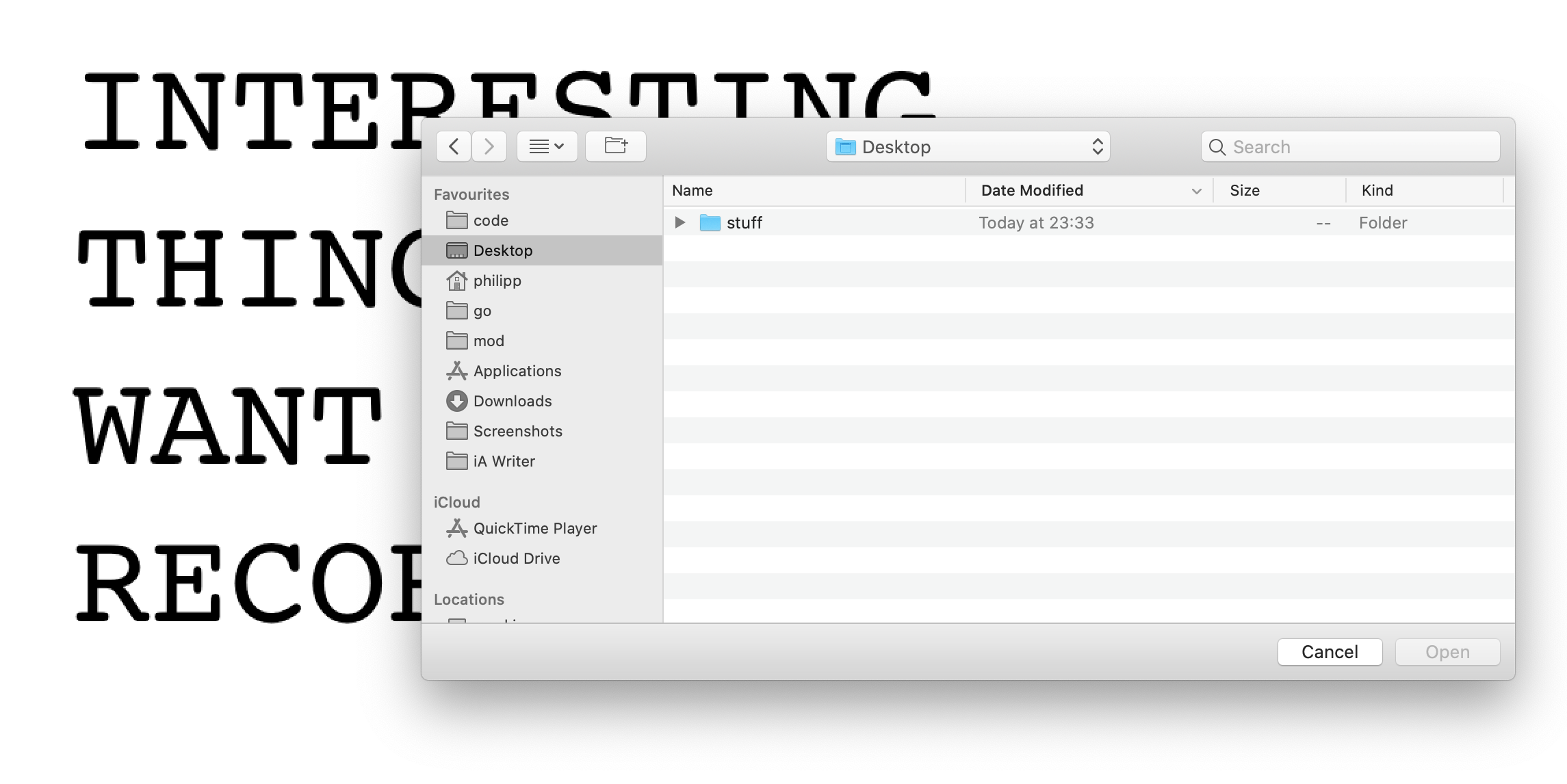
I’m using QuickTime multiple times per day to record something I want to share. I always use the included “New Screen Recording” feature for that.
And every time I open it I’m greeted by the Finder’s file picker asking me to select a file to open. This dialog is presented dead in the middle of my screen. Usually in the exact same spot where I’d like to record something.
The workflow is:
- Open QuickTime
- Click “Cancel” on file picker dialog or move it to the side
- Select “New Screen Recording”